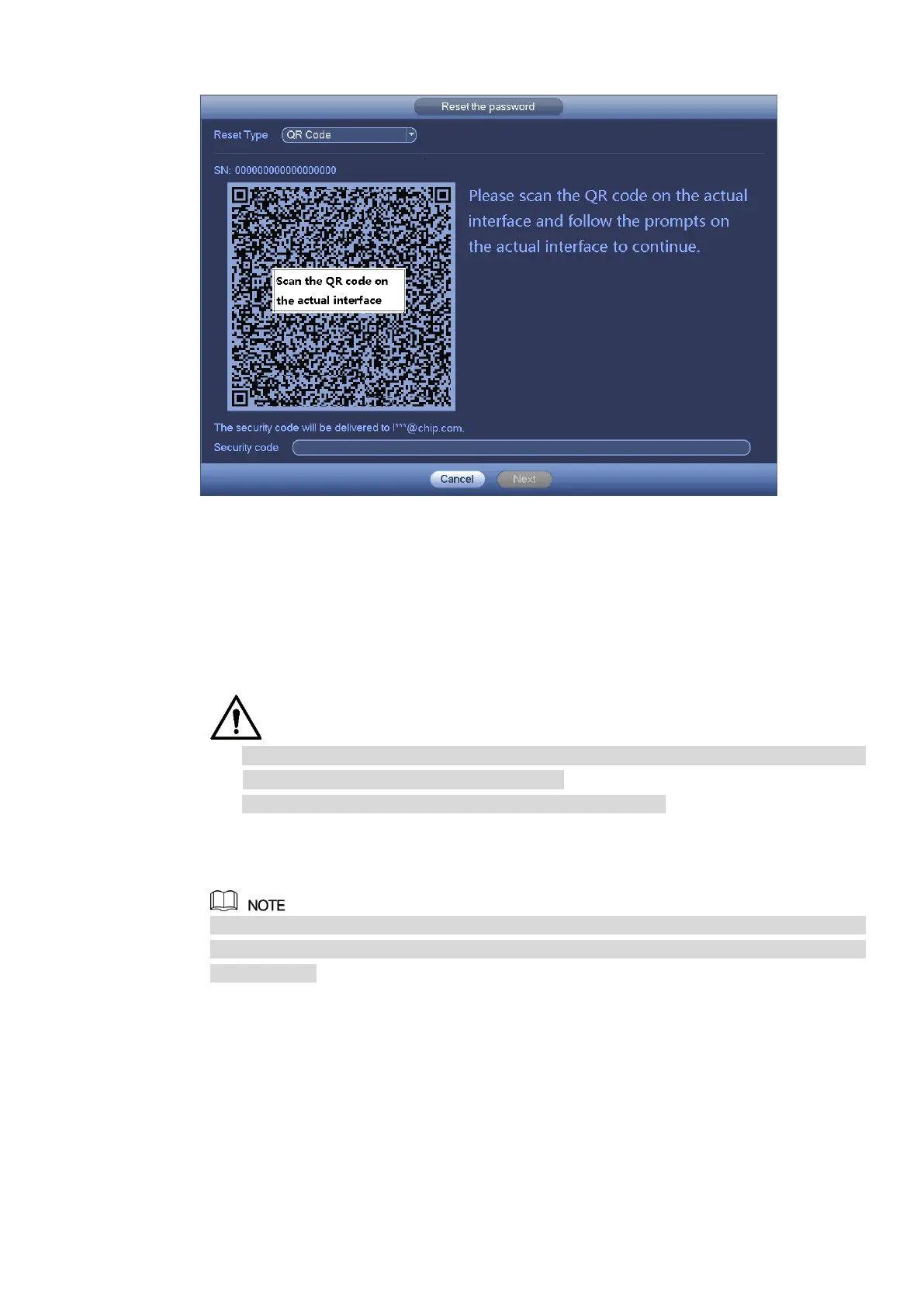45
Figure 4-8
Step 4 Reset login password.
There are two ways to reset the password: Scan QR code and reset by email/security questions
(local menu only)
Email
In Figure 4-7, follow the prompts on the interface to scan the QR code, and then input the
security code you get via the assigned email.
CAUTION
For the same QR code, max scan twice to get two security codes. Refresh the QR
code if you want to get security code again.
The security code on your email is only valid for 24 hours.
Security questions
In Figure 4-6., select security question from the drop down list. Device displays security
question interface. See Figure 4-9. Please input the correct answers here.
You shall configure the security questions before resetting password by answering the
questions. If you have not configured the questions, this method will not be available in the
drop-down list.