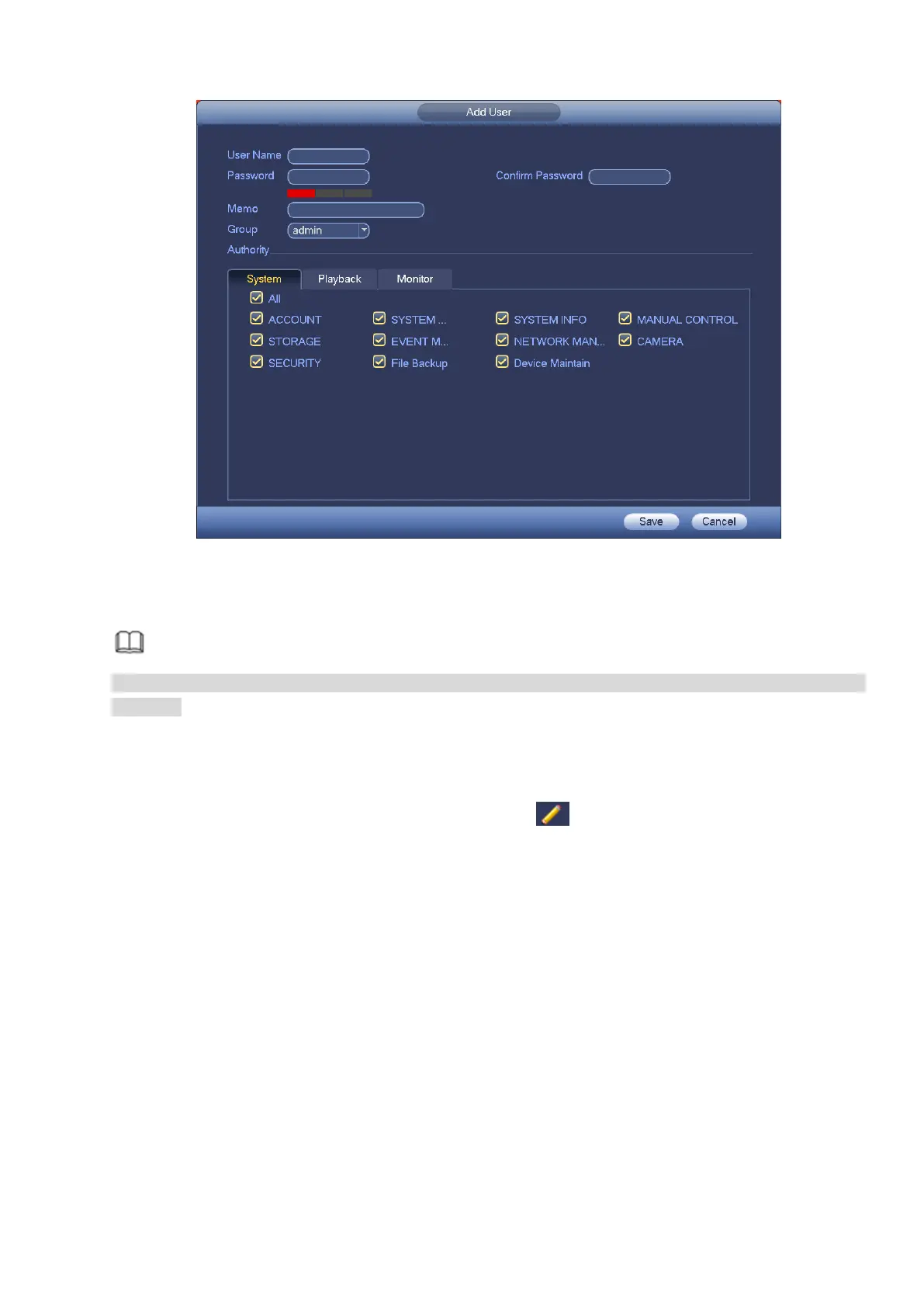132
Figure 4-110
Step 3 Input the user name, password, select the group it belongs to from the dropdown list. Then you
can check the corresponding rights for current user.
Note
For convenient user management, usually we recommend the general user right is lower than the admin
account.
Step 4 Click Save button.
4.10.1.1.2 Modify user
From main menu->Setting->System->Account->User, click , you can go to the following interface to
change user information. See Figure 4-111.