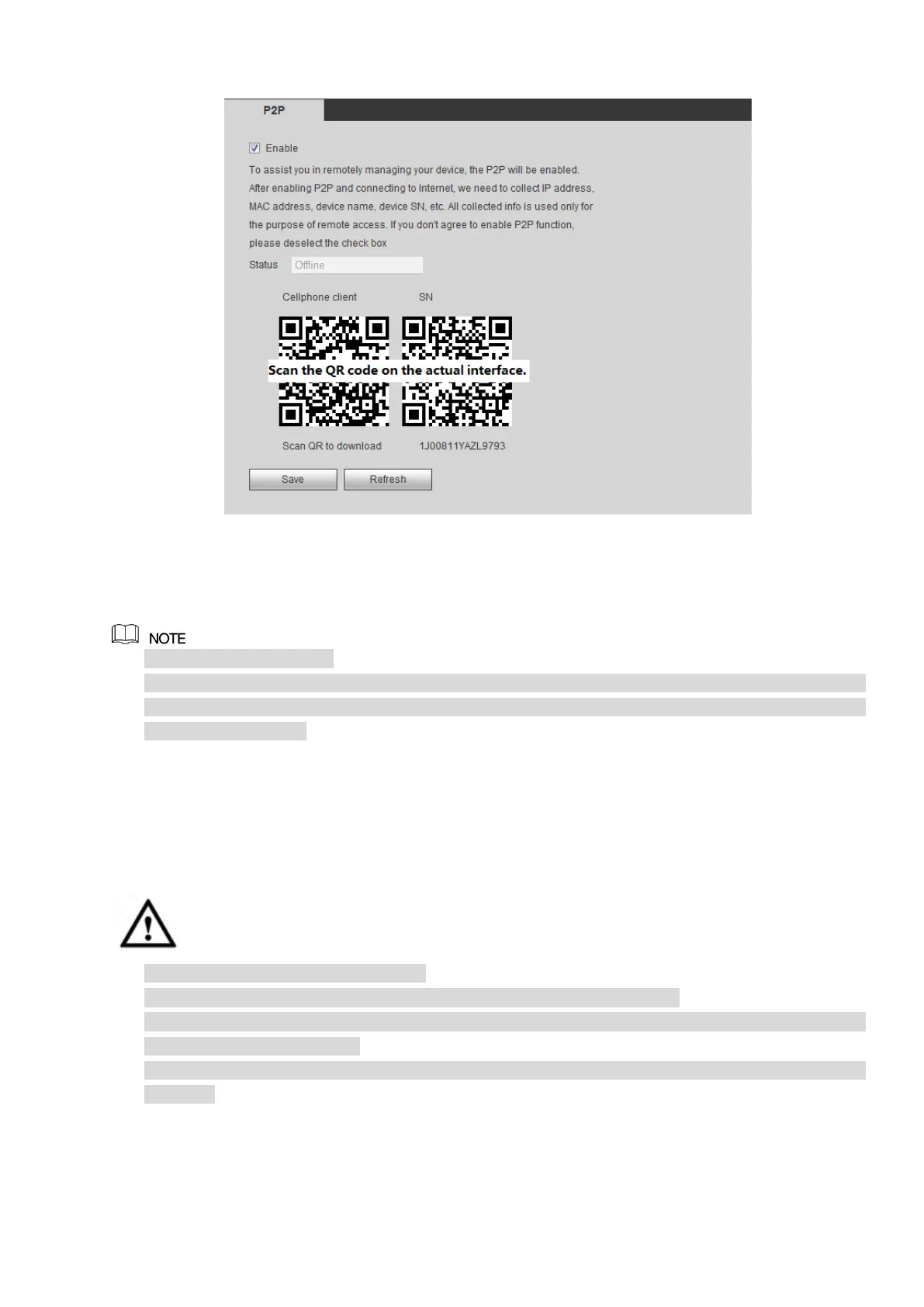188
Figure 5-52
Check the Enable box to enable P2P function and then click the Save button. When the Status shows
Online, the P2P registration is successful.
P2P is enabled by default.
To enable you to manage the device on the mobile APP, we will collect device information like IP
address, MAC address, device name and device SN. The collected information is only used for
remote device access.
5.10.2.8 SWITCH
When connect a network camera to the PoE port of the NVR, NVR can automatically allocate the IP
address according to the specified IP segment. The network camera can automatically register to the
NVR.
It is for you to set IP address, subnet mask, gateway and etc of the Switch. See Figure 5-53.
Caution
This function is for product of PoE port.
Do not connect switch to the PoE port, otherwise the connection may fail.
The SWITCH function of the NVR is enabled by default. The IP segment is 10.1.1.1. Usually we
recommend the default setup.
For the camera from the third party, make sure the camera supports ONVIF and DHCP function is
enabled.