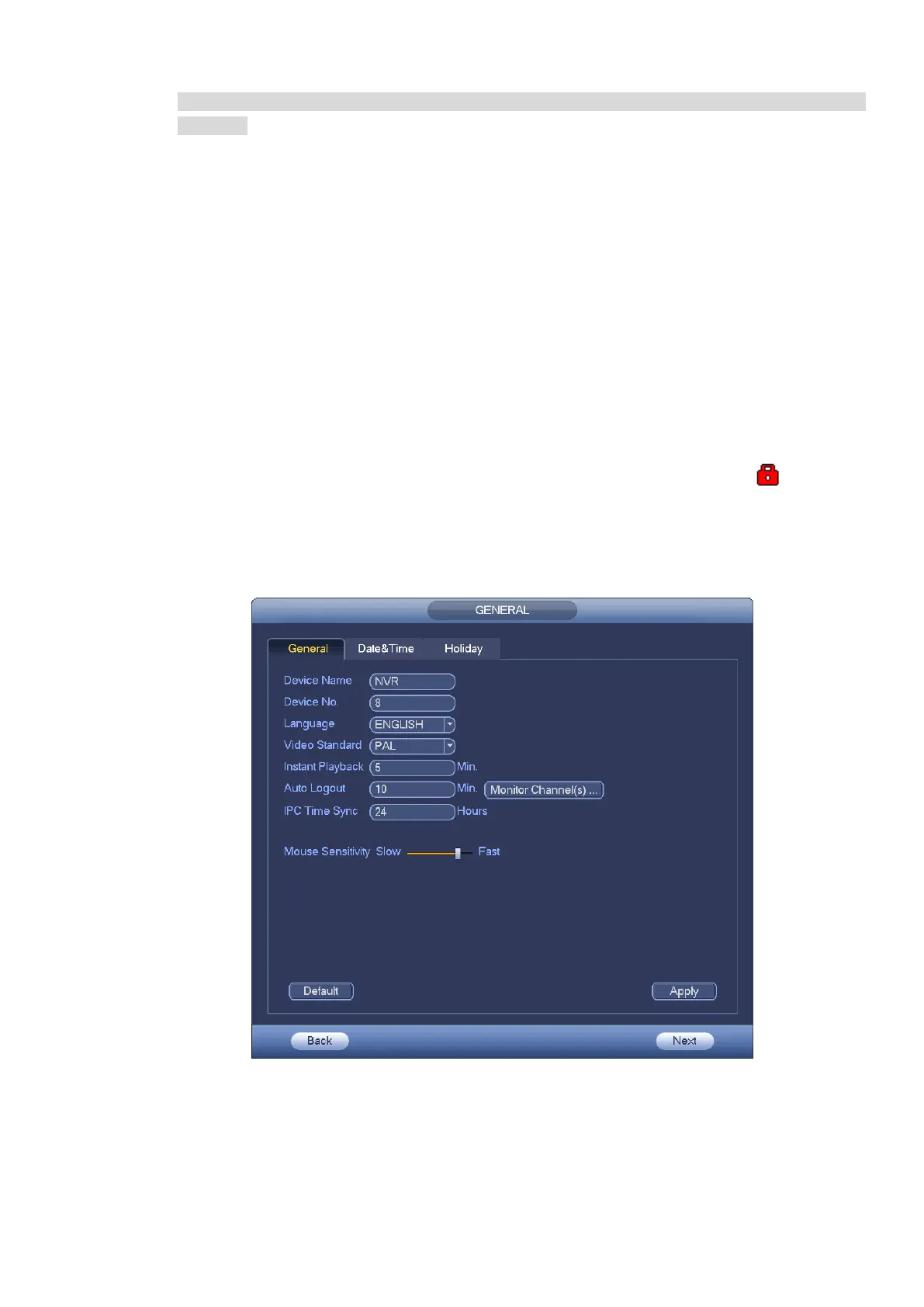48
From Main menu->Setting->System->General->General, you can go to the general
interface.
Step 3 Set parameters.
Device Name: Please input a corresponding device name here.
Device No: When you are using one remote control (not included in the accessory bag) to
control several NVRs, you can give a name to each NVR for your management.
Language: System supports various languages: Chinese (simplified), Chinese (Traditional),
English, Italian, Japanese, French, Spanish (All languages listed here are optional. Slight
difference maybe found in various series.)
Instant play: It is to set playback time you can view in the preview interface. The value
ranges from 5 to 60 minutes.
Auto logout: Here is for you to set auto logout interval once login user remains inactive for a
specified time. Value ranges from 0 to 60 minutes.
Monitor channels when logout: Here you can set channels you want to view when your
account has logged out. Click the button and then cancel the channel name box, you need
to login to view the corresponding video. The channel window displays in preview
interface.
IPC Time Sync: You can input an interval here to synchronize the NVR time and IPC time.
Mouse sensitivity: You can set double click speed via dragging the slide bard. You can Click
Default button to restore default setup.
Figure 4-12
Step 4 Click Apply button to save settings.
4.1.4.1.2 Date and Time
Here you can set device time. You can enable NTP (Network Time Protocol) function so that the device