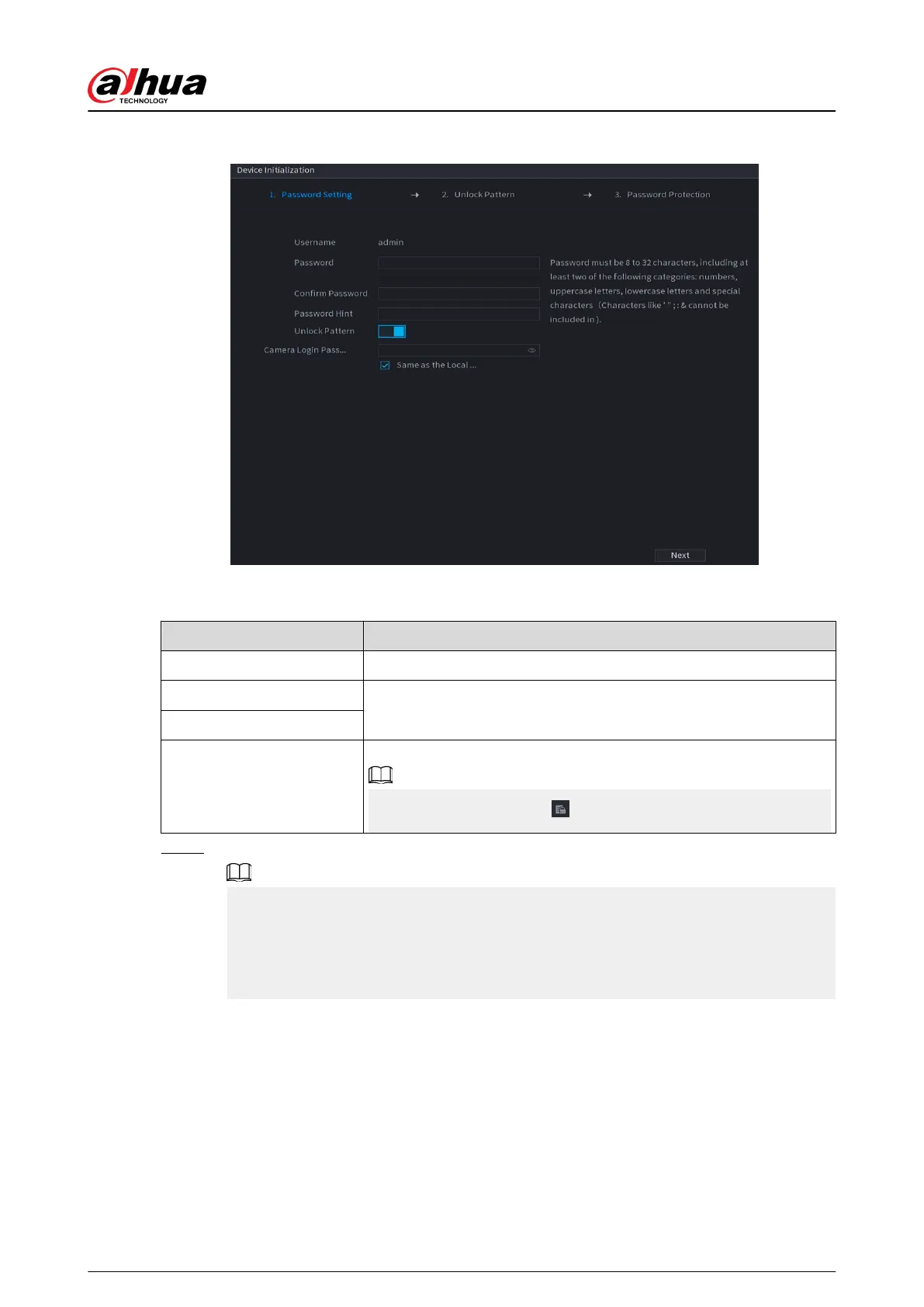Figure 5-1 Set password
Table 5-1 Password parameters
Parameter
Description
User By default, the user is admin.
Password
Enter the password for admin and then conrm the password.
Conrm Password
Password Hint
Enter the information that can remind you of the password.
On the login window, click to display the password hint.
Step 4 Set unlock pattern.
●
The pattern that you want to set must cross at least four points.
●
If you do not want to congure the unlock pattern, click Skip.
●
Once you have congured the unlock pattern, the system will require the unlock
pattern as the default login method. If you did not congure the unlock pattern, you
need to enter password for login.
User's Manual
125
