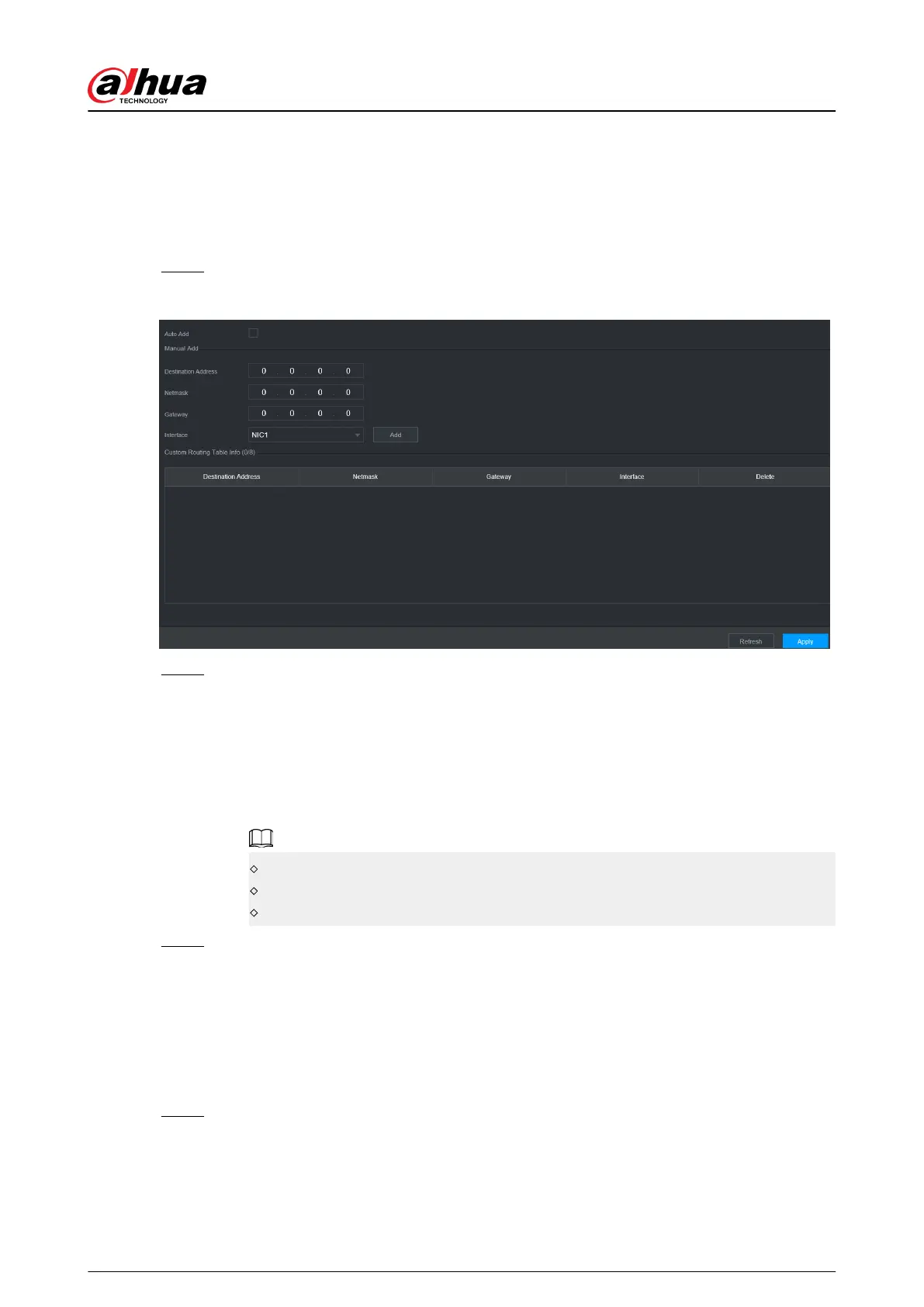5.11.2 Routing Table
You can congure the routing table so that the system can automatically calculate the best path for
data transmission.
Procedure
Step 1 Select Main Menu > NETWORK > TCP/IP > Routing Table.
Figure 5-219 Routing table
Step 2 Add the routing table.
●
Auto add.
When you add a camera to the NVR and the IP address of the camera is not on the
existing routing table, the system will add the routing information.
●
Manual add.
Congure the parameters such as destination address, netmask, and gateway, and
then click Add.
The destination address and netmask must not be on the same LAN.
The netmask must be valid and on the same LAN with the NIC card.
You can congure up to eight pieces of routing information.
Step 3 Click Apply.
5.11.3 Port
You can congure the maximum connection for accessing the Device from web, platform, mobile
phone or other clients at the same time, and congure each port number.
Procedure
Step 1 Select Main Menu > NETWORK > Port.
User's Manual
343
