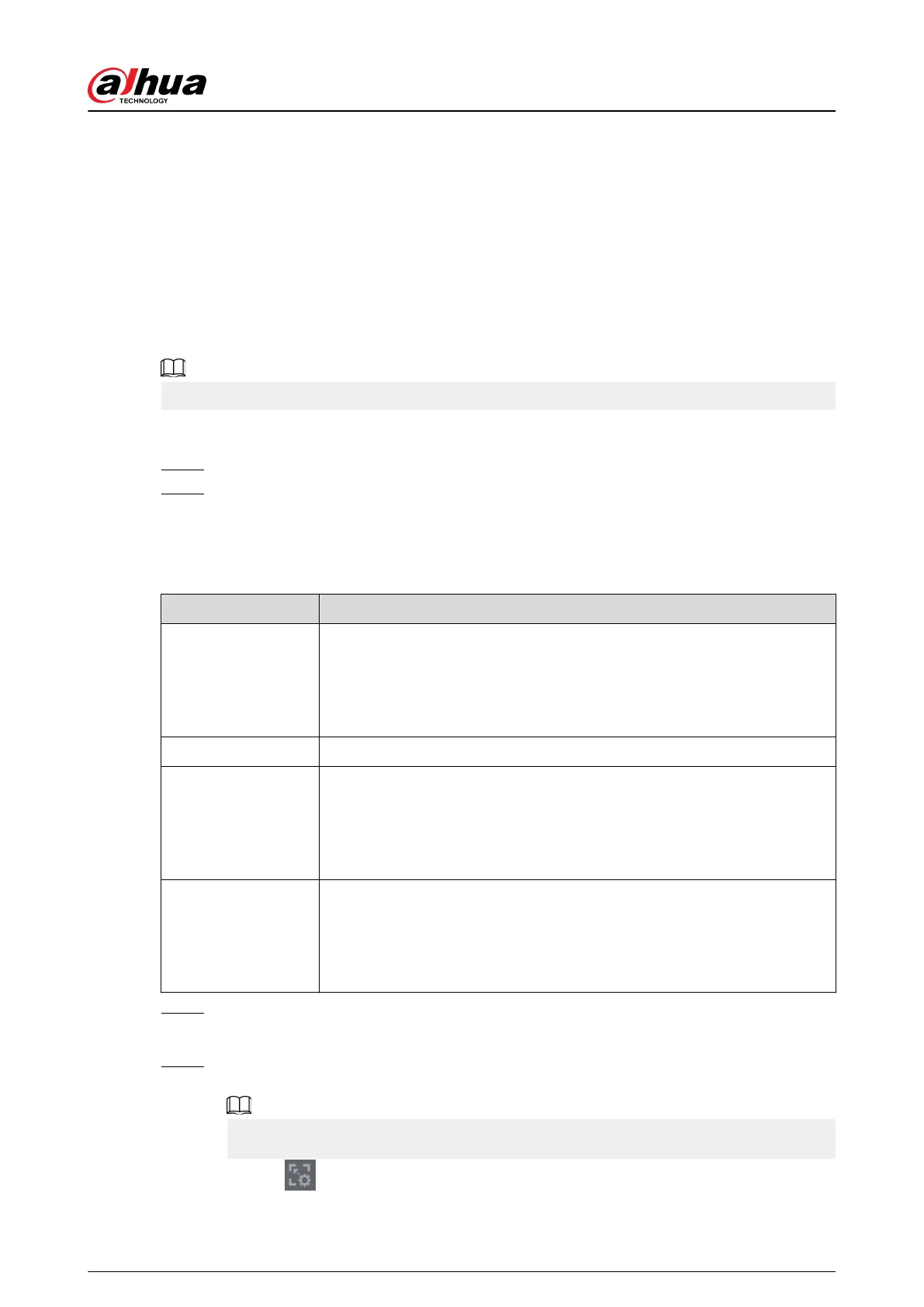5.9.16 Main-sub Tracking
Main-sub tracking refers to sheye camera and speed dome linkage system. The sheye camera
serves as the main camera and captures panoramic videos. The speed dome serves as the sub
camera and captures details of the video.
Prerequisites
●
The monitoring areas of sheye camera and speed dome are the same area.
●
Fisheye camera and speed dome are added through private protocol.
Background Information
This function is available on select models.
Procedure
Step 1 Select Main Menu > AI > Parameters > Main-Sub Tracking.
Step 2 Add monitoring area.
1. Click Add.
2. Congure parameters.
Table 5-51 Main-sub tracking parameters
Parameter
Description
Type
Select a type according to the number of sheye and PTZ cameras:
●
1 Fisheye + 1 PTZ.
●
1 Fisheye + 2 PTZ.
●
1 Fisheye + 3 PTZ.
Scene Name Customize the scene name.
Main Camera
Select a sheye camera.
a. Click Select in Main Camera line.
b. Select a sheye camera.
c. Click Apply.
Sub Camera
Select speed domes as needed.
a. Click Select in Sub Camera line.
b. Select speed domes.
c. Click Apply.
Step 3 Click Apply.
The monitoring area is successfully added.
Step 4 Congure calibration points to set the binding relationship of sheye camera and speed
dome.
Set a distant place as the rst calibration point to improve accuracy.
1. Click or double-click the target scene.
User's Manual
313
