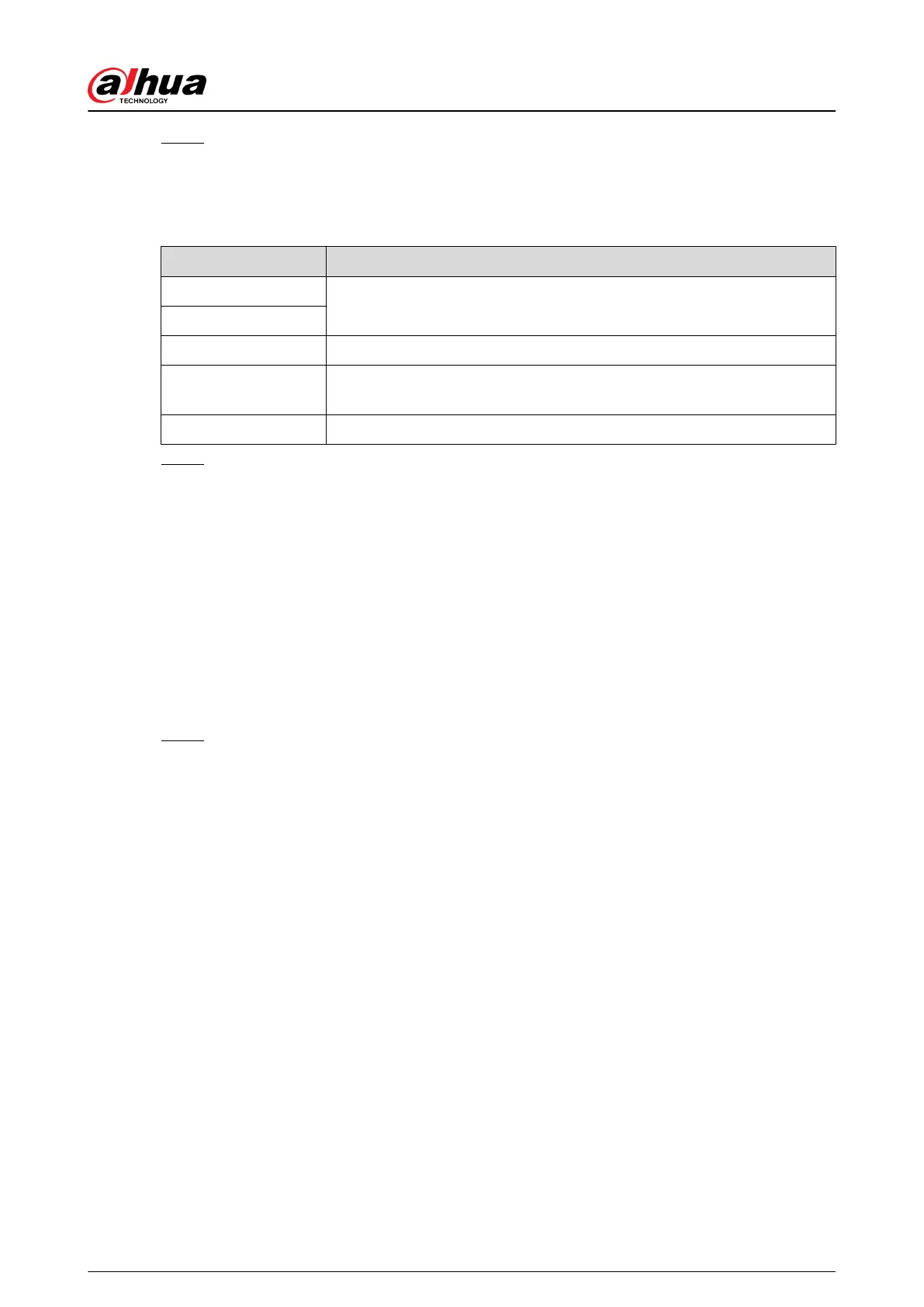Step 3 Congure the parameters.
When selecting HTTP , you need to enter the server address, port, and then select HTTP
or HTTPS as needed.
Table 5-70 Alarm center parameters
Parameter Description
Server Address
The IP address and communication port of the computer installed with
alarm client.
Port
Auto Report Plan Select time cycle and specic time for uploading alarm.
Keep-alive Interval
Enter the keep-alive interval maintaining connection between the Device
and the server.
Image Upload Path Enter the path for uploading the image.
Step 4 Click Apply.
5.11.16 Register
You can register the Device into the specied proxy server which acts as the transit to enable the
client software to access the Device
Prerequisites
●
The proxy server has been deployed.
●
The Device, the proxy server and the device running the client software are on the same
network.
Procedure
Step 1 Select Main Menu > NETWORK > Register.
User's Manual
364
