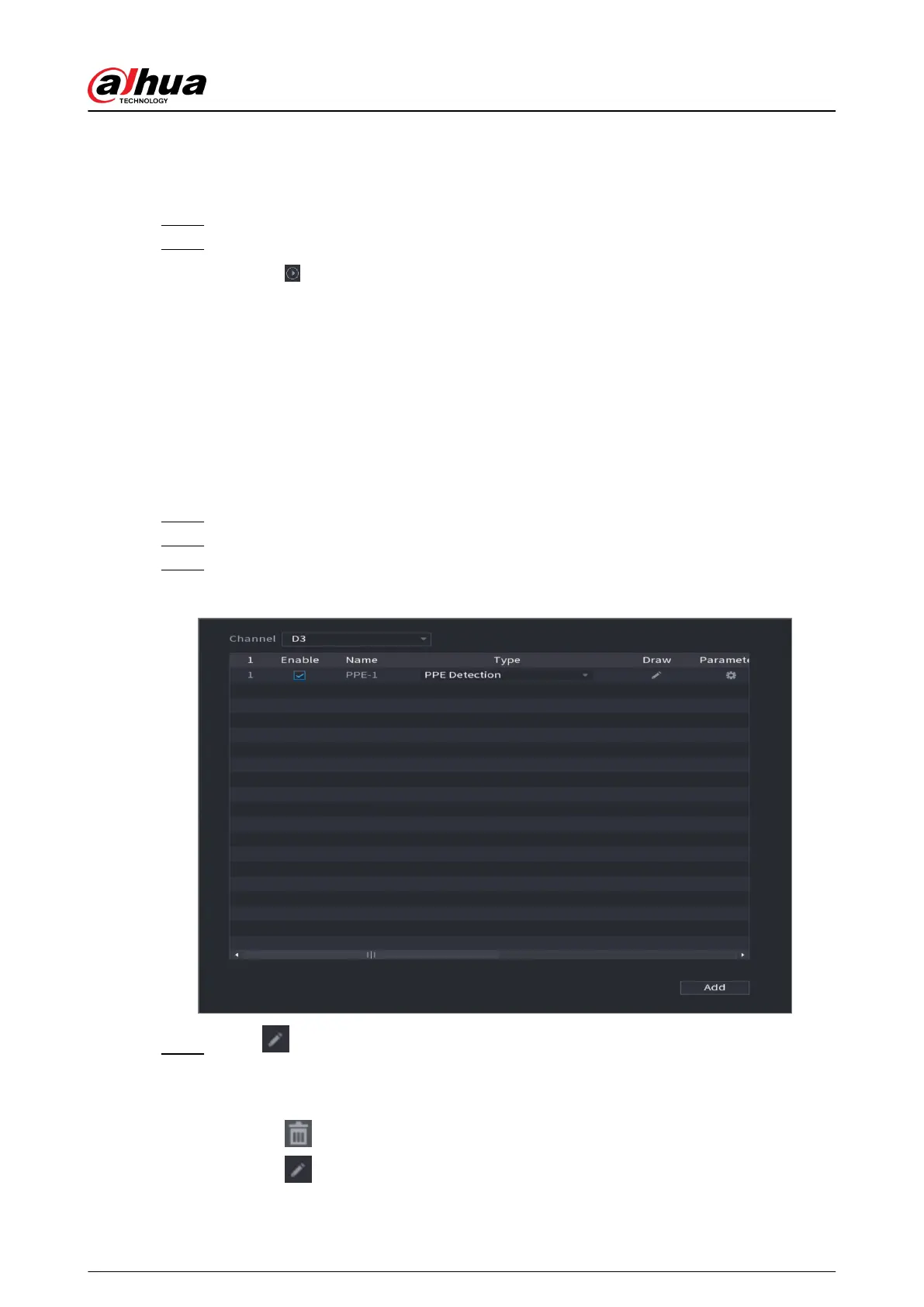5.9.20.2 Searching for Smart Sound Detection
Procedure
Step 1 Select AI > AI Search > Smart Sound Detection.
Step 2 Select channel, sound type, and period, and then click Search.
●
Click to play back the video.
●
Click Backup to back up the video.
5.9.21 PPE Detection
Detects whether the person is wearing the workwear, hat, gloves, shoe covers and the like.
Prerequisites
The front-end camera has AI function for PPE detection.
Procedure
Step 1 Select AI > Parameters > PPE Detection.
Step 2 Select channel, click Add, and then add a PPE detection rule.
Step 3 Click Enable.
Figure 5-199 PPE detection
Step 4 Click to draw a detection zone on the live page.
After drawing the rule, supports the following operations.
●
Modify the name of the rule.
●
Click
to delete the drawn rule.
●
Click to redraw the rule.
User's Manual
322
