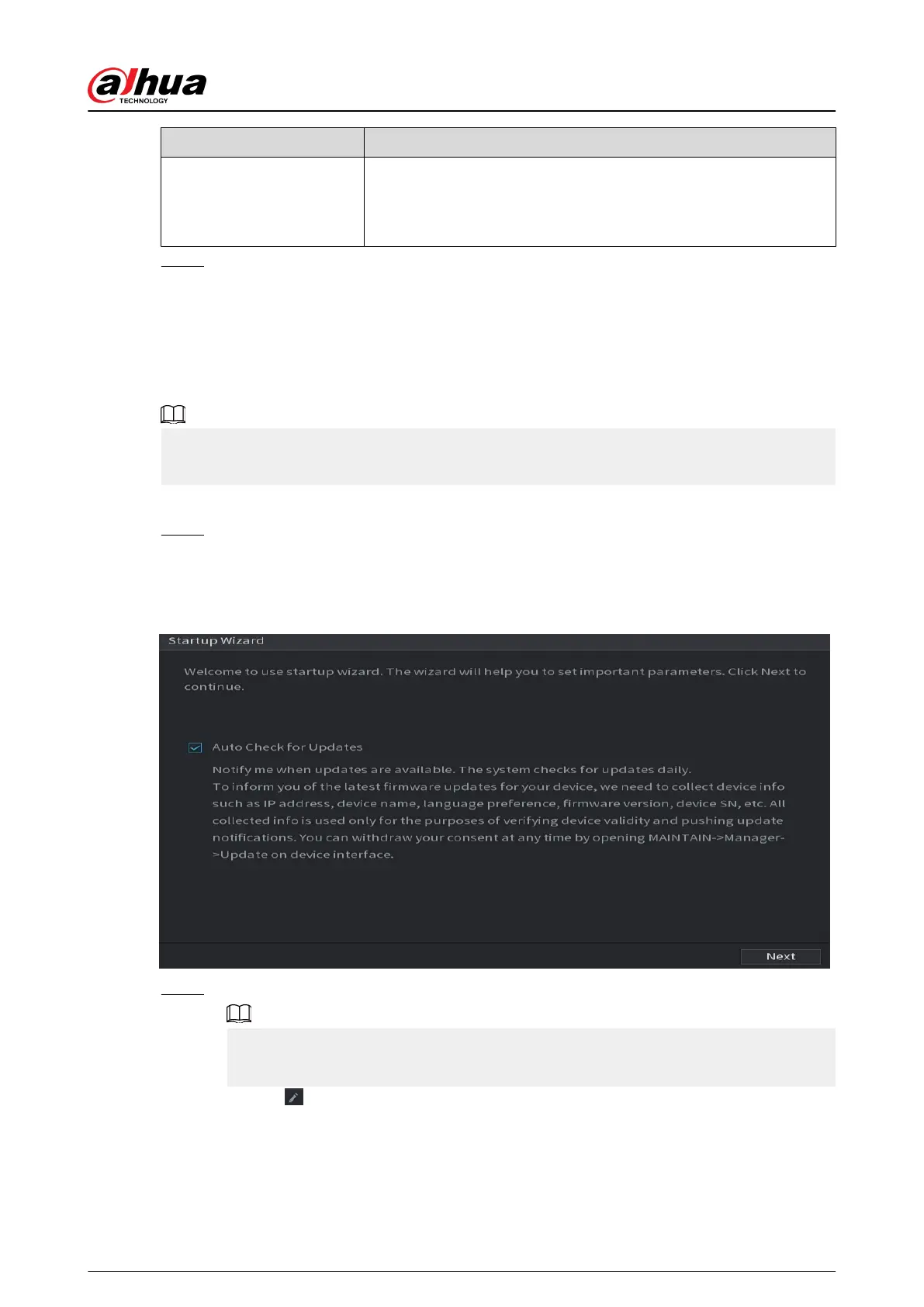Password Protection Mode Description
Security Questions
Congure the security questions and answers.
If you forgot the password, you can reset the password after
entering the answers to the questions.
Step 6 Click Save.
5.2 Startup Wizard
Background Information
After initialization, the system goes to Startup Wizard. You can quickly congure your device.
Startup Wizard is displayed only when you log in to the Device for the rst time or have restored
the Device to factory settings.
Procedure
Step 1 Select Auto Check for Updates, and then click Next.
If you select the Auto Check for Updates checkbox, the system will notify you
automatically when updates are available.
Figure 5-4 Startup wizard
Step 2 Congure IP address, and then click Next.
The number of network adapters might vary with models. Congure the IP address of the
network adapter according to the actual connection situation.
1.
Click .
User's Manual
127
