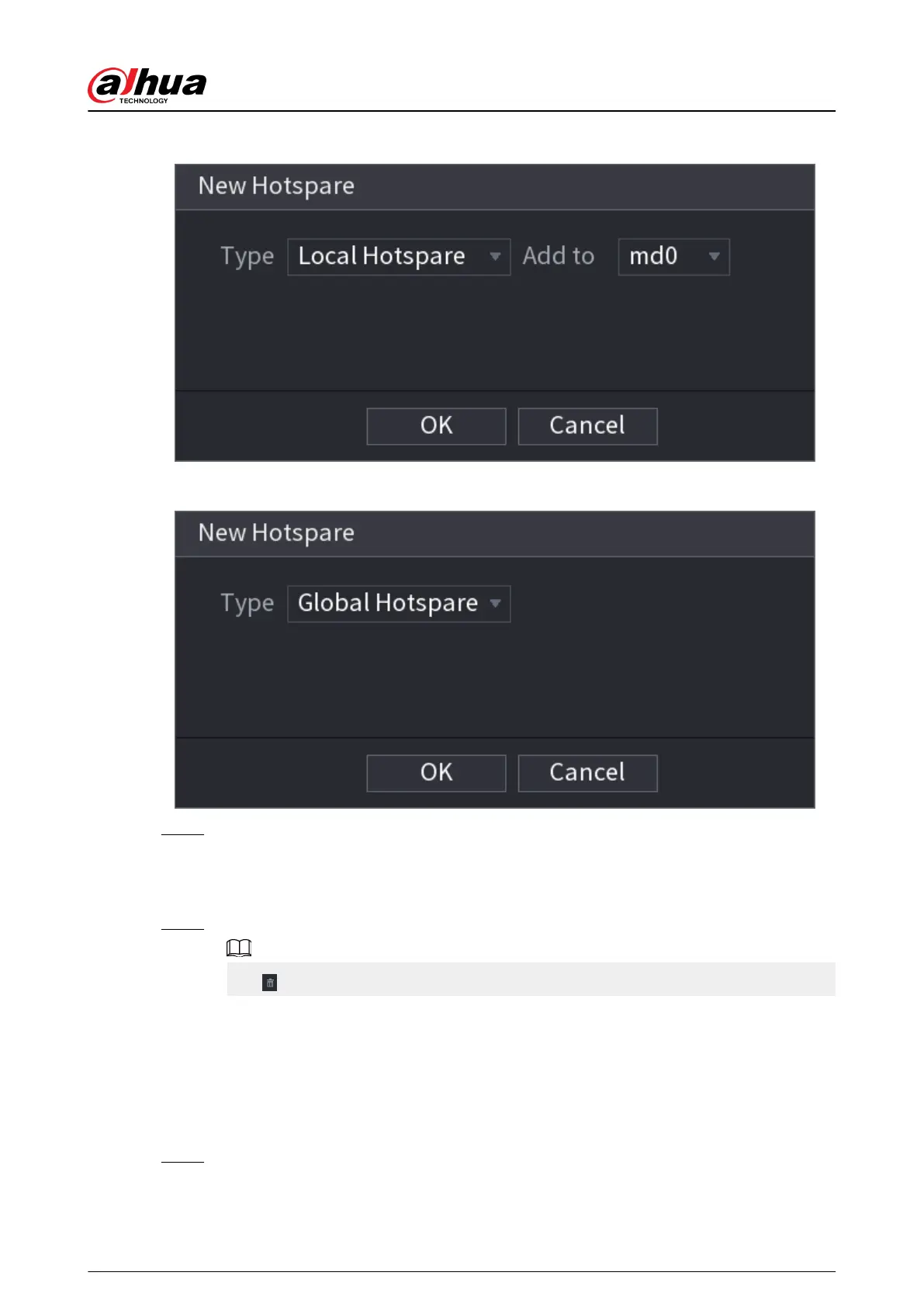Figure 5-245 Local hotspare
Figure 5-246 Global hotspare
Step 3 You can select Local Hotspare or Global Hotspare.
●
Local Hotspare : Select the target disk, and the current disk will serve as the hot spare
disk for the selected target disk.
●
Global Hotspare : The current disk will serve as the hot spare disk of the entire RAID.
Step 4 Click OK.
Click to delete a hot spare disk.
5.12.4 Disk Group
By default, the installed HDD and created RAID are in Disk Group 1. You can set HDD group, and
HDD group setup for main stream, sub stream and snapshot operation.
Procedure
Step 1 Select Main Menu > STORAGE > Disk Group.
User's Manual
373
