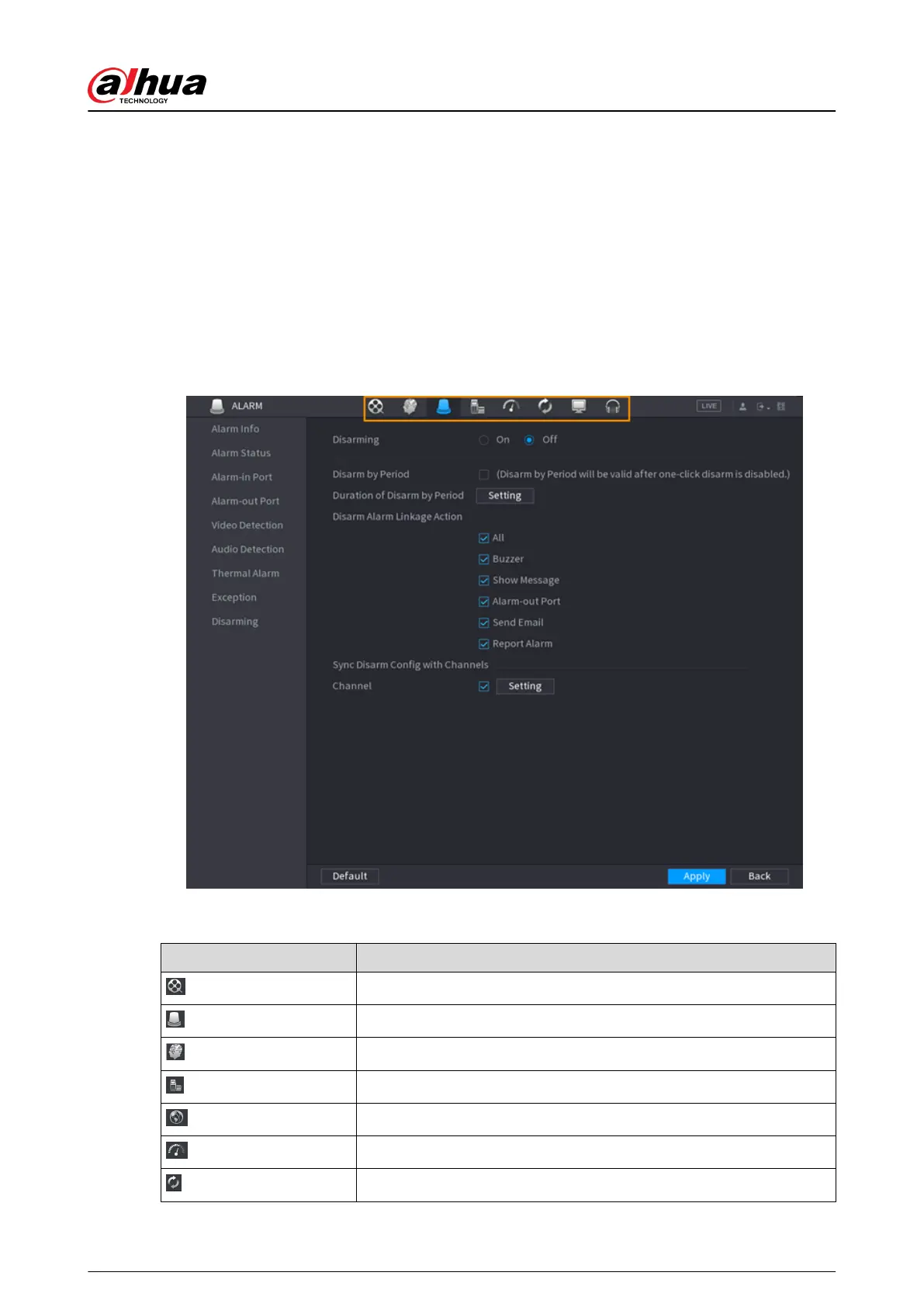5.5 Quick Operation Bar
You can click the icons on the main menu to go to the corresponding conguration page. After
that, you can go to other function tiles or setting item through the quick operation bar.
This section uses ALARM and CAMERA as examples to show how to quickly access other modules.
Shortcut Icons on Function Titles
Click ALARM to go to the ALARM page.
Figure 5-12 Quick operation bar (1)
Table 5-5 Quick operation bar description (1)
Icon Description
Go to the SEARCH page.
Go to the ALARM page.
Go to the AI page.
Go to the POS page.
Go to NETWORK page.
Go to the Maintenance Center page.
Go to the BACKUP page.
User's Manual
136
