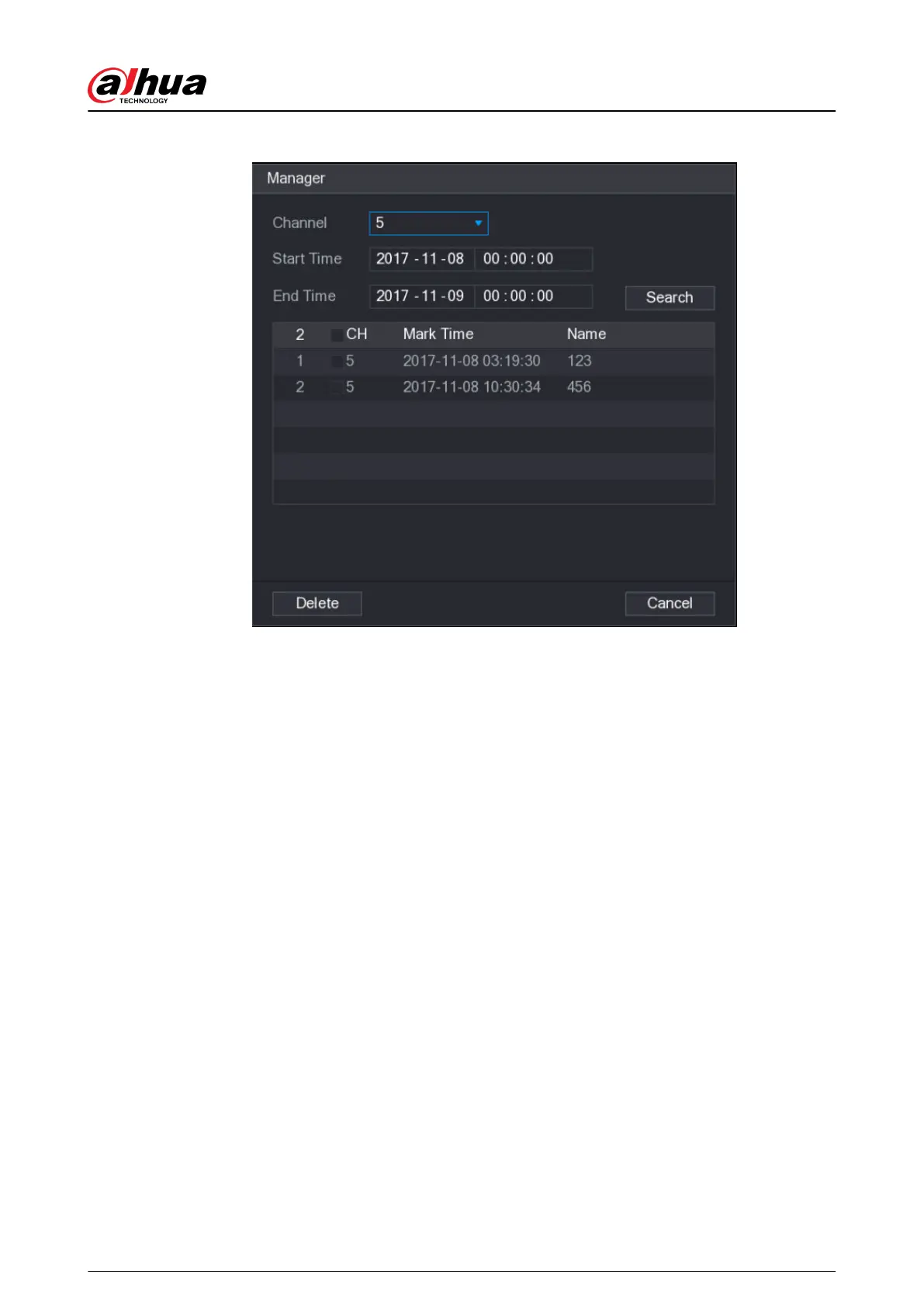Figure 5-106 Tag management
●
To search for the tagged video, select channel number, start time and end time, and then click
Search.
●
To change the tag name, double-click a tagged video, and then enter the new name.
●
To delete tags, select one or more tagged videos, and then click Delete.
5.8.3 Recording Information
Select Main Menu > Maintenance Center > System Info to view the recording information.
User's Manual
229
