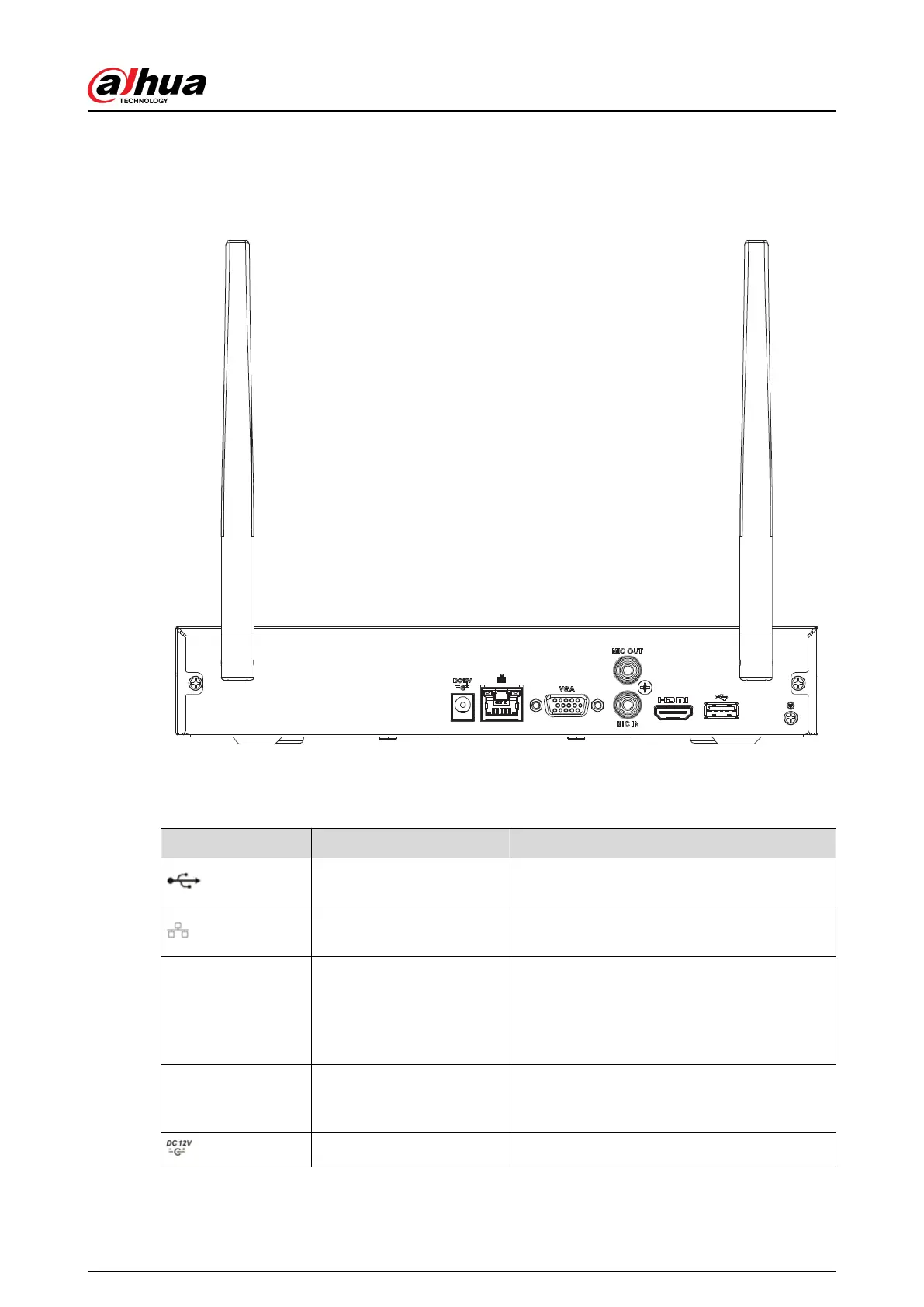2.2.31 NVR11HS-W-S2-CE/NVR11HS-W-S2-FCC Series
Figure 2-117 Rear panel
Table 2-47 Ports
Icon
Name Function
USB 2.0 port
USB 2.0 port. Connect to mouse, USB storage
device, USB burner and more.
Network port
10/100 Mbps self-adaptive Ethernet port.
Connect to the network cable.
HDMI High Denition Media Page
High denition audio and video signal output
port. It transmits uncompressed high
denition video and multiple-channel data to
the HDMI port of the display device. HDMI
version is 1.4.
VGA VGA video output port
VGA video output port. Output analog video
signal. It can connect to the monitor to view
analog video.
Power input port Input 12 VDC/2 A.
User's Manual
77
