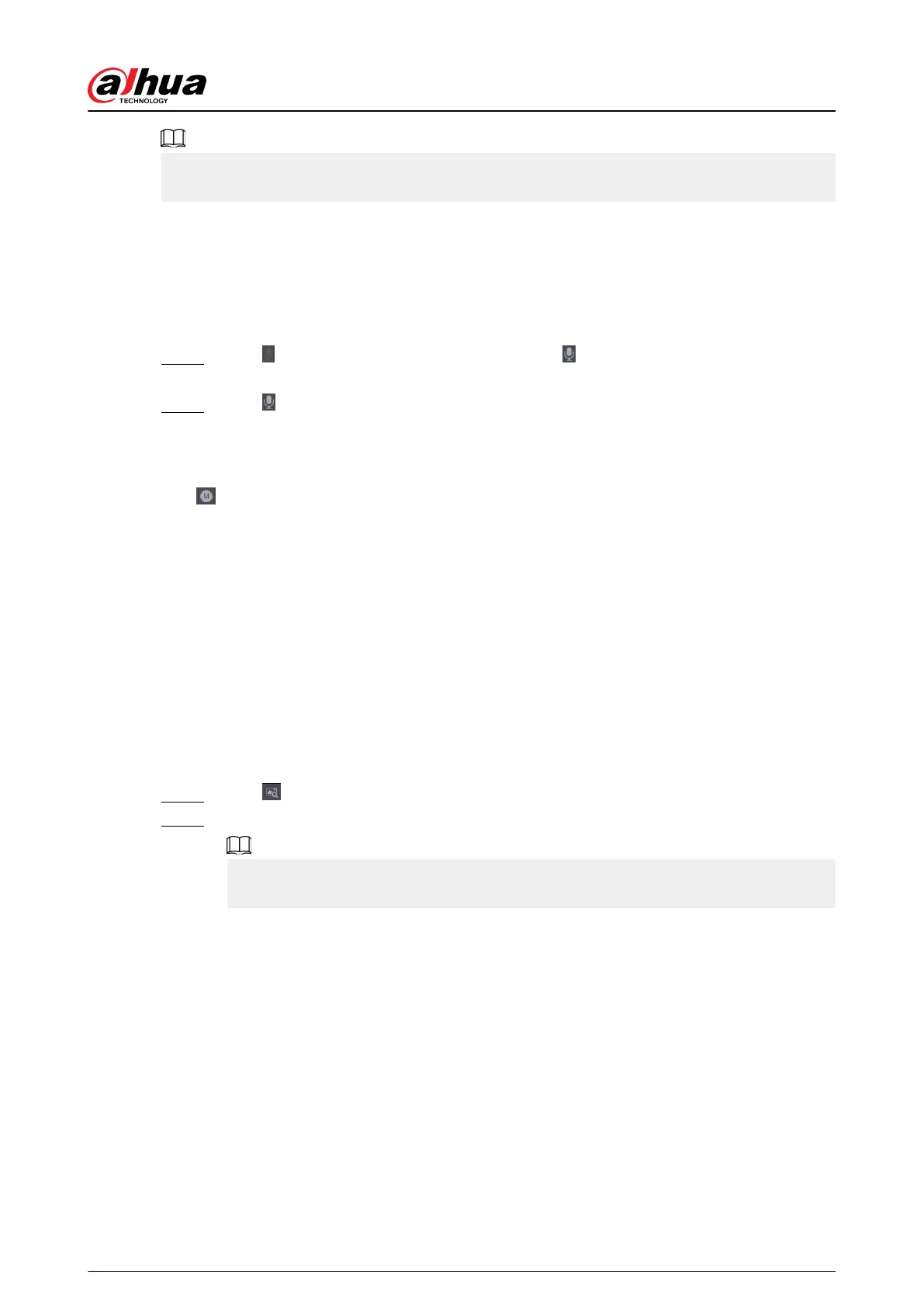To change the quantity of snapshots, select Main Menu > CAMERA > Encode > Snapshot, in the
Manual Snapshot list, select the snapshot quantity.
5.6.3.5 Two-way Talk
You can perform the voice interaction between the NVR and the remote device to improve
eciency of emergency.
Procedure
Step 1 Click to start two-way talk. The icon changes to . The rest two-way talk buttons of
digital channel become dimmed.
Step 2 Click again to cancel two-way talk.
5.6.3.6 Stream Switch
Click to switch the bit stream type of the main stream and sub stream according to current
network bandwidth.
●
M: Main stream: Its bit streams are big and denition is high. It occupies large network
bandwidth suitable for video wall surveillance, storage and more.
●
S: Sub stream: Its denition is low but occupies small network bandwidth. It is suitable for
general surveillance, remote connection and more. Some models support two sub streams (S1,
S2).
5.6.3.7 Picture Search
Select the image of target person on the live view page and then search by image for all the related
videos with the target person.
Procedure
Step 1 Click . The live image is frozen.
Step 2 Draw a search range according to the on-screen prompt, and then click OK.
You can adjust the searching area. Make sure that there are less than 30 faces in the
selected range.
User's Manual
142