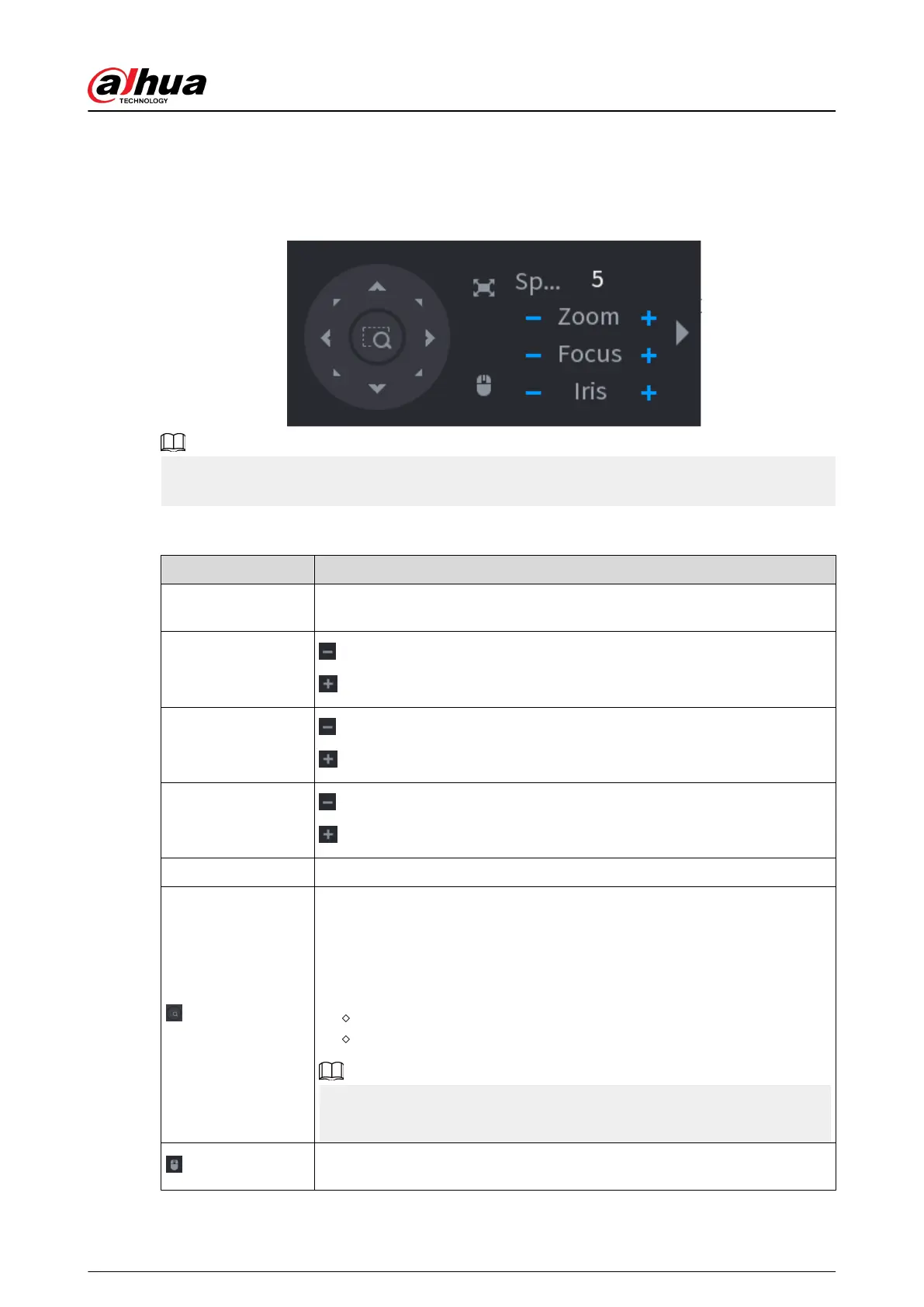Basic PTZ Control Panel
Right-click the live page, and then select PTZ Control.
Figure 5-40 Basic PTZ control panel
●
The gray button means system does not support current function.
●
For some model, the PTZ function is available only in one-window mode.
Table 5-13 PTZ control parameters
Parameter Description
Speed
Controls the movement speed. The bigger the value, the faster the
movement.
Zoom
: Zoom out.
: Zoom in.
Focus
: Focus far.
: Focus near.
Iris
: Image darker.
: Image brighter.
PTZ movement Supports eight directions.
Fast positioning button.
●
Positioning: Click the icon, and the click any point on the live page. The
PTZ will turn to this point and locate this point in the center.
●
Zooming: Click the icon, and then drag to draw a square on the view.
The square supports zooming.
Drag upward to zoom out, and drag downward to zoom in.
The smaller the square, the larger the zoom eect.
This function is available on select models, and can only be controlled
through mouse operations.
Click the icon, and then you can control the four directions (left, right, up,
and down) of PTZ movement through mouse operation.
User's Manual
160
