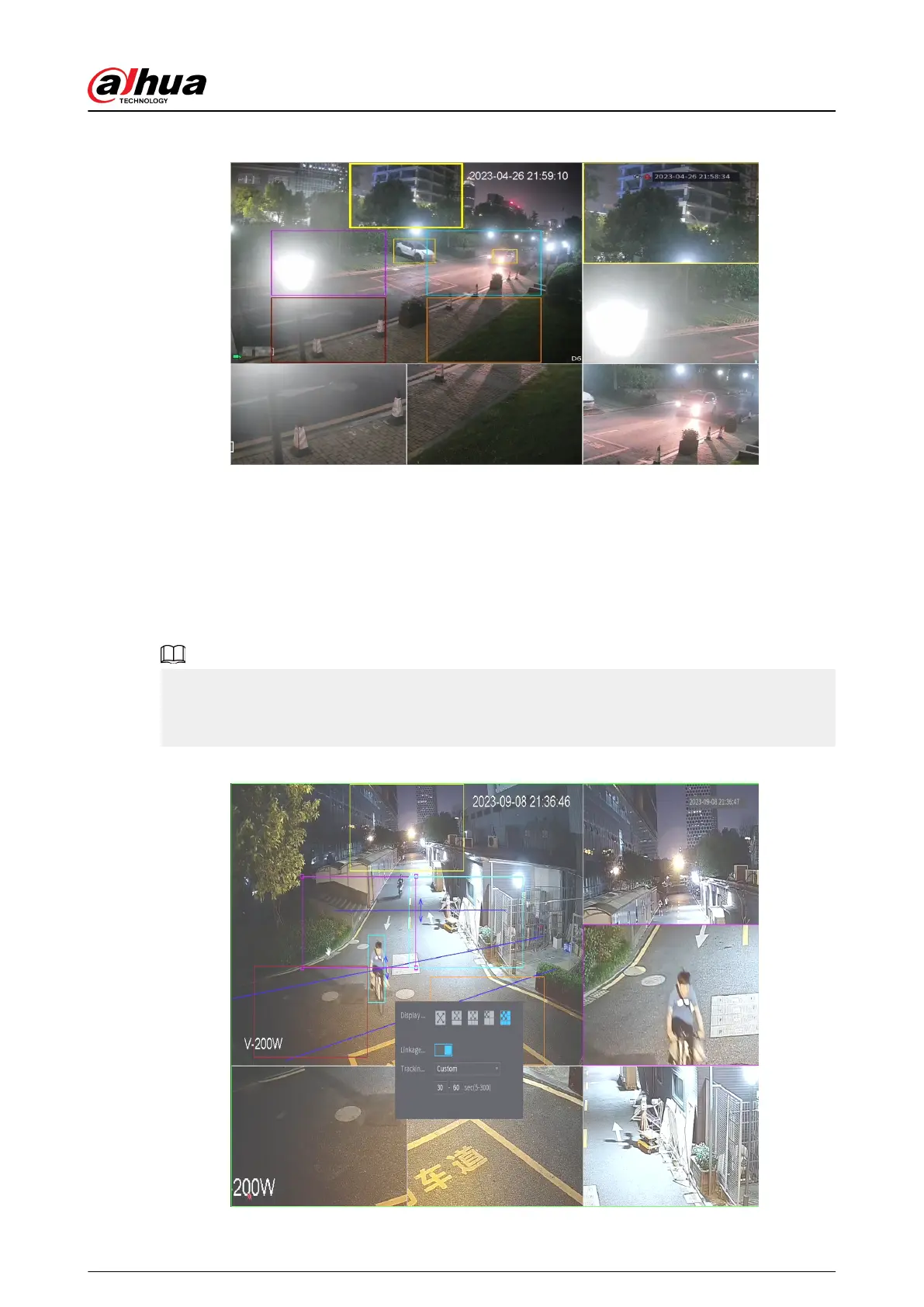Figure 5-49 EPTZ live view
5.6.7.5.2 EPTZ Live View
Some models can directly turn on the EPTZ linkage function in the live page.
Right-click the live page, and then congure EPTZ linkages parameters. For details, see Table 5-15 .
According to the EPTZ conguration of the corresponding channel, you can see split image and
tracking display eects.
When switching to splitting, live view layout or channel order, the device automatically exits the
EPTZ live view mode. When switching to main menu or playback page, the device exits that page,
and then returns to EPTZ live view mode.
Figure 5-50 EPTZ live view
User's Manual
168
