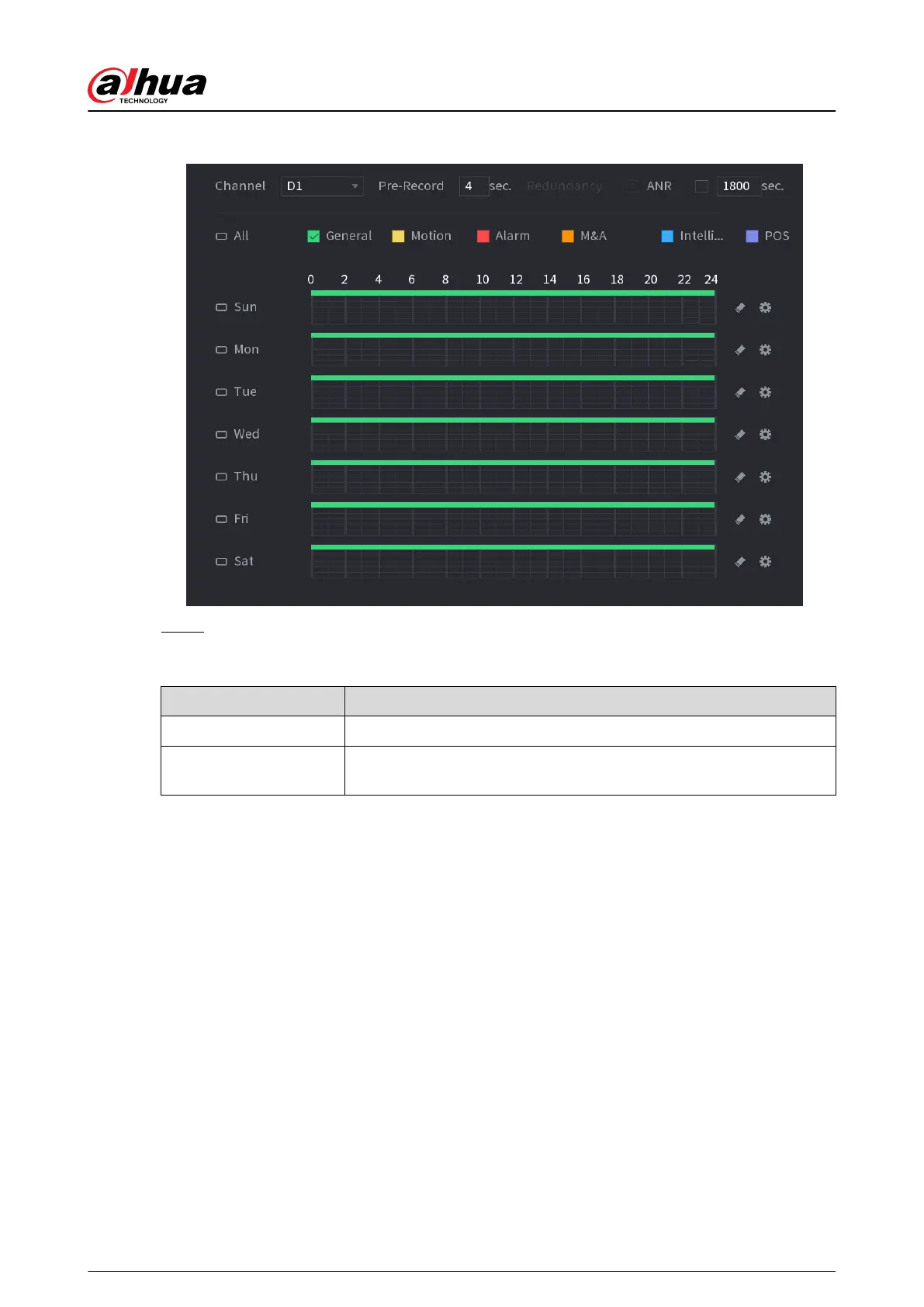Figure 5-80 Video schedule
Step 2 Congure the parameters.
Table 5-24 Video schedule parameters
Parameter
Description
Channel Select a channel to record a video.
Pre-record
Enter the amount of time that you want the pre-recording to last. A
recording will be made prior to the event.
User's Manual
204
