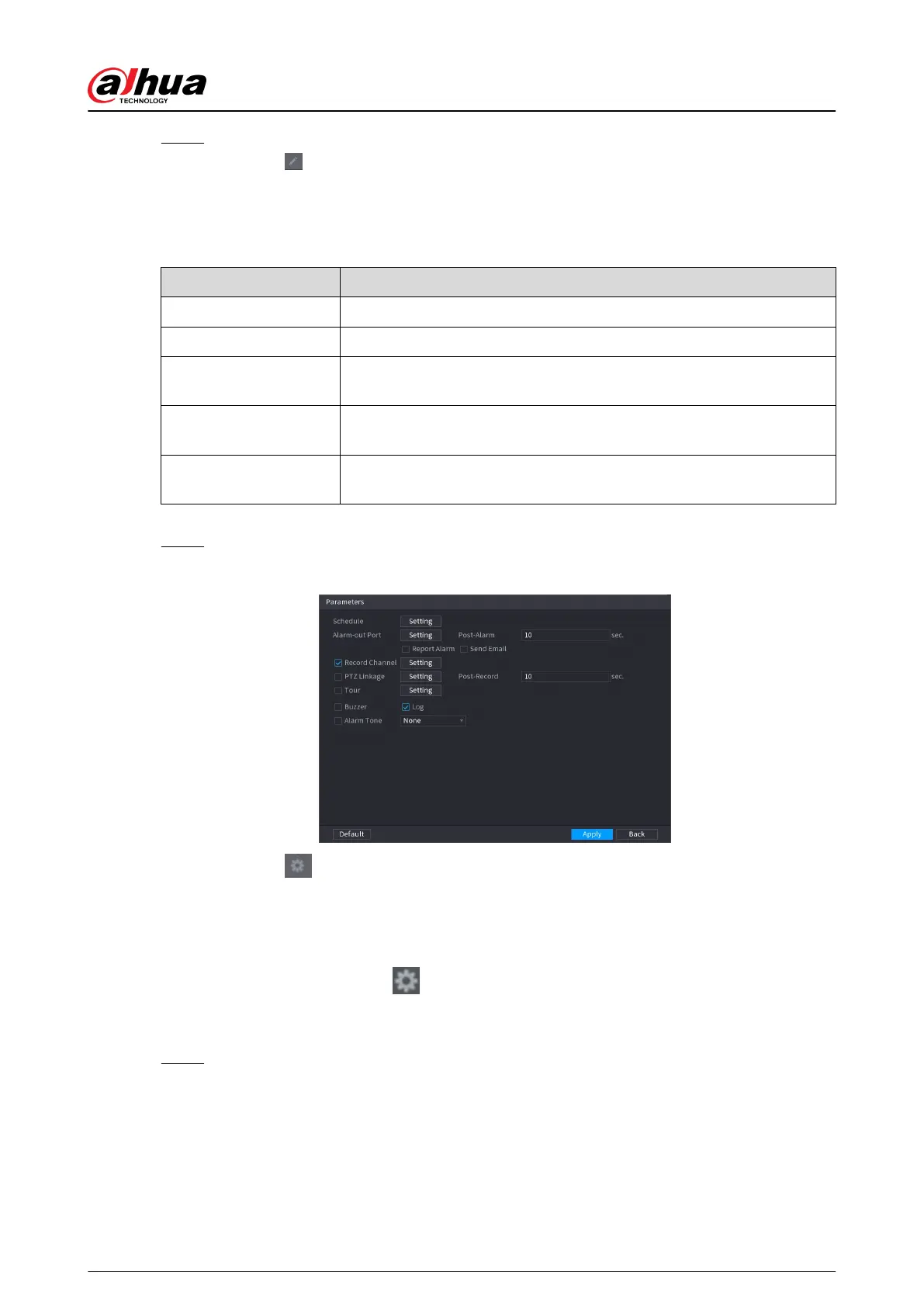Step 4 Draw detection rule.
1. Click , and then draw a detection area on the video image. Right-click the image to
stop drawing.
2. Congure parameters.
Table 5-41 Parameters of people approach detection
Parameter Description
Name Customize the rule name.
Sensitivity Set alarm sensitivity.
Duration
Set how long two people stay in the same detection area until an alarm
is triggered.
Repeat Alarm Time
Set repeat alarm time. If the alarm-triggering event continues, an alarm
will be triggered again when repeat alarm time passed.
Interval Threshold
When the distance between people in the area is greater than or less
than the dened threshold, an alarm will be triggered.
3. Click
OK.
Step 5 Congure alarm schedule and linkage.
Figure 5-160 Schedule and alarm linkage
1. Click .
2. Click Setting next to Schedule to congure the alarm period.
The system performs linkage actions only for alarms during the arming period.
●
On the time line, drag to set the period.
●
You can also click
to set the period.
3. Congure alarm linkage. For details, see Table 5-50 .
4. Click Apply.
Step 6 Click Apply.
User's Manual
278
