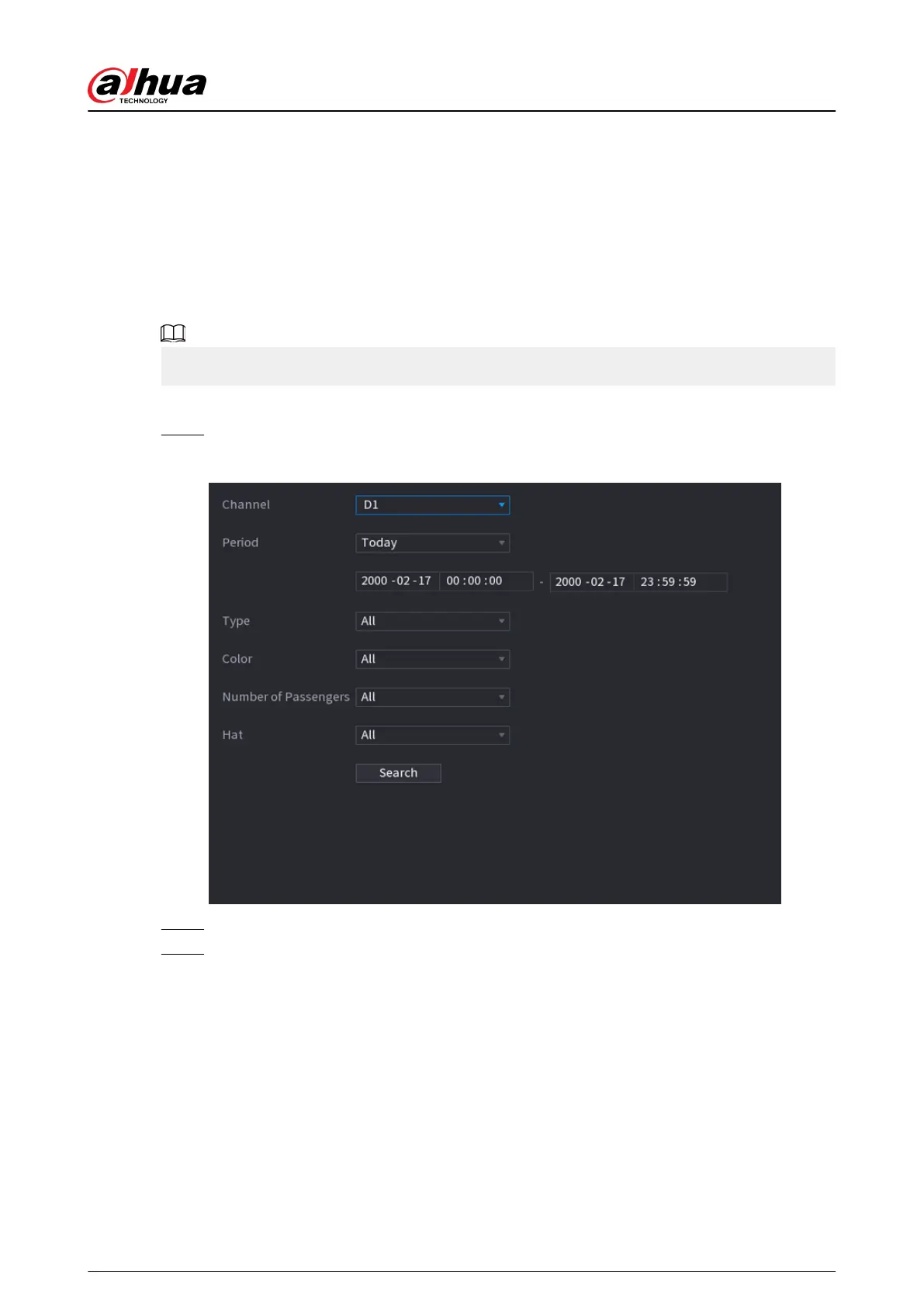●
Back up.
Select one or more images, click Backup , select the storage path and le type, and then click
Start to export les to external storage device.
5.9.9.3.3 Non-motor Vehicle Detection
Background Information
You can search for non-motor vehicle detection results according to the non-motor vehicle
parameters.
This function is available on select models.
Procedure
Step 1 Select Main Menu > AI > AI Search > Non-Motor Vehicle Detection .
Figure 5-171 Non-motor vehicle detection
Step 2 Select a channel and then set parameters.
Step 3 Click Search.
User's Manual
289
