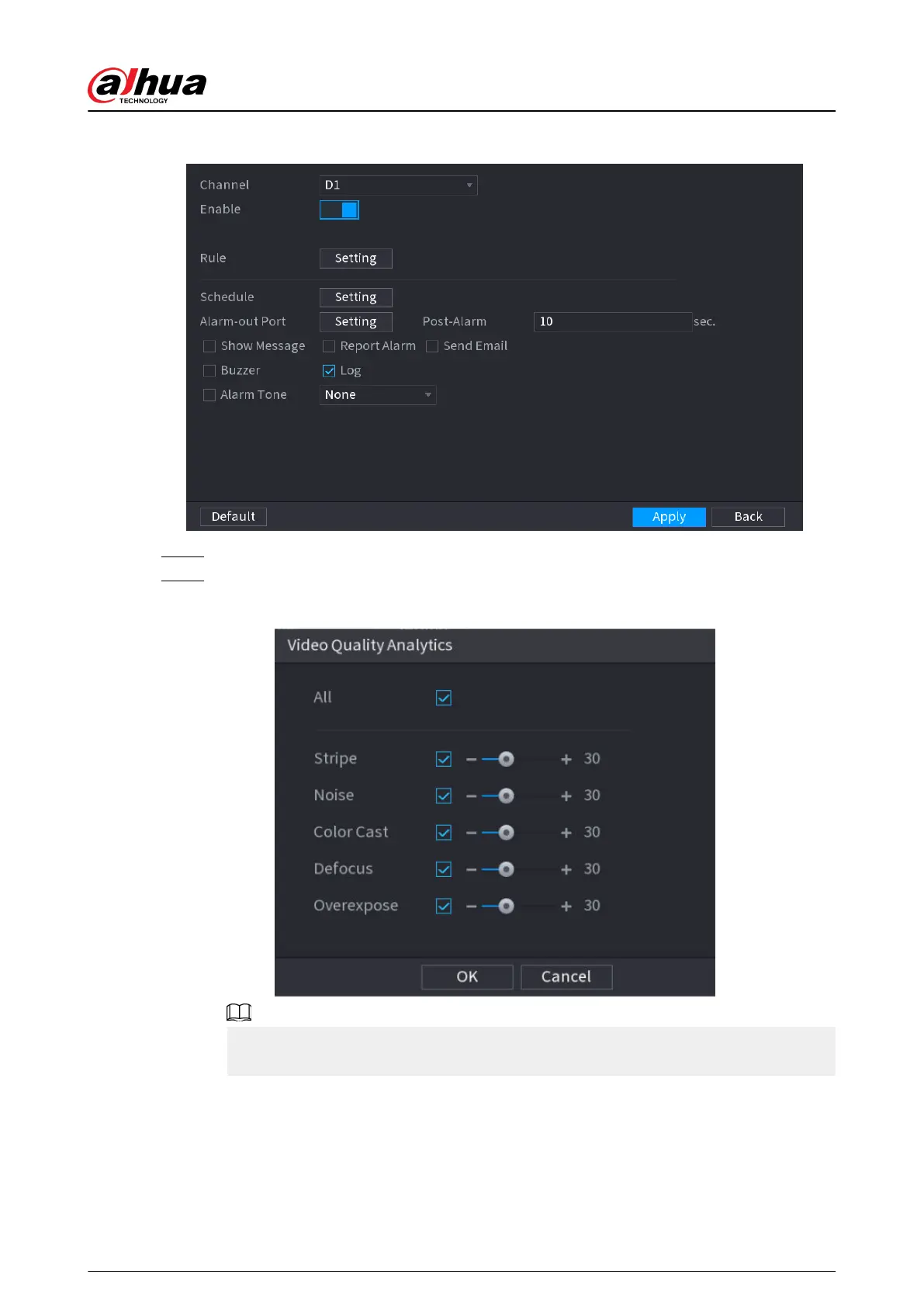Figure 5-192 Video quality analytics
Step 3 Click Setting next to Rule.
Step 4 Select items and set thresholds as needed.
Figure 5-193 Video quality analytics settings
The value range of threshold is 0–100, and the default value is 30. When the value
exceeds the set threshold, an alarm will be triggered.
User's Manual
315
