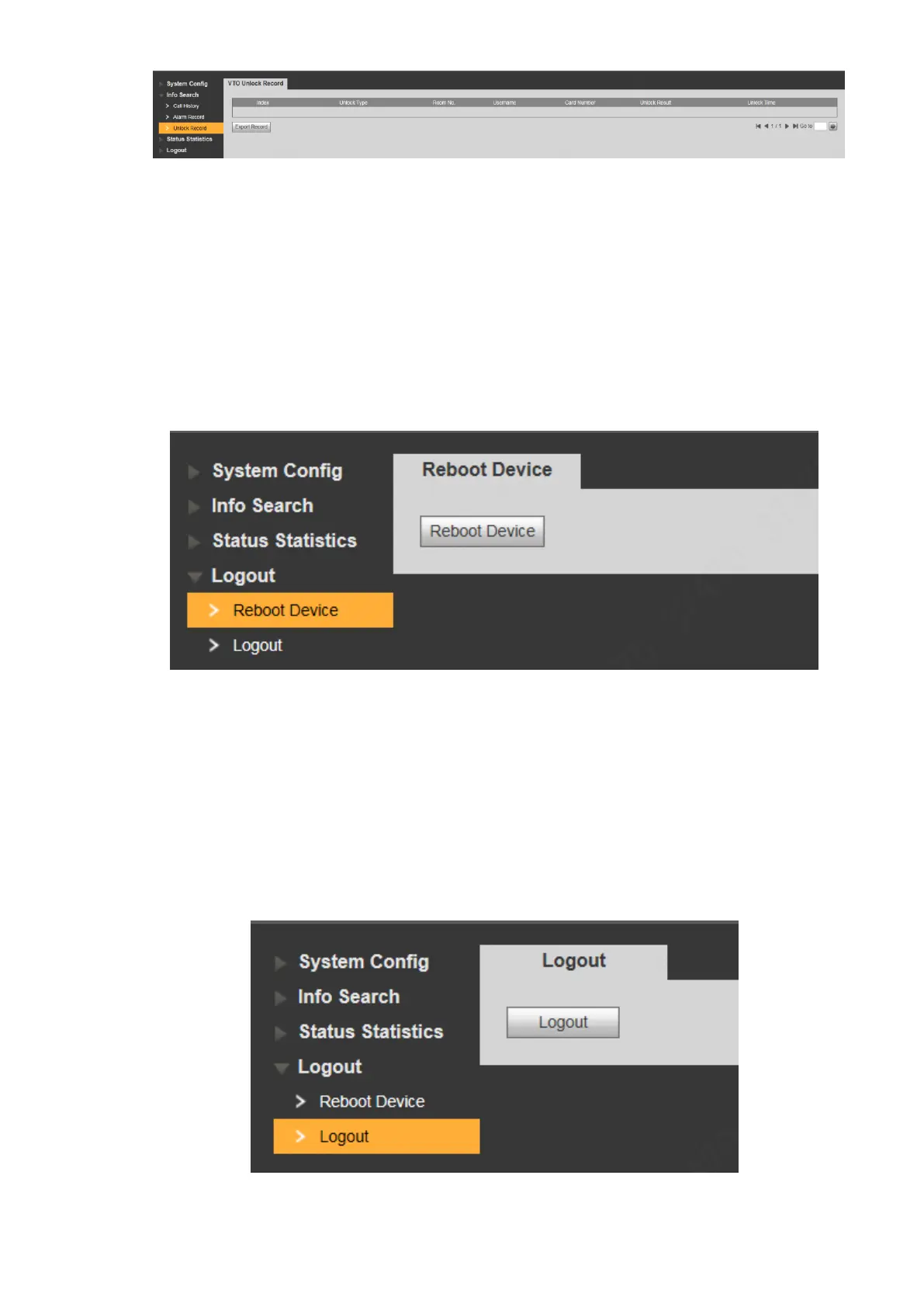90
Figure 7-54
7.13 Reboot Device
Reboot the device at WEB interface.
Select “Logout > Reboot Device”. Step 1
The system displays “Reboot Device” interface, as shown in Figure 7-55.
Click “Reboot Device”, so the device reboots automatically. Step 2
WEB interface is switched to WEB login interface.
Figure 7-55
7.14 Logout
Log out the WEB interface.
Select “Logout > Logout”. Step 1
The system displays “Logout” interface, as shown in Figure 7-56.
Click “Logout”. Log out the WEB interface and return to login interface. Step 2
Figure 7-56