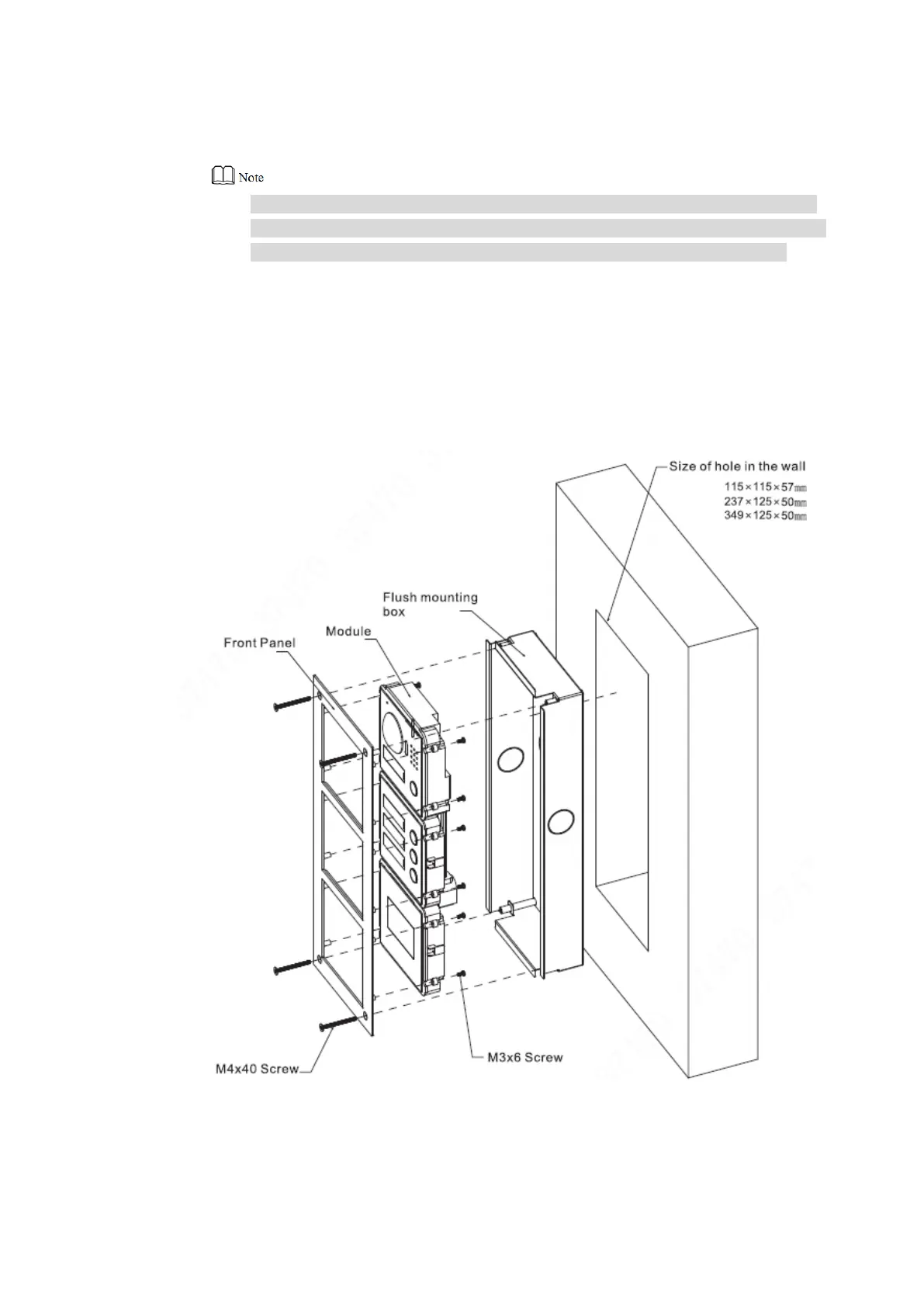16
4.2 Flush Mounting
Dig a hole in the wall. Step 1
Regarding single module mounting, hole dimension is 115mm×115mm×57mm.
Regarding double module mounting, hole dimension is 237mm×125mm×50mm.
Regarding 3-module mounting, hole dimension is 349mm×125mm×50mm.
Embed flush mounting box into the wall; ensure that box edge clings to the wall. Step 2
Fix every module onto front panel with M3×6 screws. Step 3
Connect cables. Please refer to “2 Product Structure”. Step 4
Fix the front panel onto flush mounting box with M4×40 screws. Step 5
Apply glue among front panel, flush mounting box and the wall. Step 6
Write room number or the user’s name on the visiting card, and insert it into user Step 7
directory.
Figure 4-3