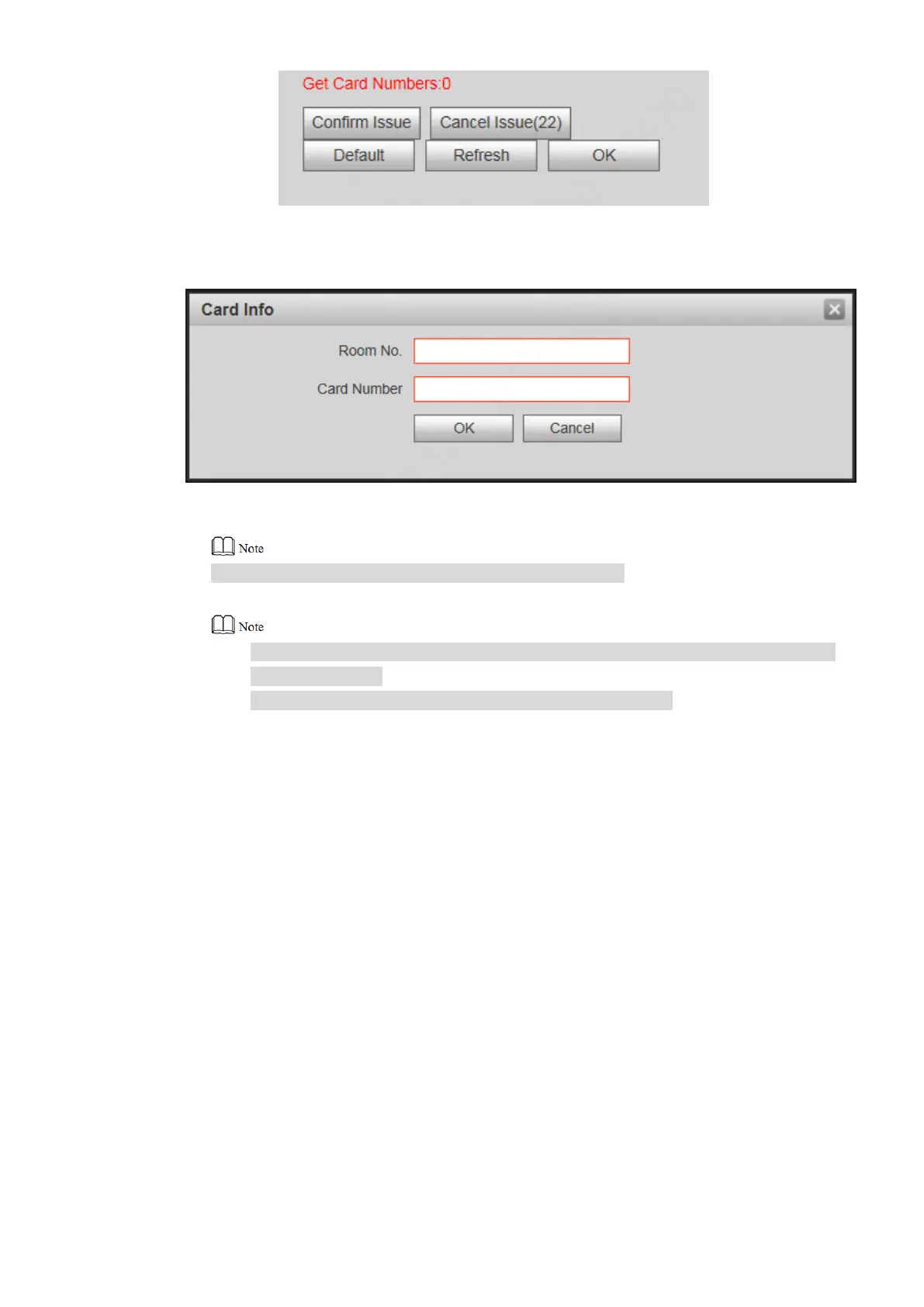45
Figure 6-10
Within 30s countdown, swipe an unauthorized card at VTO. Step 3
The system pops up “Card Info” interface, as shown in Figure 6-11.
Figure 6-11
Enter “Room No.” and “Card No.”. Click “OK”. Step 4
Cards can be swiped continuously, within a period of 30s.
Click “OK” to finish issuing card. Step 5
Click “OK” within the countdown, so the cards will be valid. Otherwise, all card
info will be invalid.
Click “Cancel” when issuing cards, in order to stop issuing.
6.4 Monitoring Function
Both VTS and VTH can monitor the VTO.
VTO supports multi-channel stream monitoring. Available channels vary under different video
formats. Support max. 4 channels with 720P, and support max. 6 channels with WVGA.
Video format is set as follows:
At VTO WEB interface, select “System Config >Video Set>Video Set”. Step 1
The system displays “Video Set” interface.
Select “Video Format”. Step 2