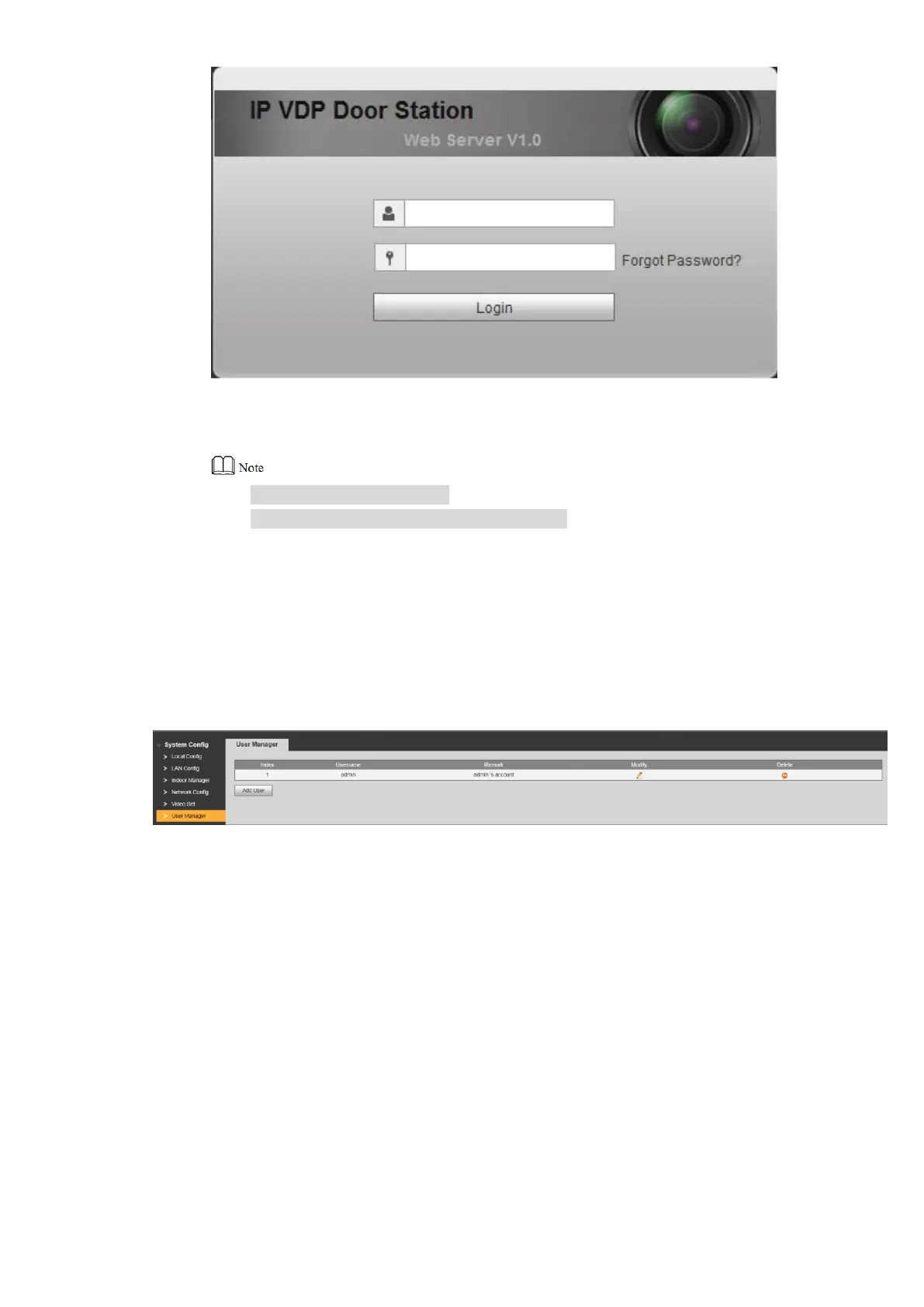52
Figure 7-7
Enter username and password, and click “Login”. Step 2
Log in the WEB interface of the device.
Default username is admin.
Password is the one set during initialization.
7.4 User Manager
Add, delete and modify WEB user info.
Select “System Config > User Manager”. The system displays “User Manager” interface, as
shown in Figure 7-8.
Figure 7-8
7.4.1 Add User
The added user enjoys all operating authorities except adding user and admin user
management.
Click “Add User”. Step 1
The system displays “Add User” interface, as shown in Figure 7-9.