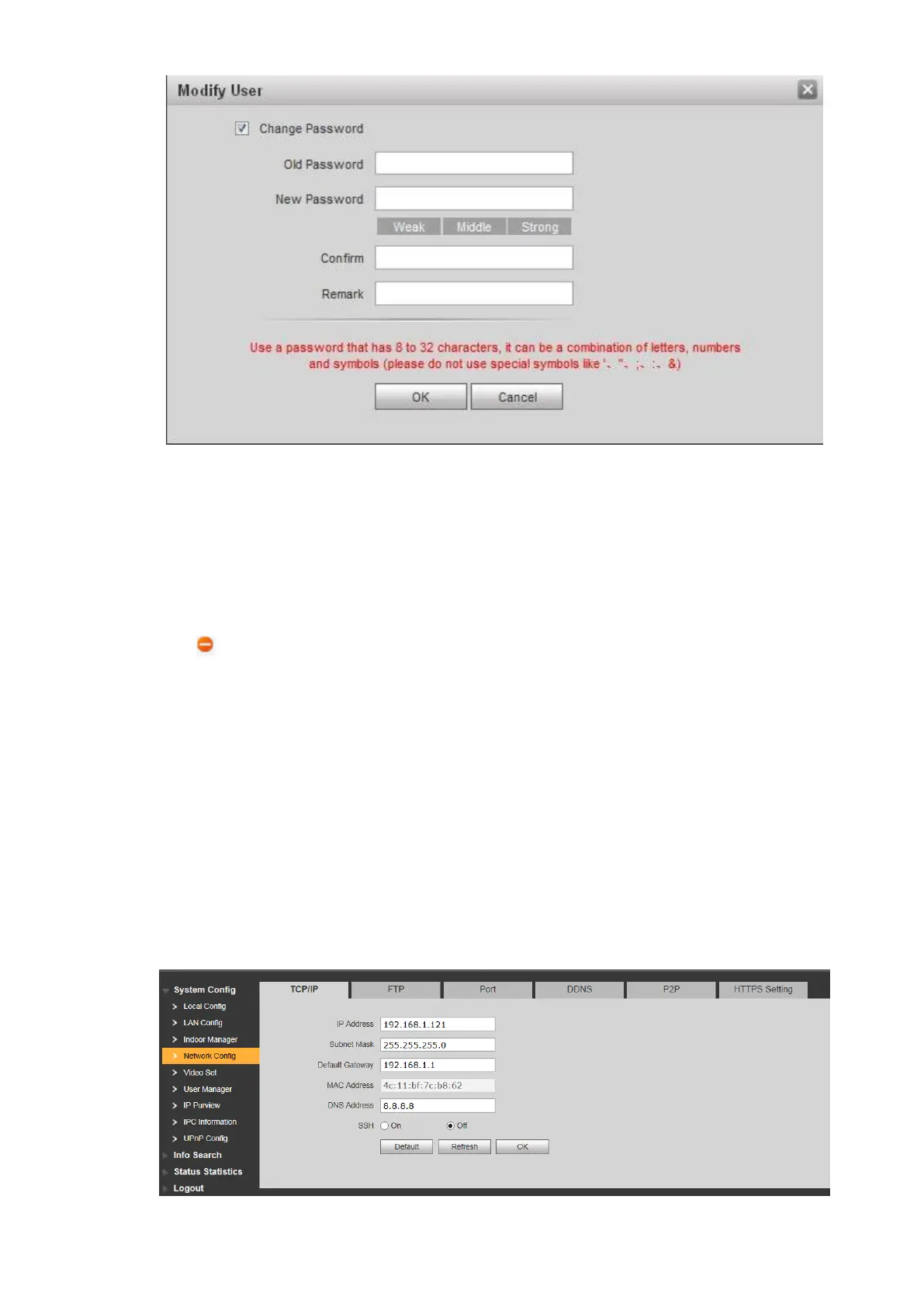55
Figure 7-13
Enter “Old Password”, “New Password” and “Confirm”. 2.
Update remark. 3.
Click “OK”. 4.
7.4.3 Delete User
Click in the line of user info that requires deletion, in order to delete this user.
7.5 Network Parameter Config
Set IP address, FTP server, application port, DDNS, HTTPS, UPnP and IP authority.
7.5.1 Network Config
Set IP address of VTO.
Select “System Config > Network Config > TCP/IP”. Step 1
The system displays “TCP/IP” interface, as shown in Figure 7-14.