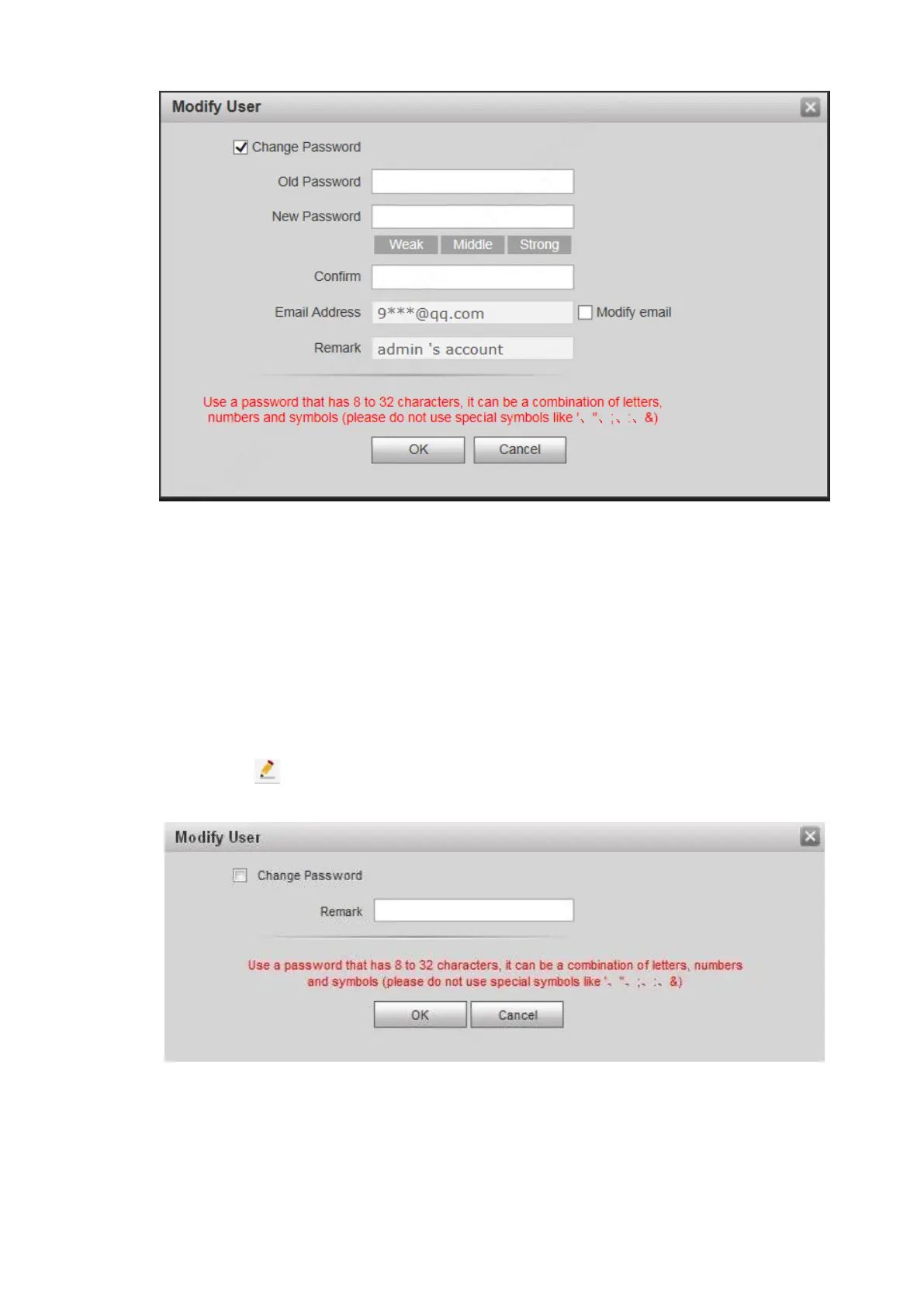54
The system displays password change interface, as shown in Figure 7-11.
Figure 7-11
Enter “Old Password”, “New Password” and “Confirm”. 2.
Tick “Modify Email” to enter Email address. 3.
Click “OK”. 4.
7.4.2.2 Modify Ordinary User
Ordinary user refers to other uses except admin user. Admin user can modify remark and
password of all other users, while ordinary user can modify his/her own password only. Take
admin user modifying ordinary user for example.
Click in the line of ordinary user info. Step 1
The system displays “Modify User” interface, as shown in Figure 7-12.
Figure 7-12
Modify user info, as shown in Figure 7-13. Step 2
Tick “Change Password”. 1.
The system displays password change interface, as shown in Figure 7-13.