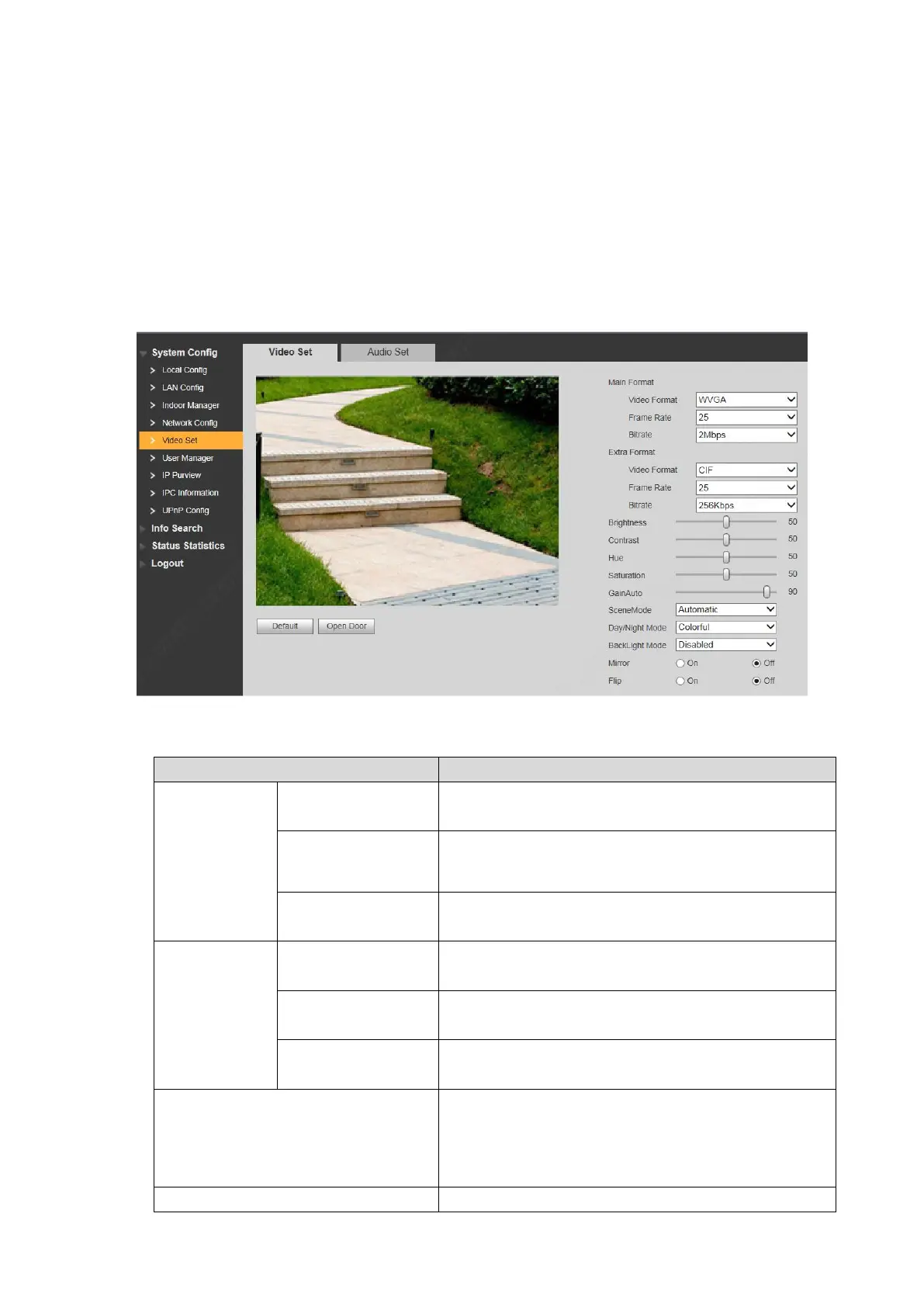81
7.9 Video Set
Set video picture and audio volume of VTO with camera.
7.9.1 Video Set
Select “System Config >Video Set>Video Set”. Step 1
The system displays “Video Set” interface, as shown in Figure 7-45. Click “Open Door”,
and VTO is unlocked.
Figure 7-45
Set parameters and refer to Step 2
Adjust resolution of video, including 720P, WVGA
and D1.
Adjust transmission speed, including 3, 25 and 30
frames.
Select according to actual access network, including
256Kbps, 512Kbps, 1Mbps, 2Mbps and 3Mbps.
Adjust resolution of video, including WVGA, D1,
QVGA and CIF.
Adjust transmission speed, including 3, 25 and 30
frames.
Select according to actual access network, including
256Kbps, 512Kbps, 1Mbps, 2Mbps and 3Mbps.
Adjust overall brightness in a linear way. The larger
the value is, the brighter the image becomes; and
vice versa. When this value is large, the image dims
easily.
Adjust image contrast. The larger the value is, the