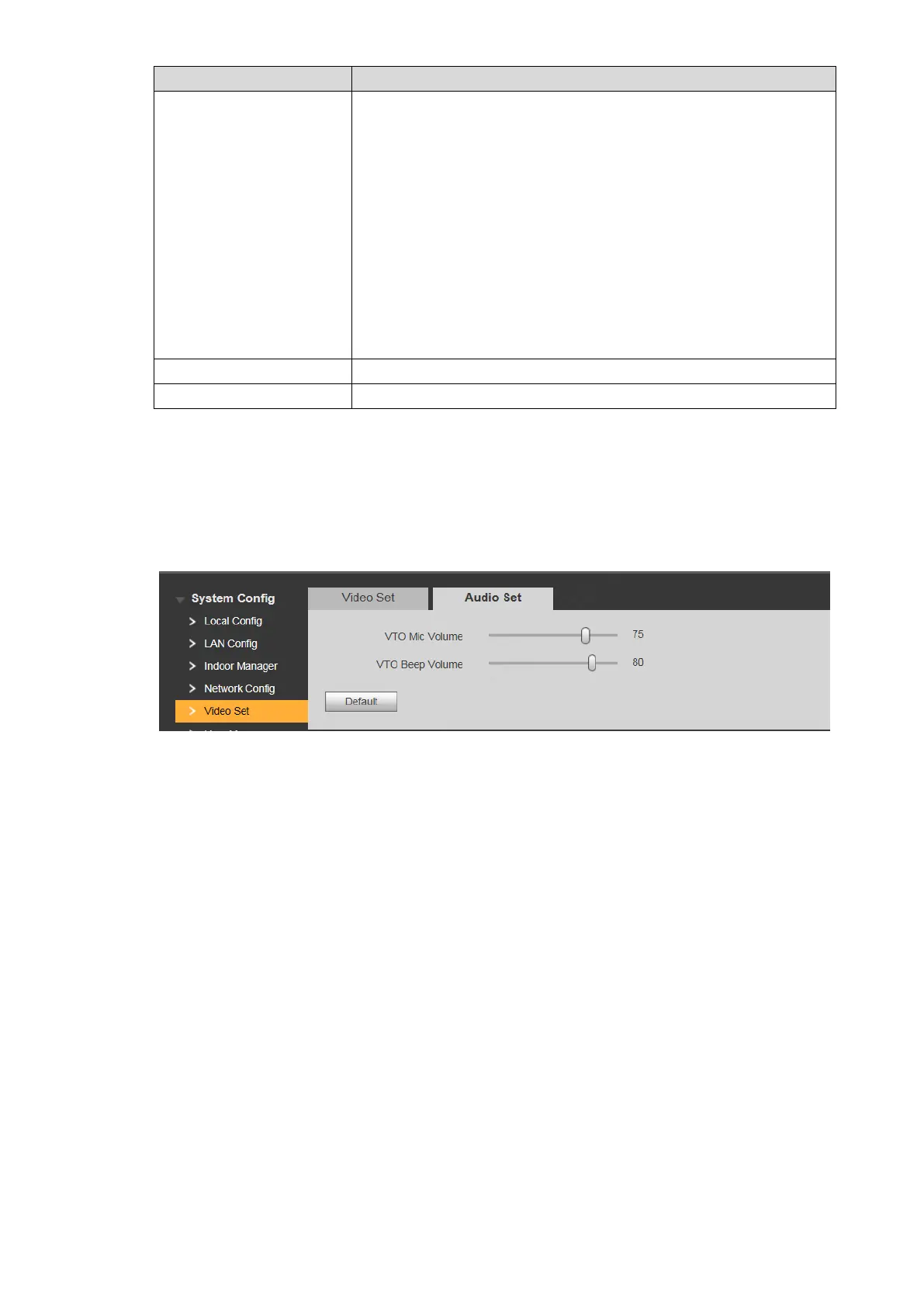84
There are several modes:
Disabled: no backlight.
Backlight: prevent silhouette appearing in dark part of the
subject against the light.
Wide dynamic: according to ambient brightness, the system
reduces brightness of high-brightness area, increases
brightness of low-brightness area, and thus displays both
areas clearly.
Inhibition: the system inhibits brightness of high-brightness
area of the image, reduces halo size and thus reduces
brightness of the entire image.
Select “On”; the image will be turned over from left to right.
Select “On”; the image will be turned over from top to bottom.
Table 7-12
7.9.2 Audio Set
Select “System Config >Video Set>Audio Set”. Step 1
The system displays “Audio Set” interface, as shown in Figure 7-46.
Figure 7-46
Adjust VTO mic volume and beep volume. Step 2
7.10 IPC Info
Add IP camera (IPC) info and support max. 32 channels. IPC info will be synchronized with
VTH automatically, in order to facilitate VTH monitoring.
Select “System Config > IPC Info”. The system displays “IPC Info” interface, as shown in Figure
7-47.