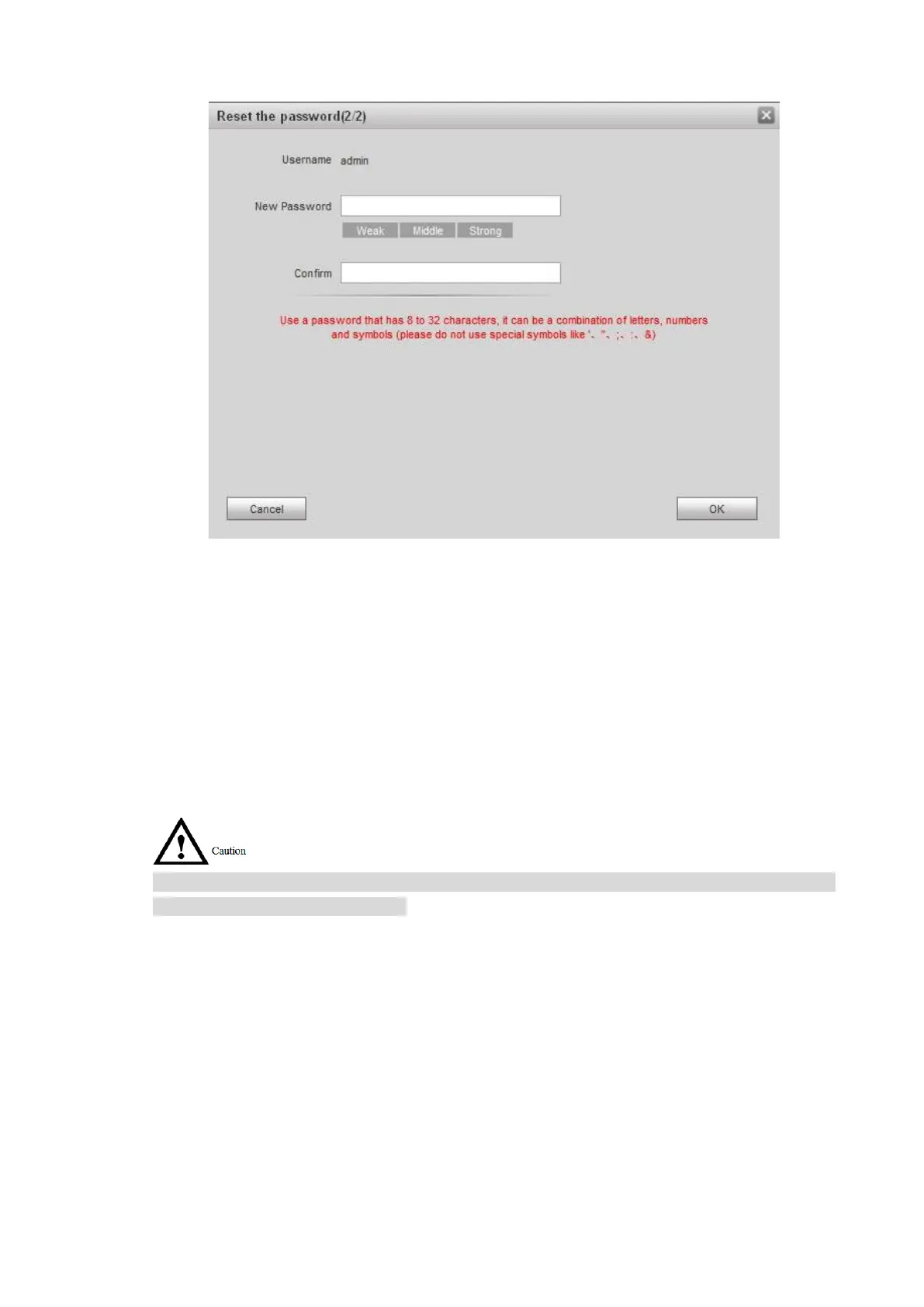51
The system displays new password setting interface, as shown in Figure 7-6.
Figure 7-6
Set “New Password” and “Confirm”. Step 6
Password can be 8 to 32 non-null characters; it consists of letters, numbers and
symbols (except “'”, “"”, “;”, “:” and “&”). The password shall consist of 2 types or over 2
types. Please set a high-security password according to password strength prompt.
Click “OK” to complete resetting. Step 7
7.3 System Login
Please ensure that IP addresses of PC and VTO are in the same network segment; otherwise,
it fails to enter WEB login interface.
Enter IP address of VTO at the address bar of PC browser, and press [Enter] key. Step 1
The system displays WEB login interface, as shown in Figure 7-7.