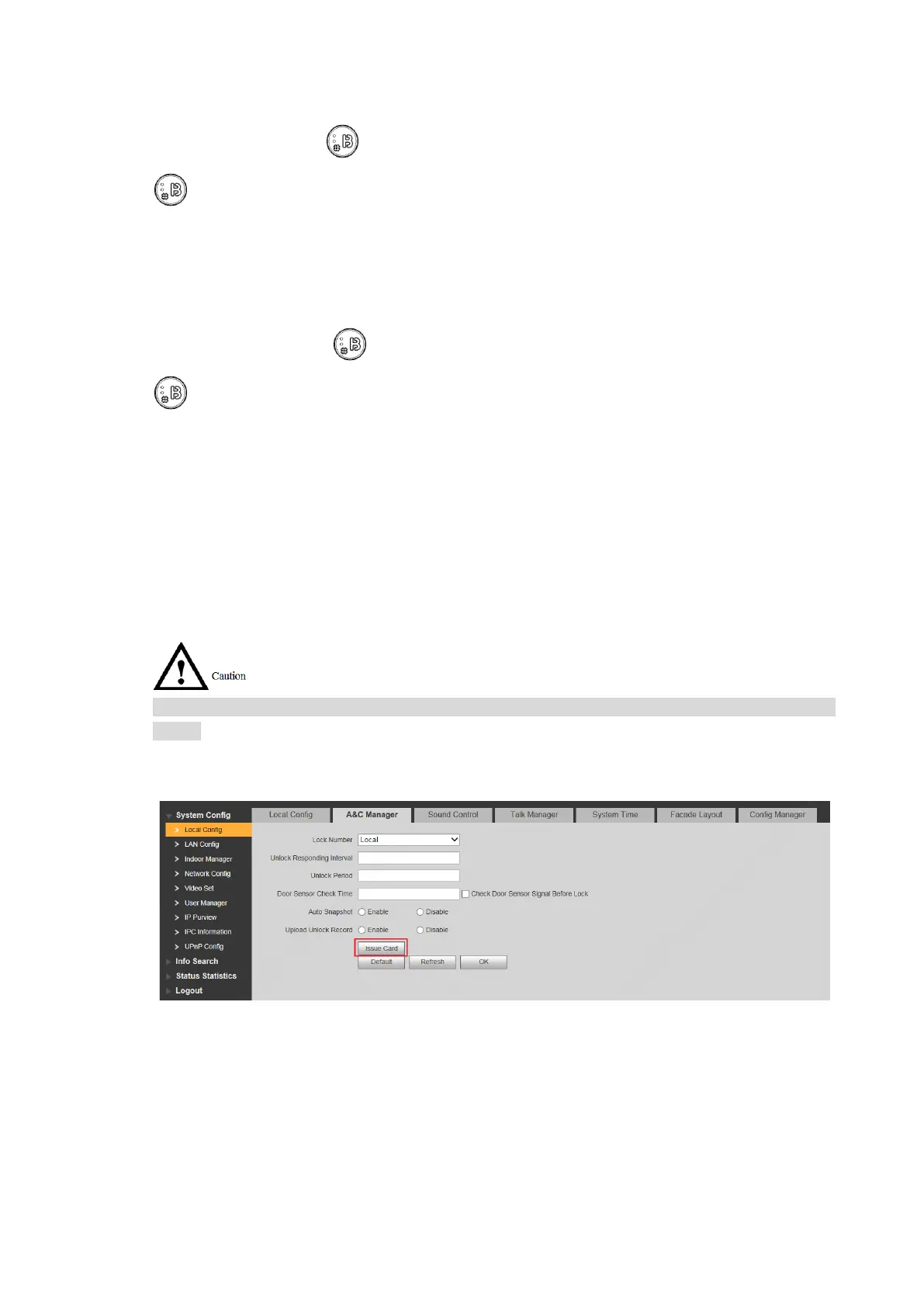44
6.2.5.2 Unlock with Unified Password
In standby mode, press , enter unified password (default password is 123456), and press
again to unlock.
For example, XX user presses #123456# to unlock.
6.2.5.3 Unlock with Duress Password
In case of duress, press , enter duress password (default password is 654321) , and press
again to unlock.
For example, XX user presses #654321# to unlock. At the time, the system sends alarm info to
management centre.
6.3 Issue Card
Authorize IC card at VTO WEB interface, so the user can open door with authorized card.
Support at most 10,000 cards.
This function is valid only when card swiping module has been connected and added to façade
layout.
Select “System Config >Local Config > A&C Manager”. Step 1
The system displays “A&C Manager” interface, as shown in Figure 6-9.
Figure 6-9
Click “Issue Card”. Step 2
The system displays 30s countdown, as shown in Figure 6-10.