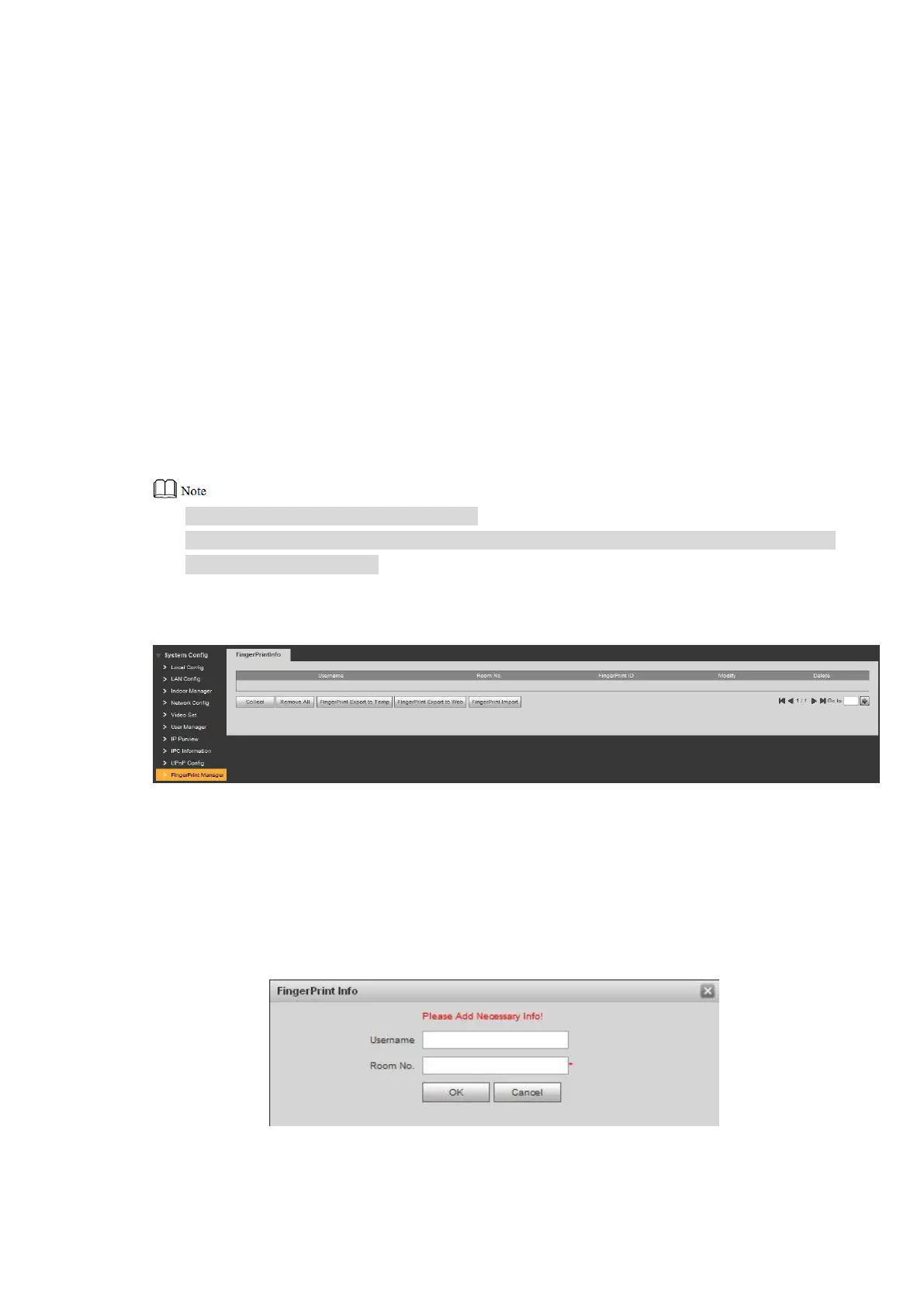87
7.10.3 Batch Import
With batch import function, import IPC info into the system.
Click “Import Config”, select config file (.csv) and import the file info into the system.
7.10.4 Batch Export
Export and save the present IPC info to the local device, for the sake of future use.
Click “Export Config”; select the path to save config file.
7.11 Fingerprint Manager
Collect, remove fingerprint and remove all fingerprints; import and export fingerprint info.
Max. 3,000 fingerprints can be collected.
Fingerprint module has been configured and added to façade layout. Please refer to “7.7.2
Facade Layout” for details.
Select “System Config > Fingerprint Manager”. The system displays “Fingerprint Manager”
interface, as shown in Figure 7-49.
Figure 7-49
7.11.1 Collect Fingerprint
After collection, the fingerprint can be used to open the door.
Click “Collect”. Step 1
The system displays “Fingerprint Info” interface, as shown in Figure 7-50.
Figure 7-50
Set “Username” and “Room No.”, and click “OK”. Step 2
The system prompts that “Please collect the fingerprint for three times on the device”.
