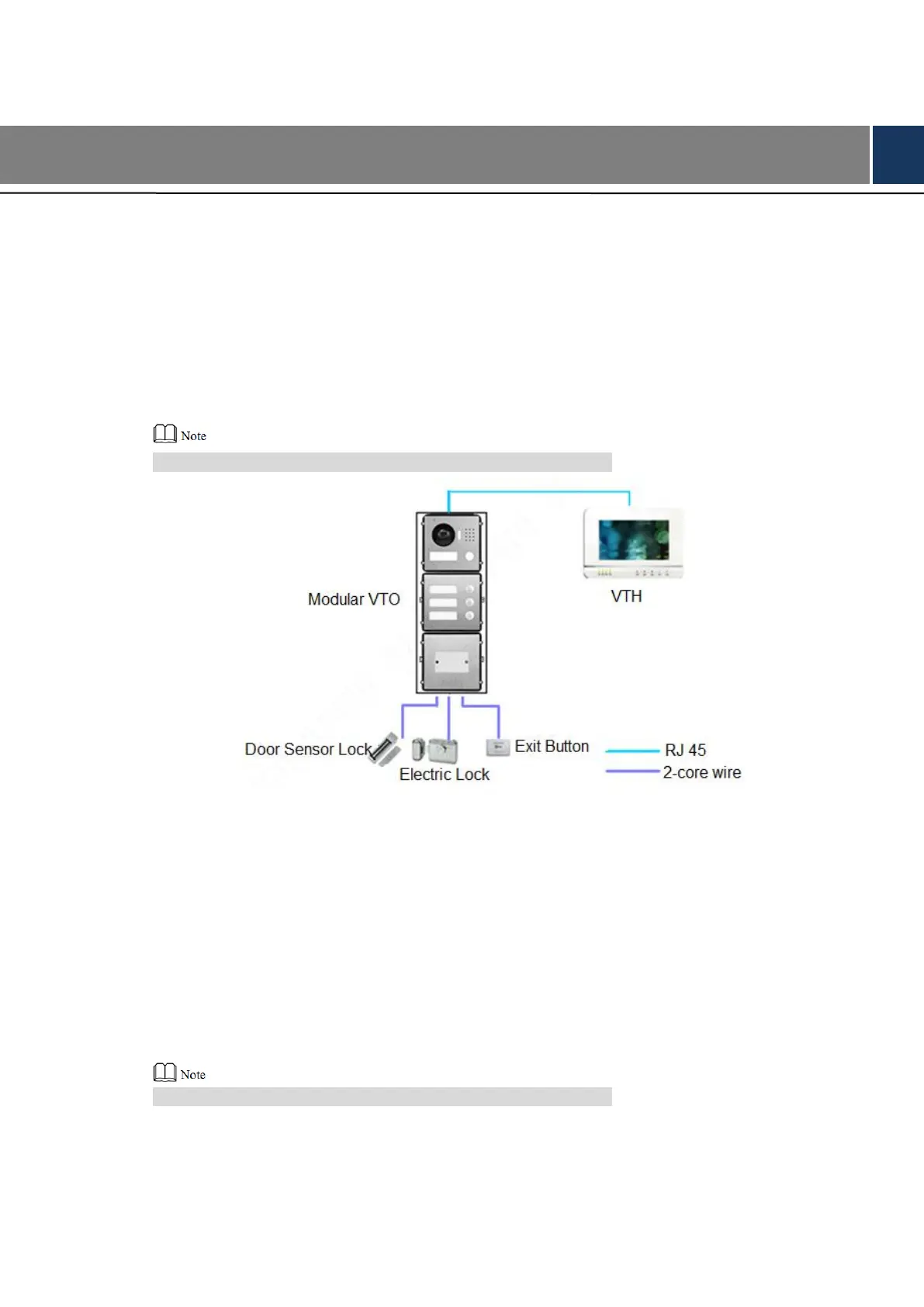11
3 Networking Diagram
Modular VTO consists of 9 modules at most. Camera module is indispensable, whereas max. 1
keyboard, card swiping, fingerprint module can be included.
3.1 One-to-one Scene
Modular VTO connects with VTH directly. A visitor presses call key on VTO to call the resident
(VTH) or Management Center. Networking diagram is shown in Figure 3-1.
If keyboard module is connected, dial VTH room number to call.
Figure 3-1
3.2 One-to-many Scene
Generally, unit VTO is installed at the gate of apartment building, whereas modular VTO is
installed at the resident’s gate. The operation process is as follows.
The visitor calls any resident with unit VTO. Step 1
The resident’s VTH rings. After unlocking, the visitor goes into the apartment building.
Call the resident with modular VTO, and ask the resident to unlock the house. Step 2
If keyboard module is connected, dial VTH room number to call.
Networking diagram is shown in Figure 3-2.
