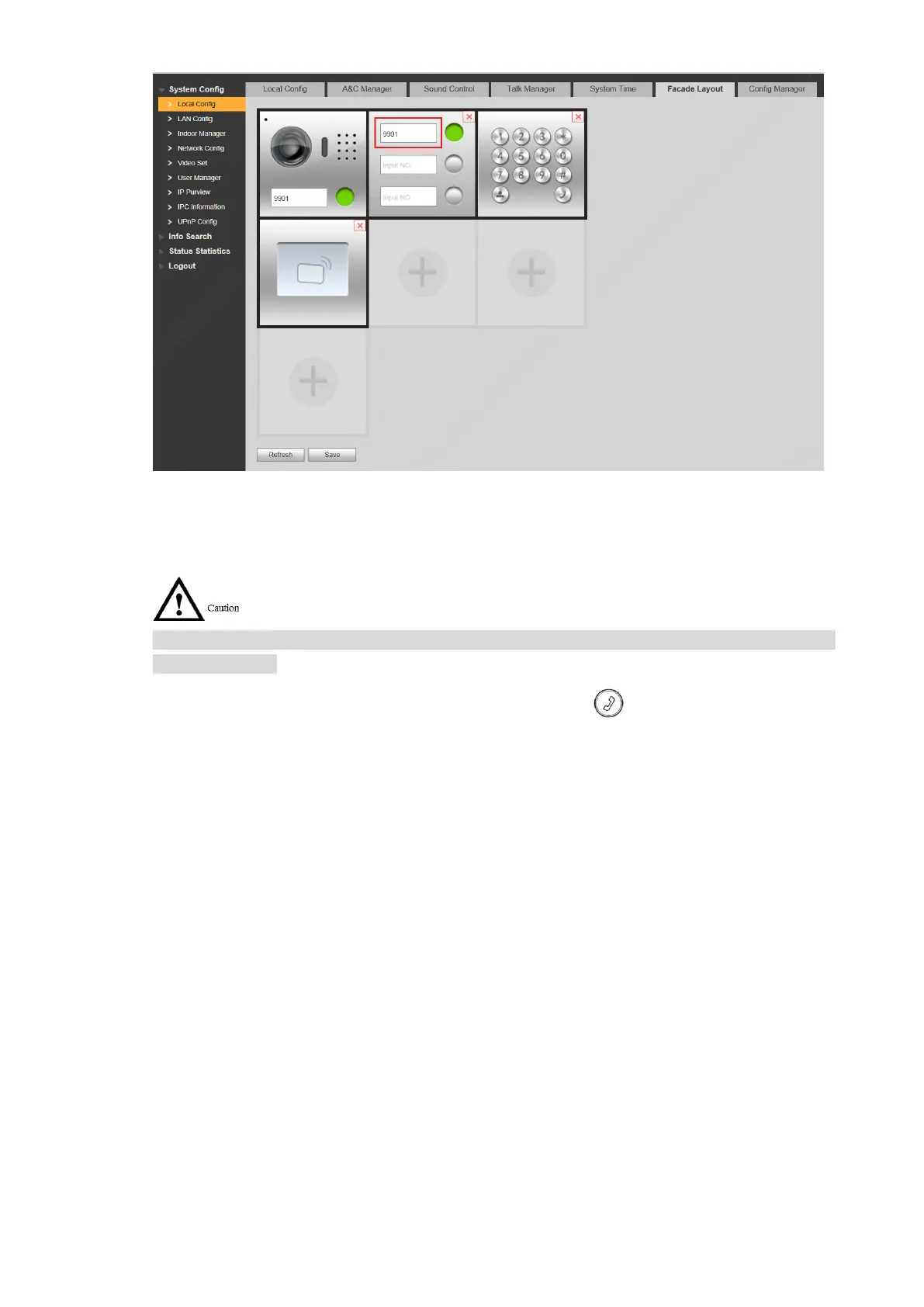42
Figure 6-7
Make a group call from keyboard module
Ensure that keyboard module has been connected and added to façade layout. Otherwise, this
call doesn’t exist.
On keyboard module, dial master VTH room no. and press to call the master VTH, and
call other extension VTHs simultaneously.
6.2 Unlock Function
6.2.1 Remote Unlock at VTH/VTS
When being called, during monitoring and calling status, the VTO will be unlocked remotely at
VTS or VTH.
6.2.2 Open Door at WEB Interface
Select “System Config >Video Set>Video Set”. Step 1
The system displays “Video Set” interface.
Click “Open Door”, and VTO is unlocked, as shown in Figure 6-8. Step 2