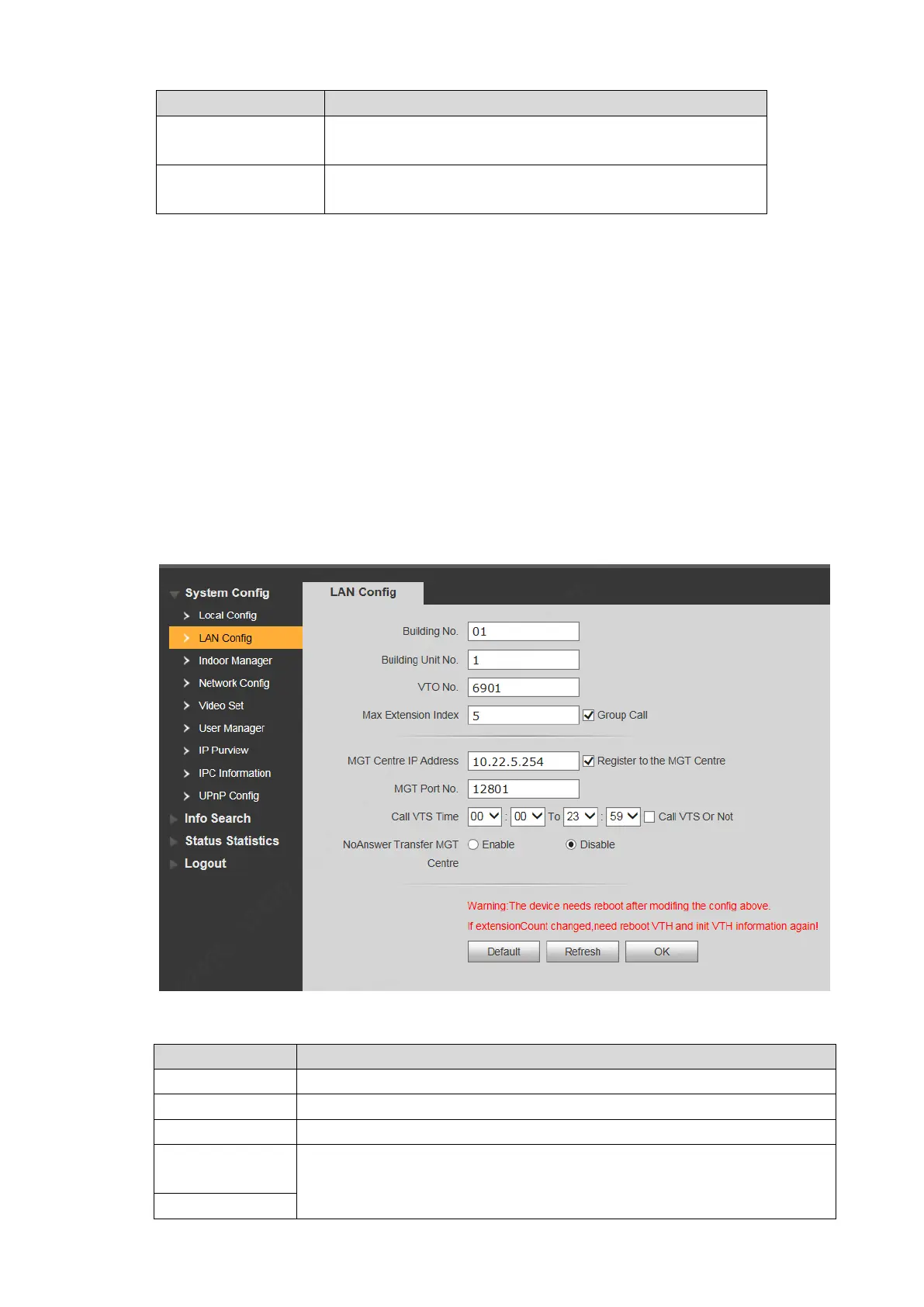66
The system supports to set maximum 64 IP addresses.
Add host IP address to be added; adopt IPv4 format, such
as 192.168.1.120.
Enter the start address and end address of network
segment to be added.
Table 7-5
Click “OK”. 6.
Return to IP purview interface.
Click “OK” to save the settings. Step 3
IP host in the white list can login WEB interface of the device successfully. The system
displays “Login Failed” if IP host in the black list logins the WEB interface.
7.6 LAN Config
Set VTO building no., unit no., no., management centre and group call function.
Select “System Config > LAN Config”. Step 1
The system displays “LAN Config” interface, as shown in Figure 7-26.
Figure 7-26
Set parameters and refer to Table 7-6 for details. Step 2
Tick “Group Call” to enable VTO group call function; press the call key on
the VTO, to call master VTH and extension VTH simultaneously. Max.
quantity of group call extension VTH shall not exceed “Max. Extension