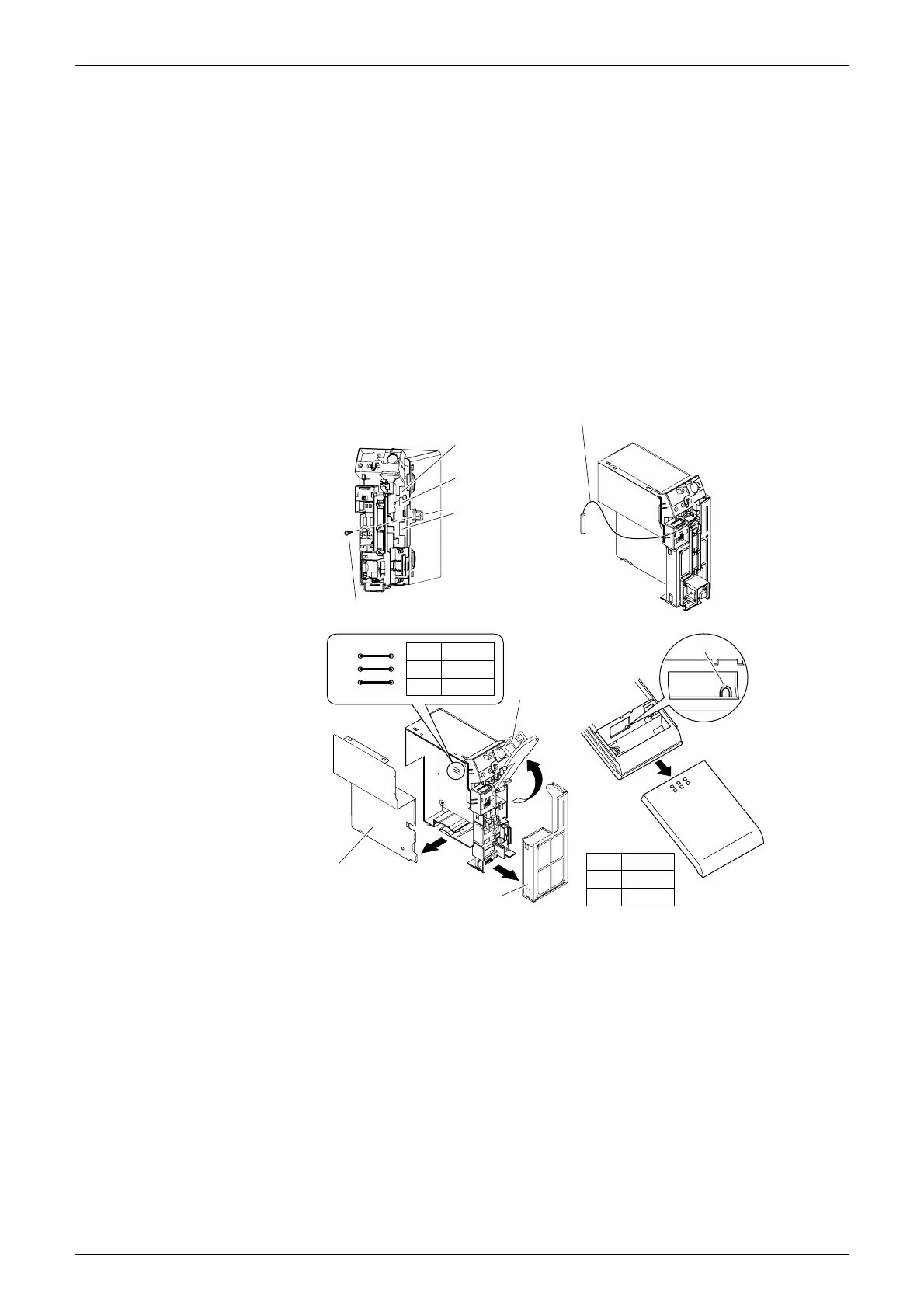SiBE06-708_A Field Settings
Trial Operation and Field Settings 258
2.2 When 2 Units are Installed in 1 Room
When 2 indoor units are installed in 1 room, 1 of the 2 pairs of indoor unit and wireless remote
controller can be set for different address.
Both the indoor unit PCB and the wireless remote controller need alteration.
How to set the different addresses
1) Remove the front grille.
2) Lift the sensor PCB fixing plate and remove the front shield plate.
3) Disconnect the connectors [S1] [S41] [S42].
4) Remove the electric box (1 screw).
5) Pull out the indoor heat exchanger thermistor.
6) Remove the shield plate (8 tabs).
7) Cut the address jumper (JA) on the indoor unit PCB.
8) Cut the address jumper (J4) in the remote controller.
3) Connector [S42]
3) Connector [S41]
3) Connector [S1]
4) Remove the screw.
5) Indoor heat exchanger
thermistor
JA
Address
EXIST
1
CUT 2
JA
2) Front shield plate
6) Shield plate
J4
J4
Address
EXIST
1
CUT 2
(R6840)
2) Sensor
PCB fixing
plate
