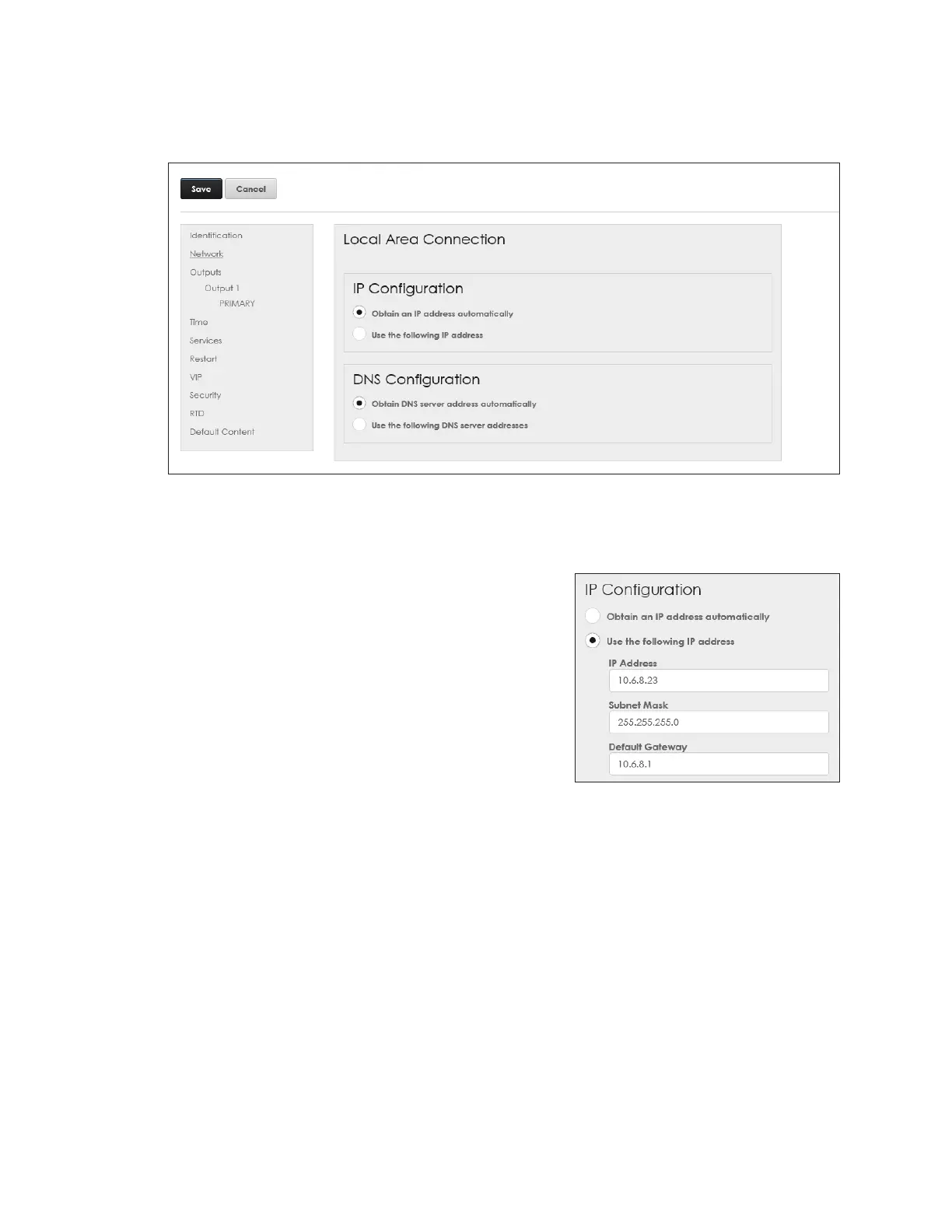Cong
11
Network
Network congures the player for communication on the local area network (LAN)
including Internet Protocol (IP) conguration and DNS conguration. Refer to Figure 16.
Figure 16: Conguration - Network
IPConguration
To congure the IP address automatically or manually, follow these steps:
1. Select either automatic or manual conguration
by clicking Obtain an IP address automatically
or Use the following IP Address, respectively.
Refer to Figure 17.
• Automatic: Select Obtain an IP address
automatically to use Dynamic Host
Conguration Protocol (DHCP) to
automatically assign an IP address to the
player. A DHCP server is required on the
network for proper operation. If the network
conguration is left in this mode and no
DHCP server exists on the network, the
address will default to 169.254.x.y, where x
and y vary to assign a unique address on the network.
• Manual: Select Use the following IP Address to congure the IP address manually.
Congure the IP address manually when a DHCP server does not exist or when an
installation requires the player to always use a static IP address. Enter values for
the IP Address, Subnet Mask, and Default Gateway. Refer to Figure 17.
2. Click Save.
Figure 17: IP Conguration