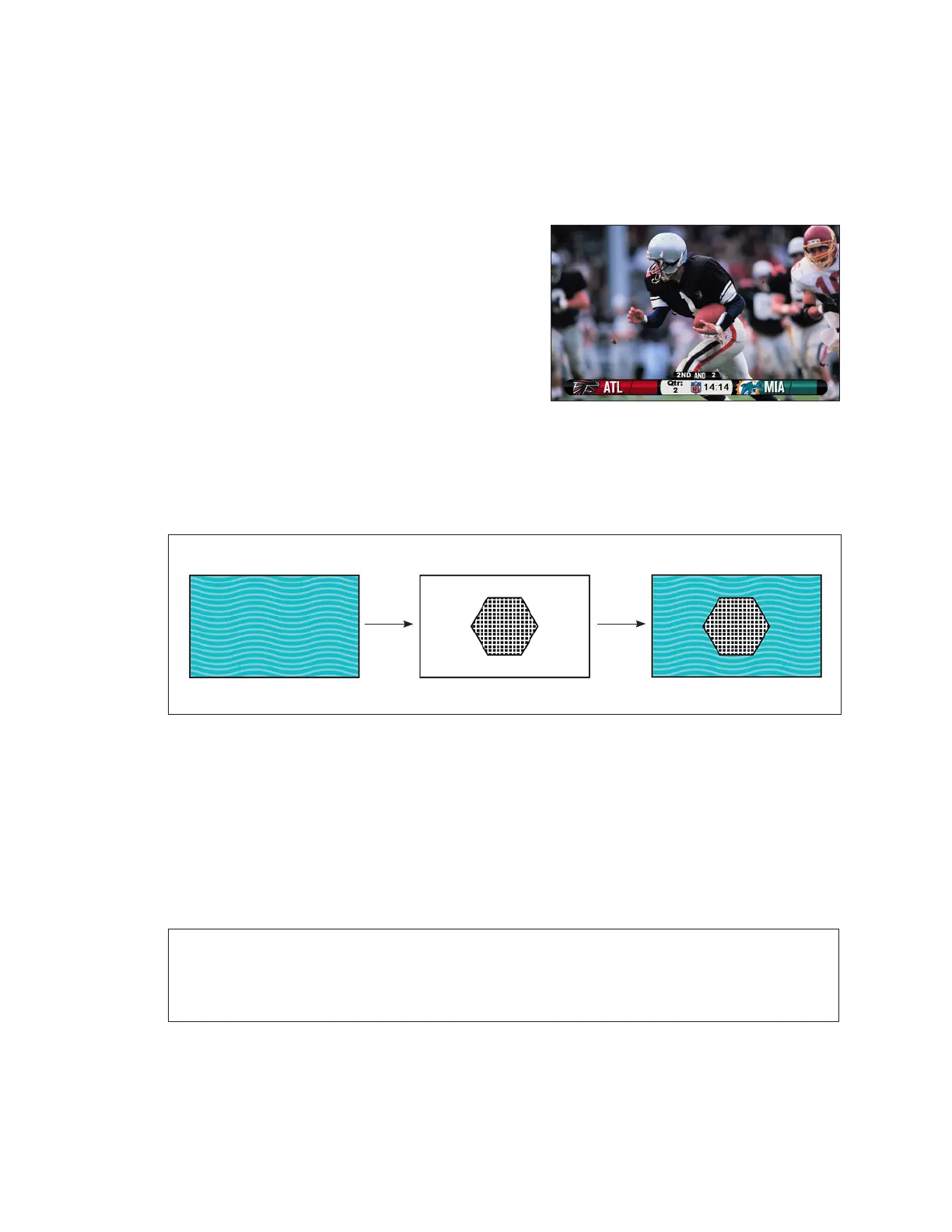Show Control System
37
Internal & External Keying
Character generators are devices capable of overlaying text, graphics, and animation
on top of a video stream. The player’s keying capabilities allow it to function within a
video production environment as a self-contained character generator for internal
keying or to provide overlay text and graphics to another device downstream for
external keying.
In Figure 56, the character generator is taking
video coming from the on-eld camera and
combining it with graphics that appear in the
bottom third of the screen. However, this is
just one example of a character-generator
application.
In any situation where a video stream is
combined with text or graphics, a character
generator is responsible for the combination.
Internal Keying
When a player is congured for internal keying (CG Mode), it uses the incoming video
signal as a background and then combines it with any content les that are being
played, allowing the video to appear through any transparent areas of the content.
Refer to Figure 57.
Video
DMP-8000
Overlay content
Video with overlay
Figure 57: Internal Keying Process
Triggering Internal Keying
When in internal keying mode, the DMP-5000/8000 series player will automatically pass
through the video signal connected to the player, so triggering the video with a Venus
Media Presentation Language (VMPL) le is unnecessary.
Overlay content can be created and triggered in the same way as other content.
When played, the overlay content is rendered on top of the video content, and any
transparent areas in the content are lled with the background video.
Note: When using the internal keying mode, note that the audio sent out from the
player is the embedded audio of the passed-through video. The player cannot
override an embedded audio le to play back independently selected audio
les.
Figure 56: Keying Example