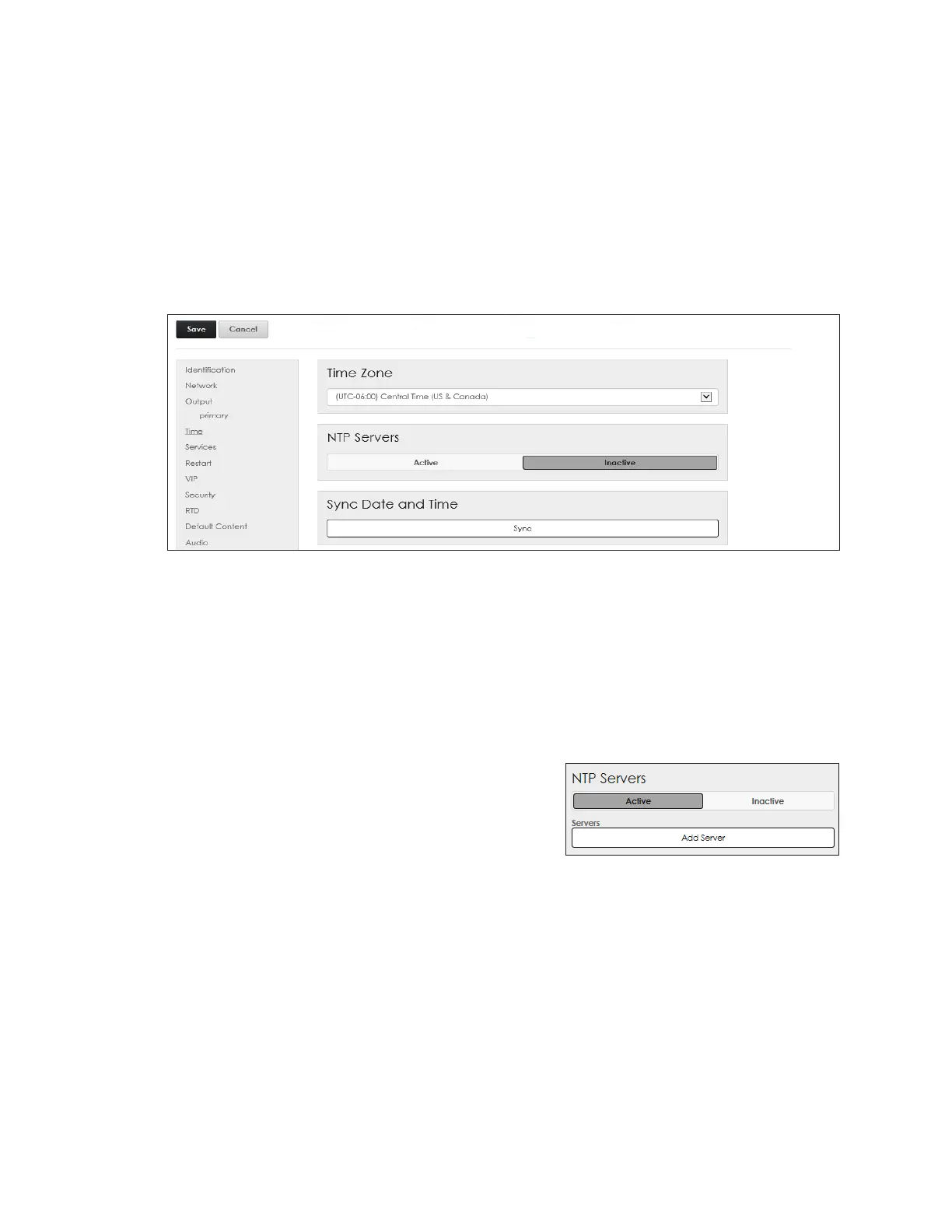Cong
18
5. Enter the X-Coordinate and Y-Coordinate values to adjust the starting output
location. This action ensures that the newly created sign is not placed on top of
another sign.
6. Click Save.
To delete a sign, click the X next to the sign name and Save to conrm the change.
Refer to Figure 24.
Time
Time sets the display's current time zone, congures the Network Time Protocol (NTP)
servers, and synchronizes the date and time. Refer to Figure 28.
Figure 28: Conguration - Time
Time Zone
Select the correct time zone for the display from the Time Zone drop-down list. The
correct time zone ensures the time and date elds are accurately presented if included
in messages. The default time zone is (UTC-06:00) Central Time (US & Canada).
NTP Servers
Network Time Protocol (NTP) servers synchronize the controller’s clock with a selected
time server. Refer to Figure 29.
This setting selects a default clock source and
updates in the background to automatically
maintain a precise time. The controller’s network
settings must be correct and the user must have
access to the time server for this function to work.
To congure an NTP server, follow these steps:
1. Click Active.
2. Enter the NTP server address.
3. Click Add Server to enter a second server address for synchronizing the time. The rst
address is the primary server and any others are secondary servers.
Sync Date and Time
Click the Sync button to synchronize the display’s clock with the computer’s internal
clock.
Figure 29: Time - NTP Servers