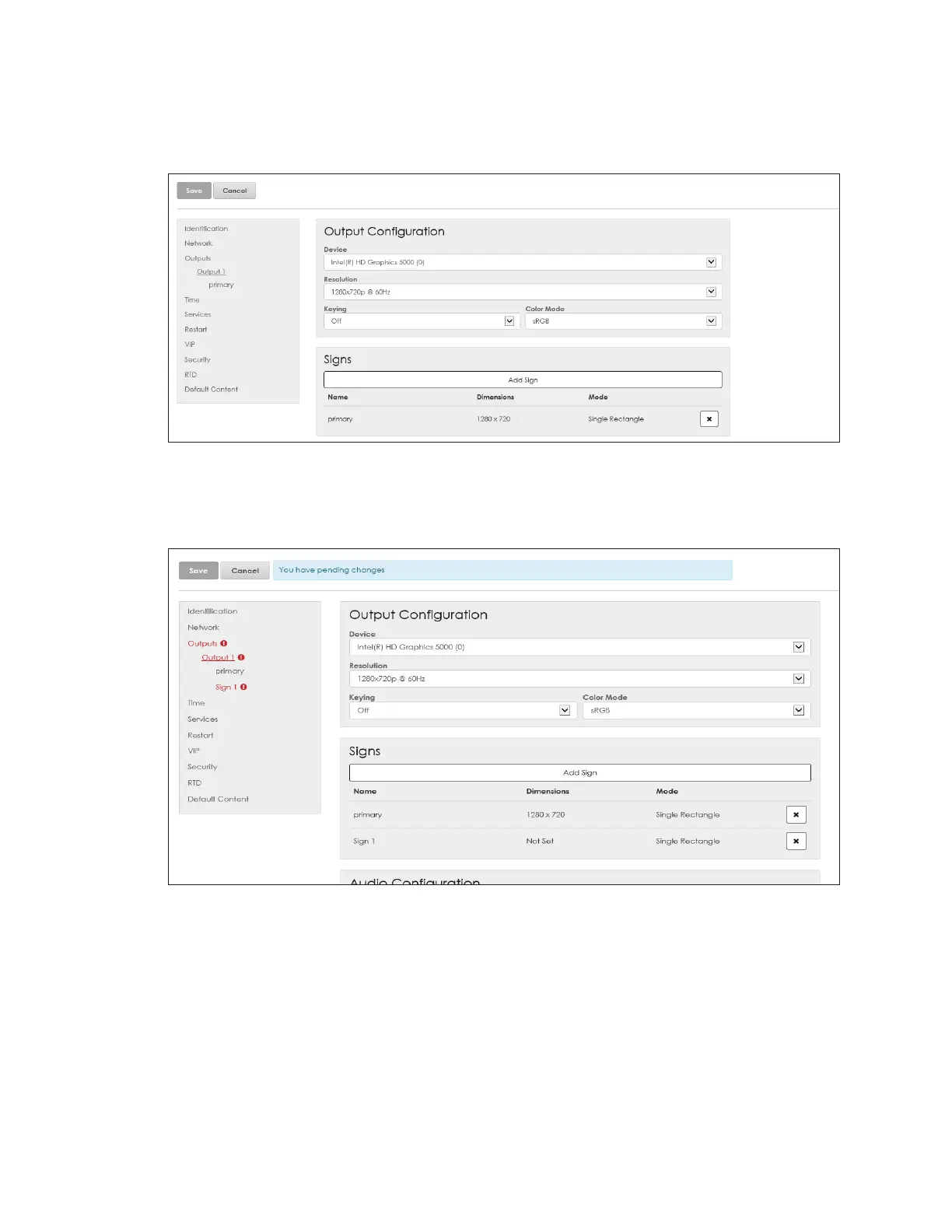Cong
15
Signs
The Signs section lists any sign(s) associated with an output and show conguration
details such as Dimensions and Mode. All congured signs are also shown in the left-side
menu (e.g. primary in Figure 23).
Figure 23: Add Sign
Click Add Sign to add a new sign to an output. A new sign is automatically added with
a generic name such as Sign 1. This new sign is listed in the signs section and under the
output name in the left-side menu in red with a red exclamation point. Refer to Figure 24.
Figure 24: Conguration - Output
The new sign must be congured before it can be saved to the DMP. Refer to Sign
Conguration(p.17).