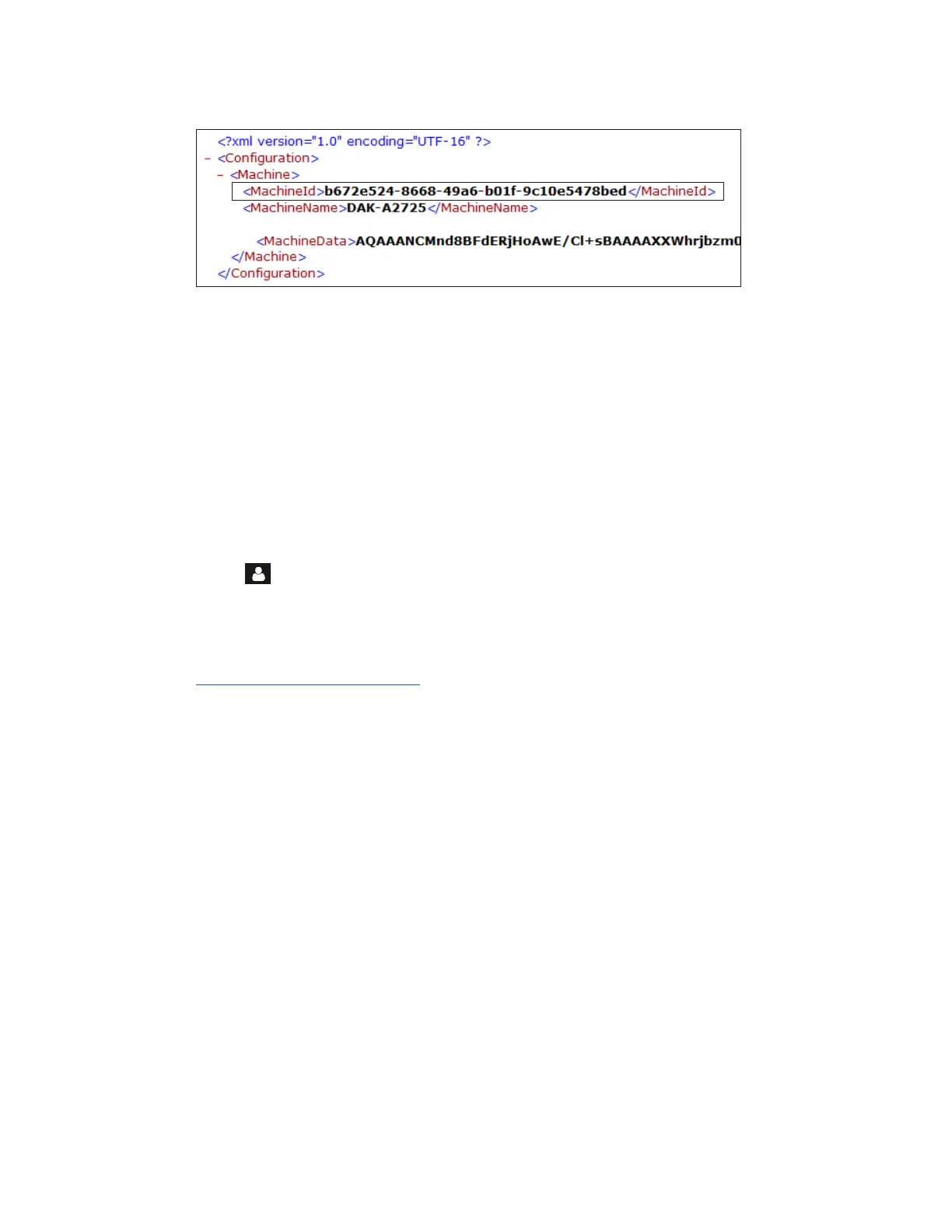System Troubleshooting
47
3. Locate the <MachineId> eld under the <Conguration> eld. Refer to Figure 68. The
player’s GUID is the value shown in the <MachineId> eld.
Figure 68: XML File
Software Version Number
Daktronics Technical Services may request the current player software version number
during troubleshooting. This number is listed in the Firmware tile on the Dashboard. Refer
to Section 3: Dashboard (p.7).
Blanking or Flickering on SDI Input or Output
If a player’s video output blanks or ickers when using SDI output, ensure the reference
sync signal is congured appropriately for the video signal coming in or going out from
the player. For more information on diagnosing or resolving this issue, contact Daktronics.
Daktronics Contact Information
Click User in the upper-right corner to expand the user menu. Click About to open
the support page with links to customer support services. This DMP-8000 Series Operation
Manual is accessible via the Help button. Refer to Right-Side Menu (p.4).
Reach Daktronics customer support online:
• www.daktronics.com/support
For further assistance, Daktronics Customer Service is available 7:00 a.m. to 7:00 p.m. CST,
Monday to Friday via telephone.
• Domestic (U.S. and Canada): 1-800-325-8766
• International: +1-605-697-4000