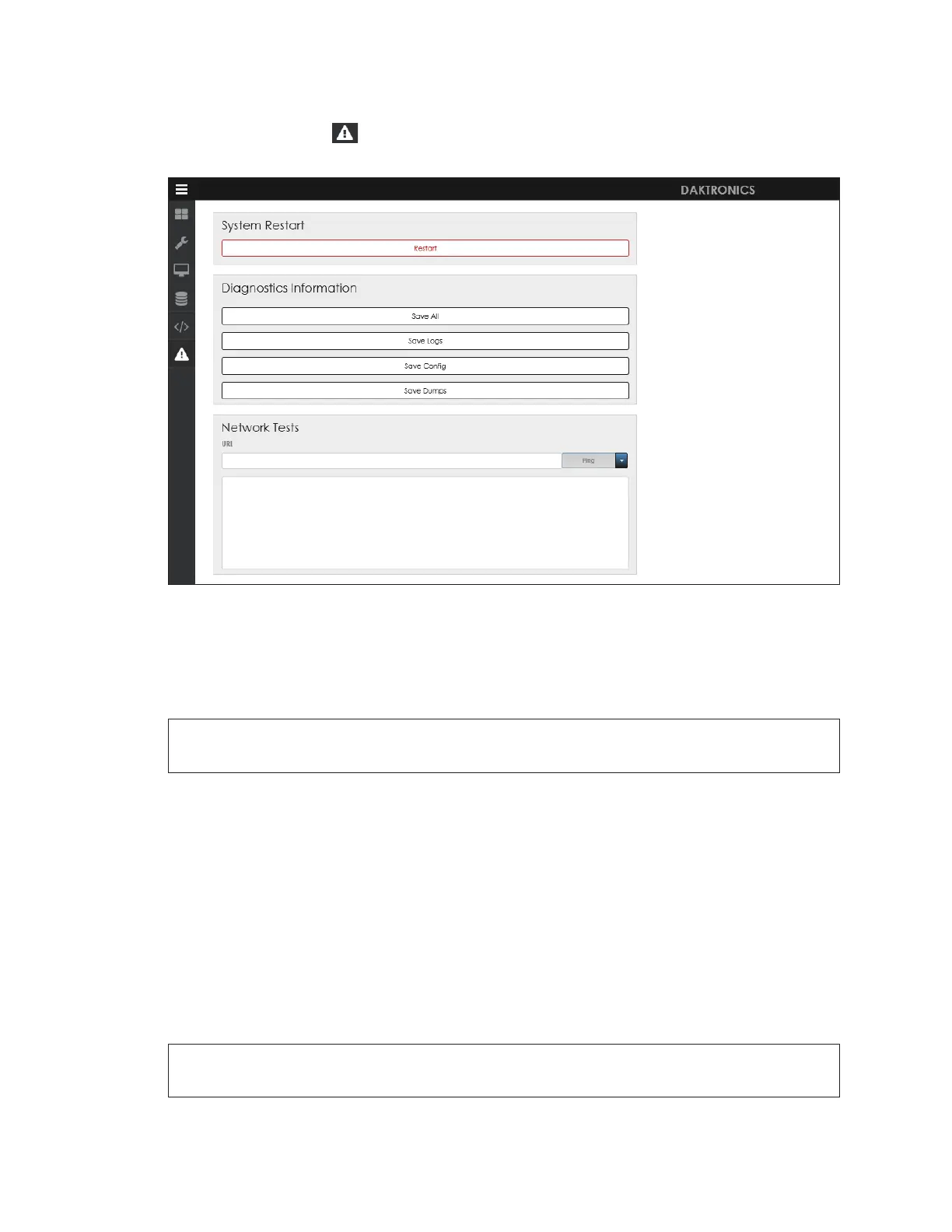Troubleshooting
31
9 Troubleshooting
Click Troubleshooting to see options to restart the player, gather system les, and
perform network tests.
Figure 49: Troubleshooting
System Restart
Click the red Restart button under System Restart to trigger an immediate system restart.
Refer to Figure 49.
Note: The display is unresponsive during a system restart. Use caution when performing
an immediate system restart.
Diagnostics Information
Click one of the Save buttons to download a ZIP le containing the player’s diagnostic
les. These les may be requested by Daktronics technicians when troubleshooting any
player issues.
• Save All: downloads all types of available error les in a ZIP le
• Save Logs: downloads the 10 most recent system error log les (e.g. event viewer log
les)
• SaveCong: downloads conguration les (e.g. current conguration XML le)
• Save Dumps: downloads any crash dump les (DMP-8000 series player only)
Note: It may take a few minutes to download diagnostic dump les if the internet
connection is slow.