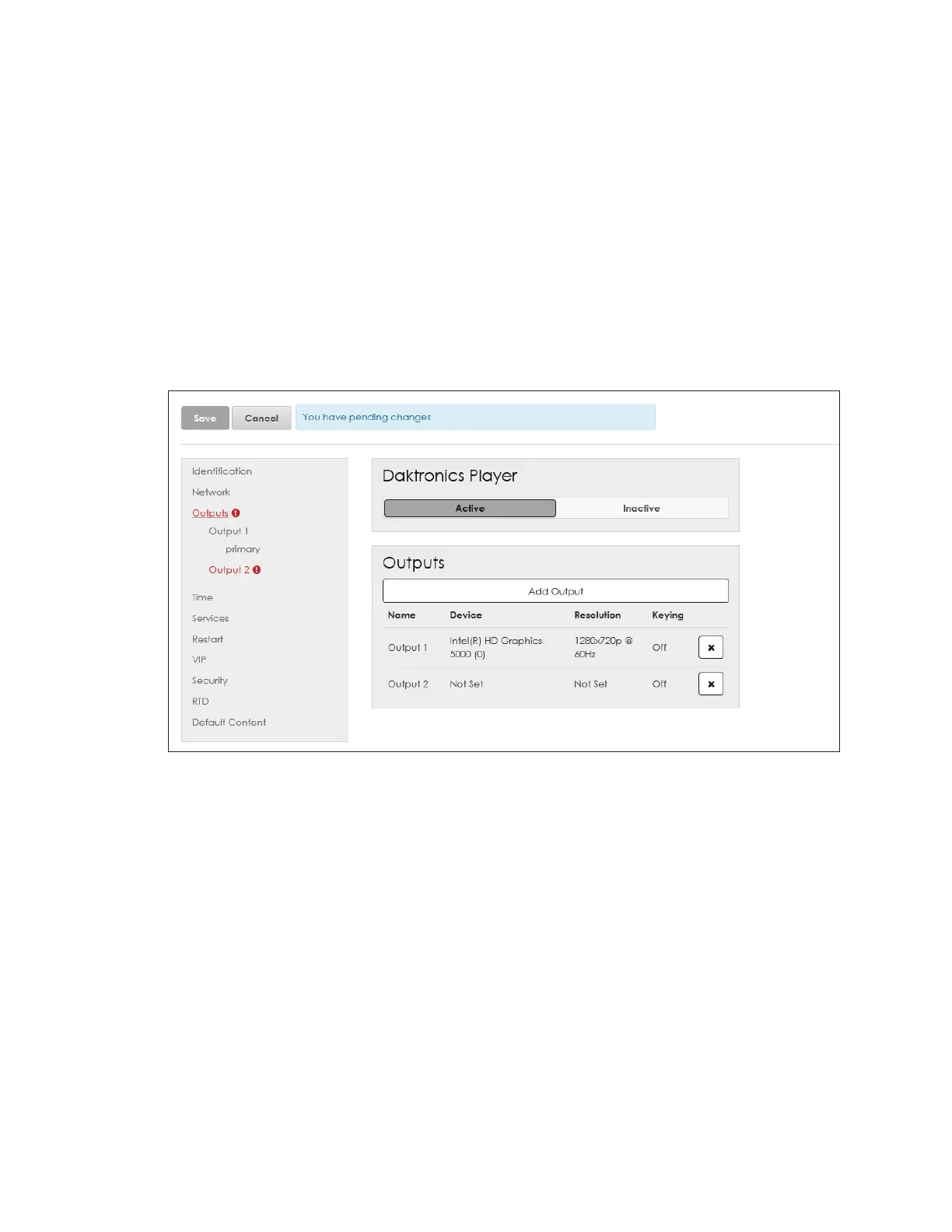Cong
13
Daktronics Player
Click Active or Inactive under the Daktronics Player section to enable or disable the
player. Normally, the player is Active. Set the player as Inactive only when third-party
playback software is installed.
When the player is Active, the Outputs section is visible with a list of congured outputs.
Outputs
The Outputs section lists all the added player outputs. Congured outputs are listed with
conguration details (e.g. Output 1 in Figure 20). All outputs are also shown in the left-side
menu (e.g. Output 1 in Figure 20).
Click Add Output to add a new player output. The new output is automatically added to
the Outputs list with a generic name such as Output 2 and its output parameters Not Set.
This new output is added but not yet congured. The new output is also listed in the
left-side menu in red with a red exclamation point. Refer to Figure 20.
Figure 20: Added Output
The new output must be congured before it can be saved to the DMP. Refer to Output
Conguration(p.14).