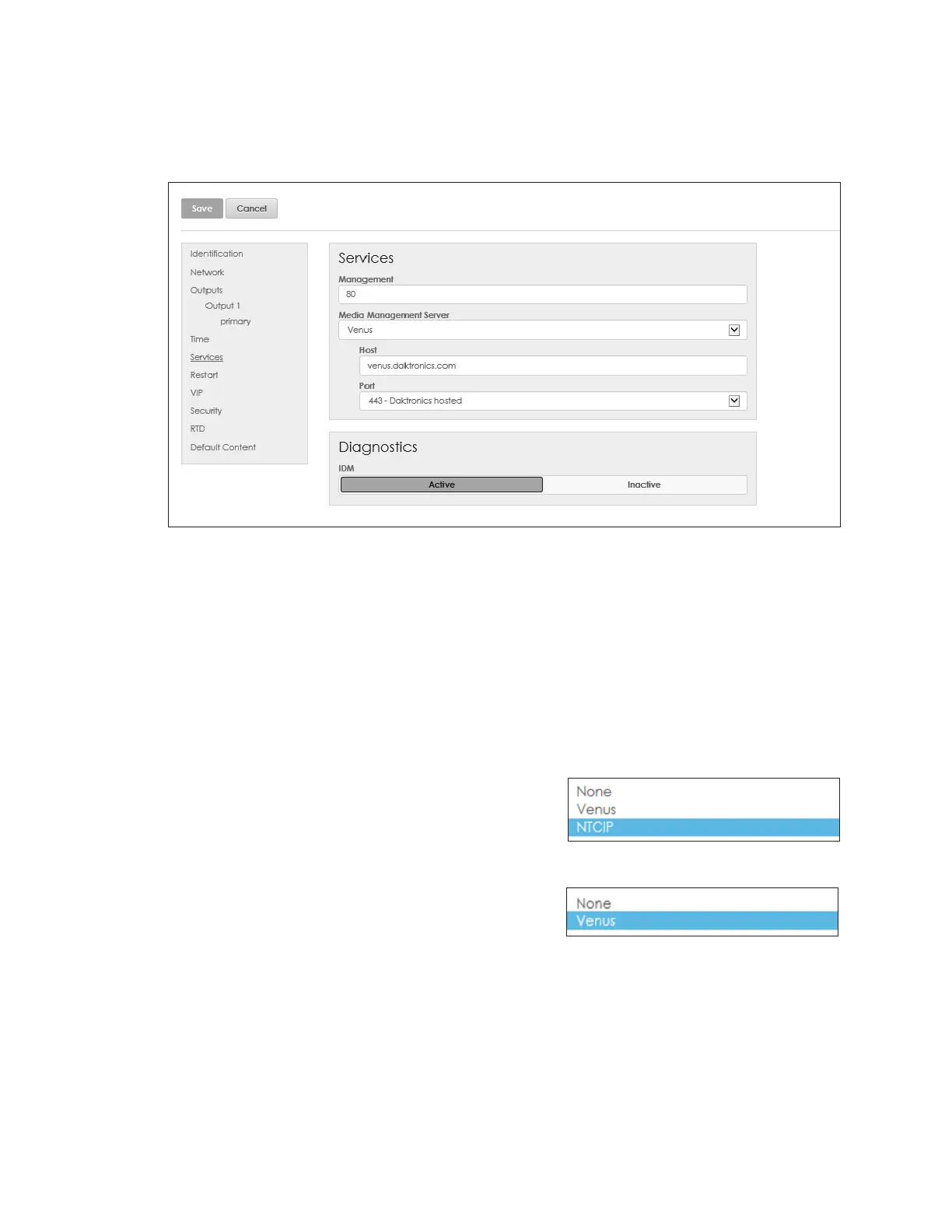Cong
19
Services
Services congures the player to communicate with other related software programs.
The DMP-8000 series player includes a Diagnostics option that enables the Daktronics
Intelligent Device Management (IDM) diagnostic system. Refer to Figure 30.
Figure 30: Conguration - Services
Services
Management
The port number specied in the Management eld must match the number used in the
control software. Failure to match the parameters in Services with those in the control
software will result in communication loss. Each port must be unique; make changes only
when necessary. Contact the network administrator for assistance locating available
ports. The default port is 80.
Media Management Server
Choose the desired client program from the
drop-down list. Refer to Figure 31 and Figure 32.
If Venus is chosen from the drop-down list, the
Host and Port elds must be congured for either
Daktronics-hosted or locally-hosted Venus
®
Control
Suite software.
• Daktronics hosted: This option selects the
Daktronics-hosted (remote, cloud-based)
Venus
®
Control Suite software program. Set the
Host eld as venus.daktronics.com and choose
443 from the Port drop-down list. Refer to Figure 33.
• Locally hosted: This option selects the Venus
®
Control Suite software program that is
hosted on a local computer server. Set the Host eld as the local server address and
choose 8811 from the Port drop-down list. Refer to Figure 34.
Figure 31: Server Options - DMP-5000
Figure 32: Server Options - DMP-8000