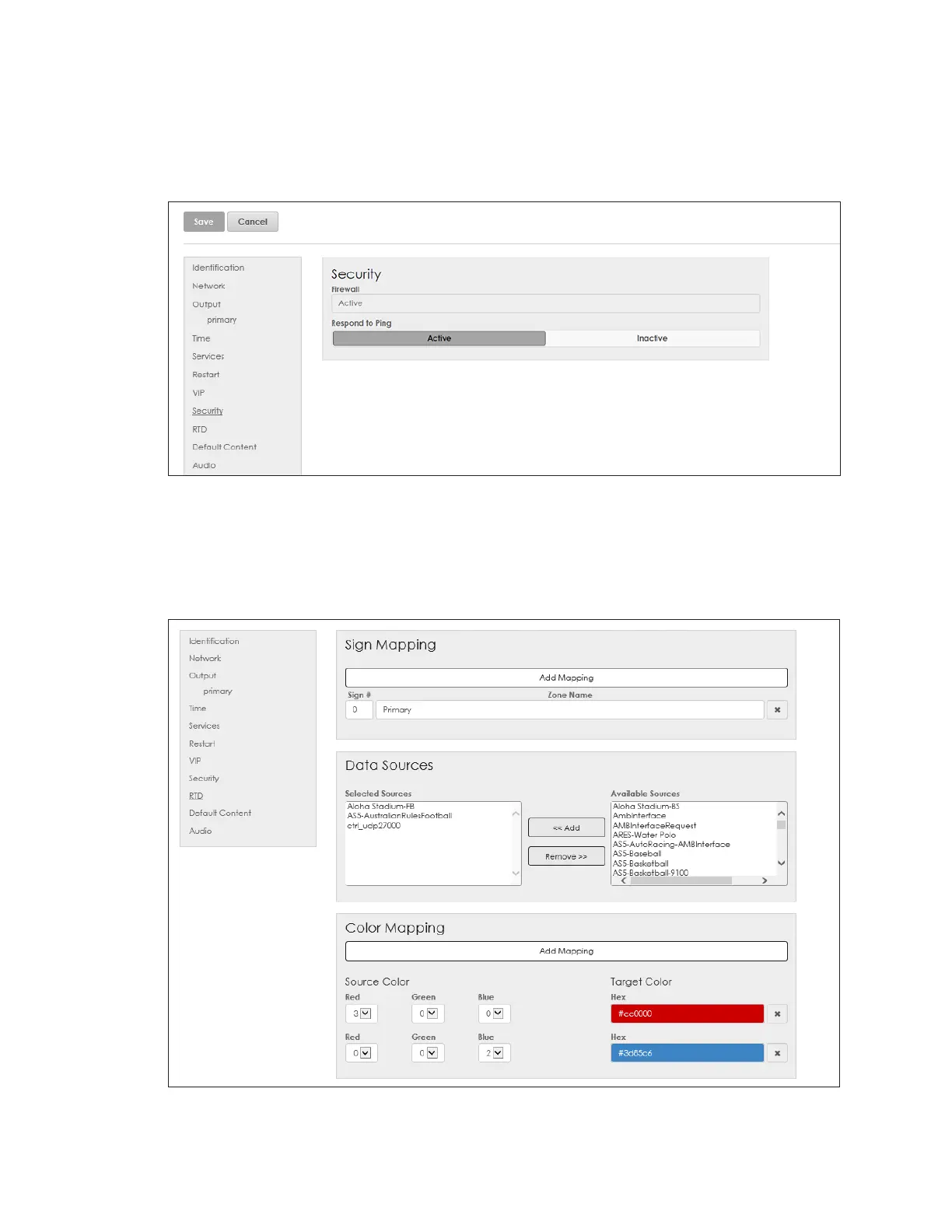Cong
23
Security
Security shows if the rewall network security system is set as Active or Inactive. Some
embedded players have the rewall security system Active by default. In this case, the
system also can be congured to either respond to a ping from the internet (Active) or
block a ping from the internet (Inactive). Refer to Figure 40.
Figure 40: Conguration - Security
RTD
RTD enables the user to manage Real-Time Data (RTD) sources including mapping
Enhanced Real-Time Data (ERTD) sign numbers to zones that are congured for the
display, adding data sources, and mapping colors to specic values. Refer to Figure 41.
Figure 41: Conguration - RTD