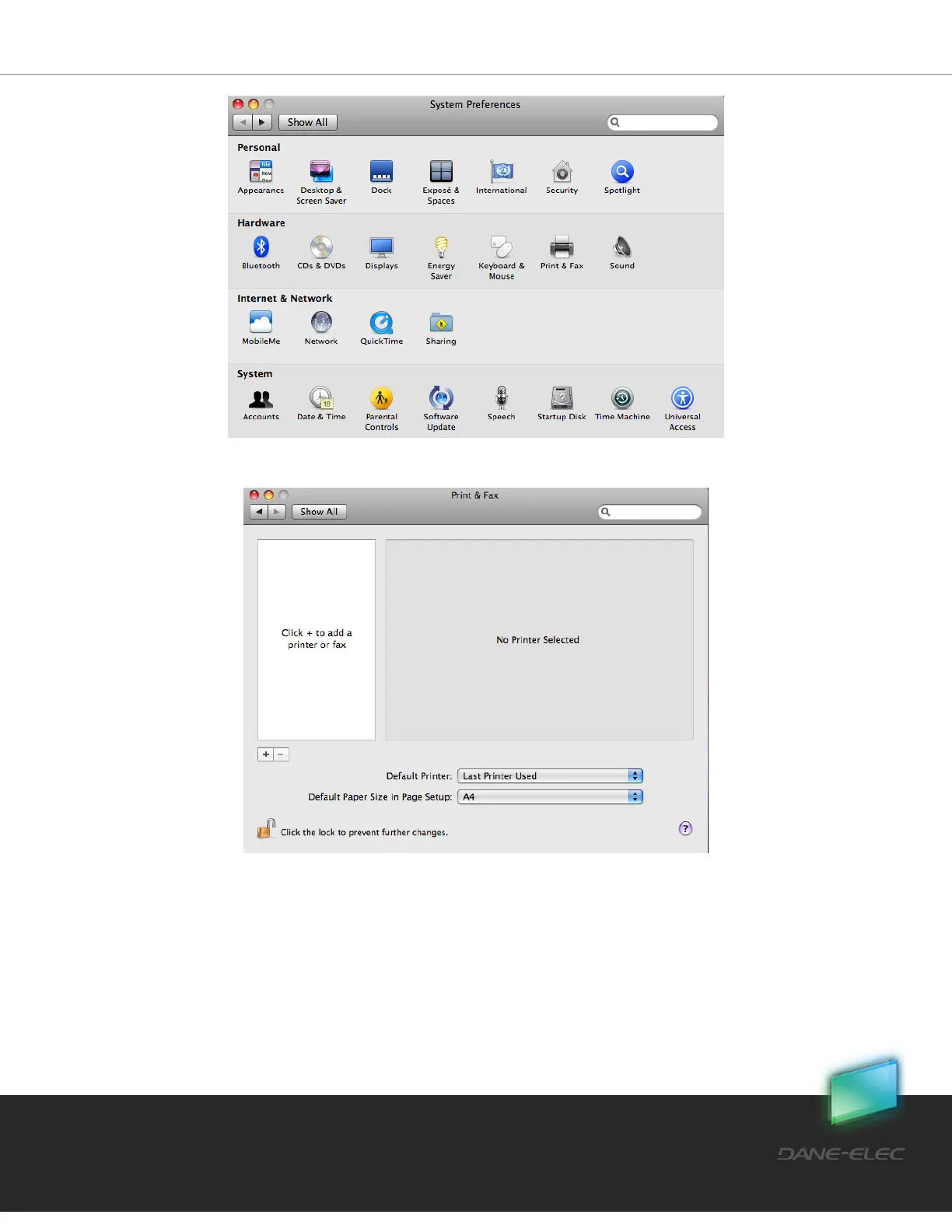112
Dane-Elec. All rights reserved 2010
3. Press on the '+' icon
4. In the “IP Printer” screen, please configure as below:
Protocol: Select LPD as the Protocol.
IP Address: Set the address to myDitto’s IP Address*
Queue: Set the queue name to lpt1.
Name: You can select a name for the printer.
Location: You can enter the location of the printer.
Printer Using: Select the printer model that is attached to myDitto.