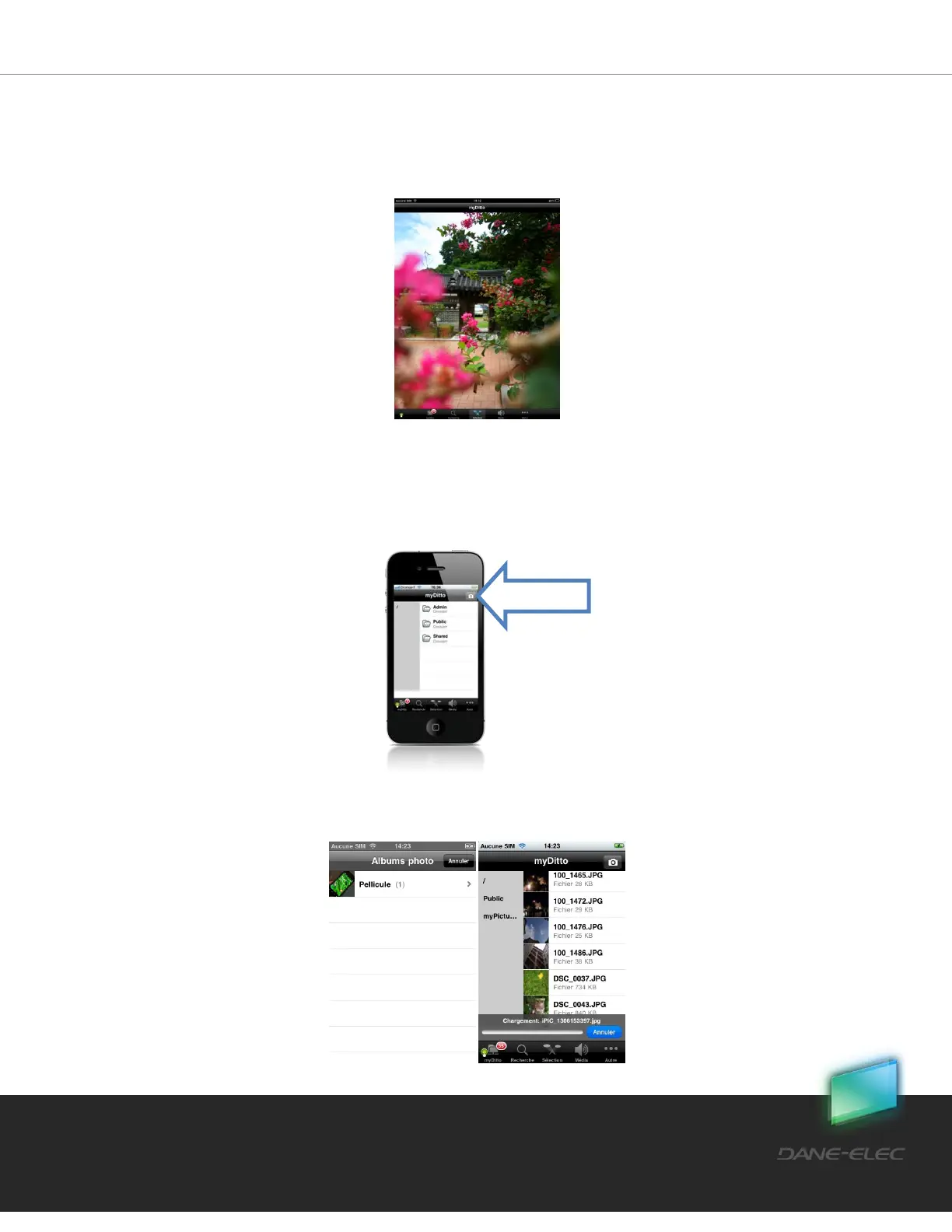60
Dane-Elec. All rights reserved 2010
6.2.2 How to browse a folder or open a file
1. Click on a folder in order to go inside it or on a file to download and open it.
2. The downloaded file will be opened in the 3
rd
tab (Featured).
6.2.3 How to upload photos
1. Click on the camera icon (top right)
2. Select the photo that you want to upload from your album and it will automatically
upload it to your my-Ditto.
