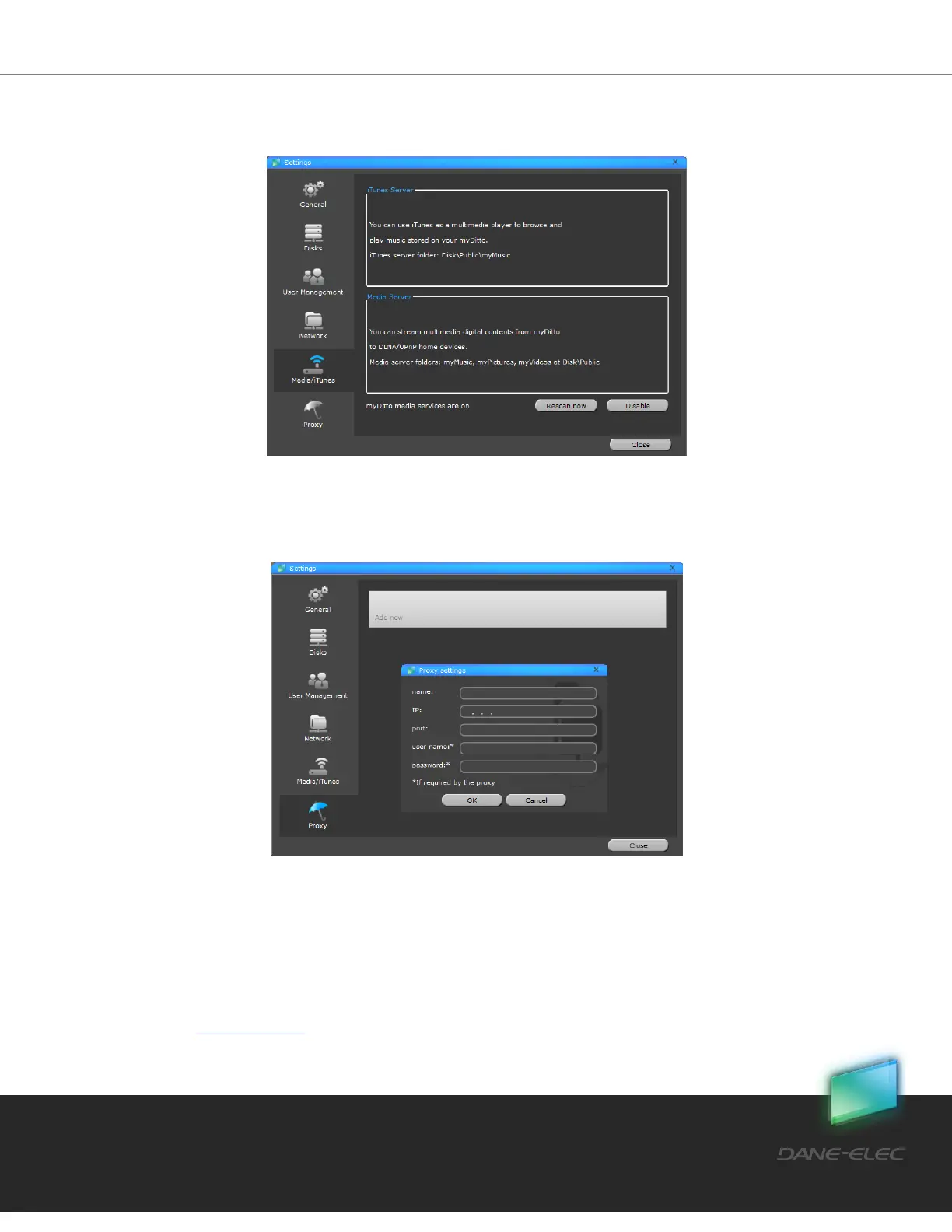43
Dane-Elec. All rights reserved 2010
For more information on how to use my-Ditto multimedia streaming abilities, refer to
chapter 11,my-Ditto as a Multimedia Hub on page 83.
Proxy
Proxy enables the application to run in an enterprise environment secured with a proxy
server by entering the proxy server credentials required to get access to the internet.
5.13 my-Ditto Application – Advanced Settings
my-Ditto advanced settings page can be accessed in two ways:
From my-Ditto settings menu, click on the Advanced button — Administrator Only.
By opening a web browser and typing: http://[my-Ditto’s name] (default:
http://myDitto) – from Windows only.