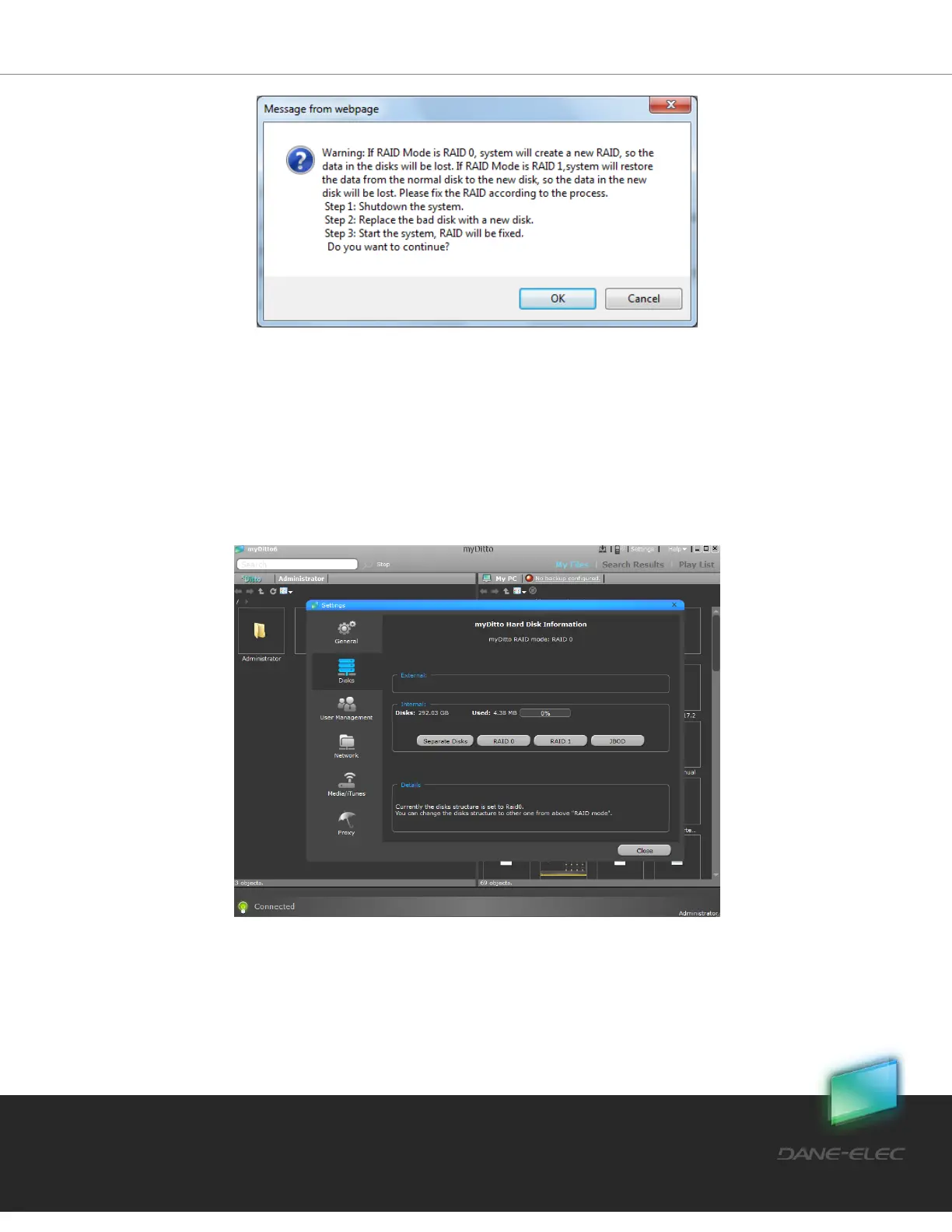81
Dane-Elec. All rights reserved 2010
9.7 Changing the RAID Mode
The disk mode is set to RAID 0 /RAID 1/ JBOD/Separate disks.
If you would like to change the disk mode, simply go to the Disks tab under the Settings and
chose a new disk structure.
Find more information about disk structures at Advanced Settings – Tools, please see
section 5.13.8, under “Storage Structure,” on page 51.