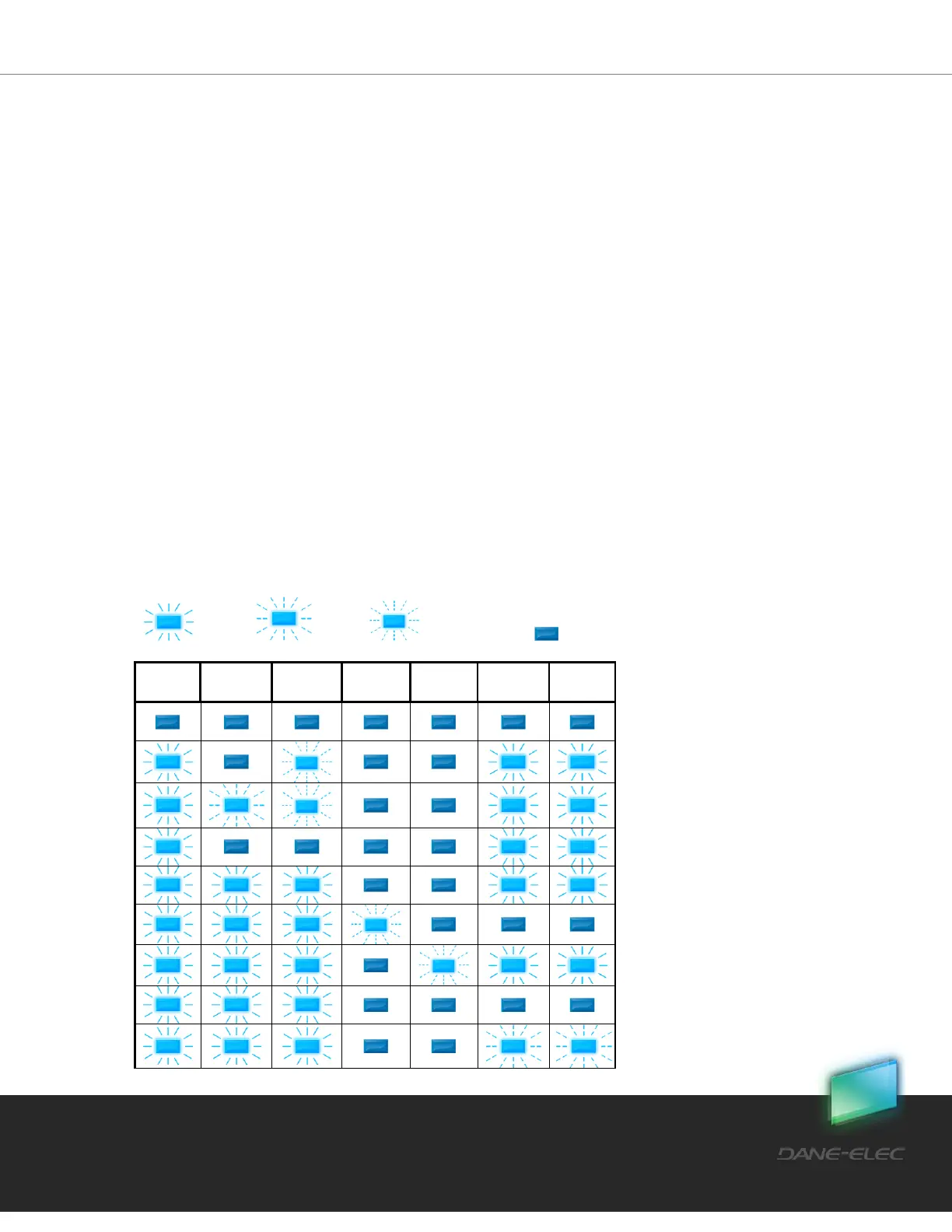93
Dane-Elec. All rights reserved 2010
Case:
The following message appears- "A new password is required for the current secret key.
Please use the desktop client. Application will terminate!"
Solution:
There is no password set for the user.
Please run myDitto desktop application and enter a new password.
Case:
The following message appears-"my-Ditto is busy".
Solution:
my-Ditto is being accessed by the maximum number of users. Ask one of the other my-Ditto
users to disconnect, or try to connect at a later time.
13.4 LED Troubleshooting
ON Blink Blink fast Off